Jellyfin is a popular open-source media server that allows you to organize and stream your digital media collection. It offers a wide range of features, supports numerous formats, and is highly customizable. It's like having your personal Netflix, but with your own content and complete control over your data. However, many people complained that their Jellyfin struggled to process AV1 videos and even killed servers. So, this guide will give you insight into Jellyfin's compatibility with AV1.
Best Video & Audio Processor: HD Video Converter Factory Pro

The short answer is yes! Jellyfin has been working on implementing AV1 support, and recent versions have made significant strides in this area. The media server can handle AV1 files, meaning it can stream AV1-encoded videos as long as your client devices (the devices you're watching on) also support the AV1 codec.
To ensure AV1 direct play in Jellyfin, here are a few steps:
However, AV1 is relatively new, and not all devices can decode AV1 natively. This is especially true for older hardware, which might struggle to play AV1 videos. This is where Jellyfin's transcoding comes into play. If a device can't play an AV1 video, Jellyfin will attempt to transcode it to a more compatible format like H.264 or HEVC, but this can demand a lot of processing power.
Transcoding AV1 is extremely CPU-intensive, especially if you don't have a powerful machine or dedicated hardware for video encoding. At the moment, hardware acceleration for AV1 encoding and decoding is still in its infancy. There are some GPUs and media encoders that support hardware acceleration for AV1, but they aren't as widespread as their support for H.264 or HEVC.
So, Jellyfin AV1 transcoding on the fly might not be a seamless experience on lower-end hardware. If you have an older system, expect transcoding process to be slow and potentially cause playback issues.
If you expect a smooth direct play experience in Jellyfin on your AV1 non-compatible devices, a simple solution is to transcode your AV1-encoded videos to a more universal format like H.264. For this purpose, WonderFox HD Video Converter Factory Pro is a reliable tool that offers a hassle-free conversion process. It supports batch conversion, high-speed encoding, and even allows you to adjust settings like bitrate and sample rate for optimal results. Here's how to use it:
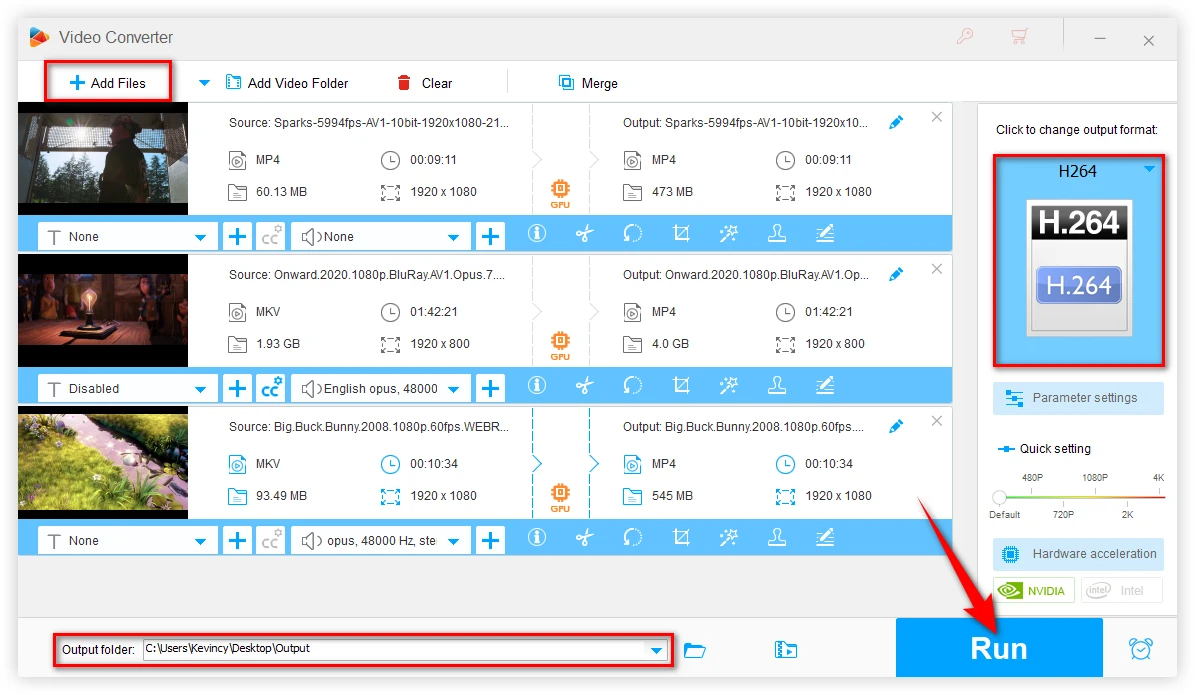
A: If you have modern hardware that supports AV1, it's absolutely worth using. You'll benefit from reduced bandwidth consumption without sacrificing video quality. However, if your devices or server are older, you might experience issues with performance.
A: If you're set on using AV1 with Jellyfin, there are a few things you can do to optimize playback and ensure smooth streaming:
A: If your device doesn't support AV1, Jellyfin will attempt to transcode the video to a format the device can handle, like H.264 or HEVC. This process can be resource-heavy, depending on your server's capabilities. You can also pre-transcode your AV1 content to H.264 for hassle-free playback in Jellyfin.
WonderFox
HD Video Converter Factory Pro

Terms and Conditions | Privacy Policy | License Agreement | Copyright © 2009-2025 WonderFox Soft, Inc. All Rights Reserved.