Best Video & Audio Processor: HD Video Converter Factory Pro
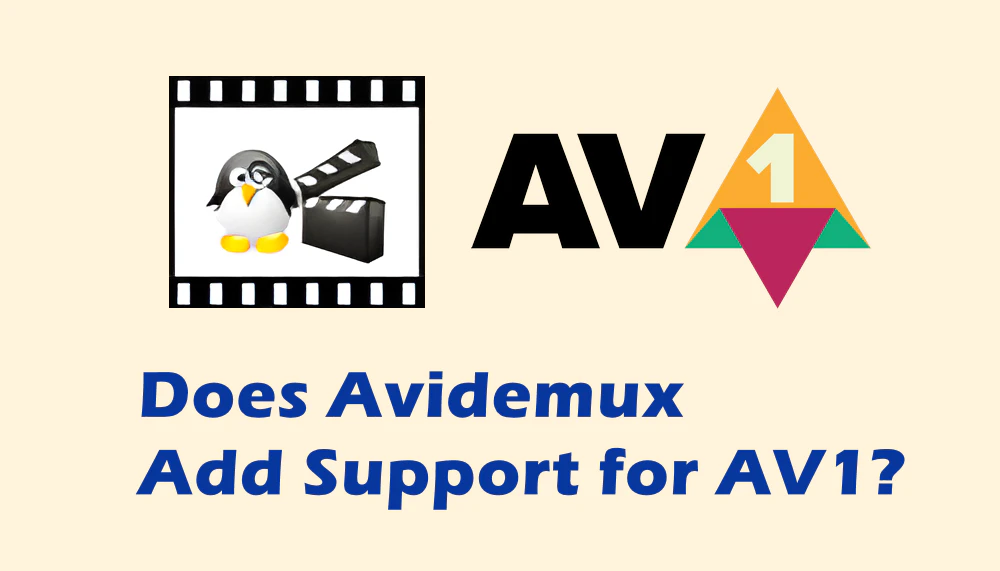
Avidemux is a lightweight open-source video editing tool. It has attracted numerous worldwide users with its simple and intuitive interface and cross-platform support. However, this tool has ceased to be updated since 2022, and many people wonder whether it support the emerging next-generation video codec - AV1.
This article mainly talks about the current limited support for AV1 in Avidemux and how users can use other tools to handle AV1 videos, including a complete solution for AV1 video download, editing, and encoding.
Since version 2.7.6, Avidemux has supported the decoding function of the AV1 format. This means that users can import AV1 videos into Avidemux for editing.
However, its decoding performance mainly relies on software decoding and lacks support for hardware acceleration, which may result in insufficient performance when processing high-resolution AV1 videos.
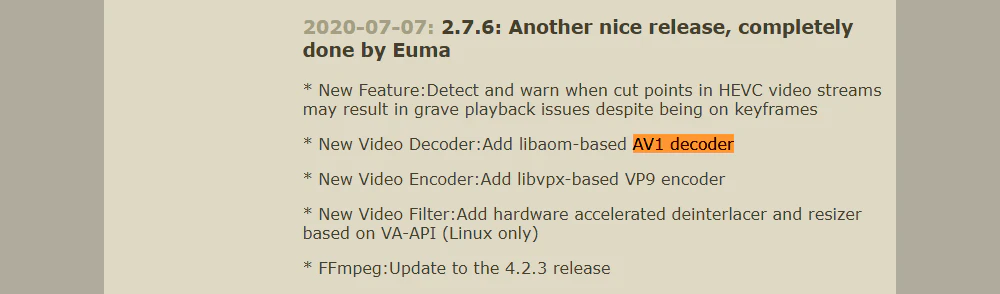
Currently, Avidemux is unable to export videos in the AV1 format (that is, it does not support AV1 encoding). For users who need AV1 encoding, this is a significant lack of functionality.
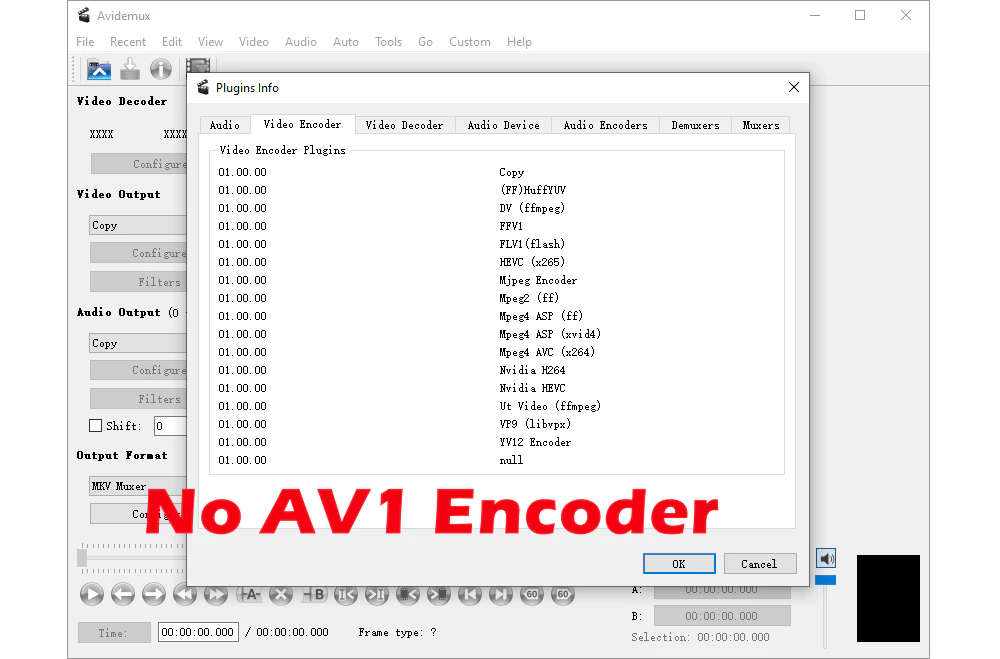
The last stable version of Avidemux, version 2.8.1, was released in September 2022. Since then, the official has not provided any new versions or functional updates. This means that Avidemux's support for new technologies such as AV1 may lag behind for a long time, and users' choices in functional requirements will be limited.
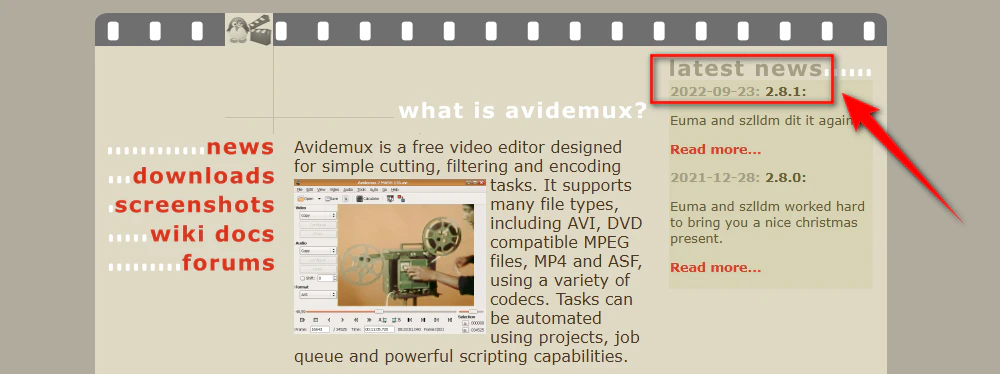
Faced with the functional limitations of Avidemux, WonderFox HD Video Converter Factory Pro has become an excellent alternative. Its performance in AV1 processing is particularly outstanding.
WonderFox HD Video Converter Factory Pro supports AV1 import (decoding) and export (encoding), enabling it to fully meet users' needs for AV1 video processing.
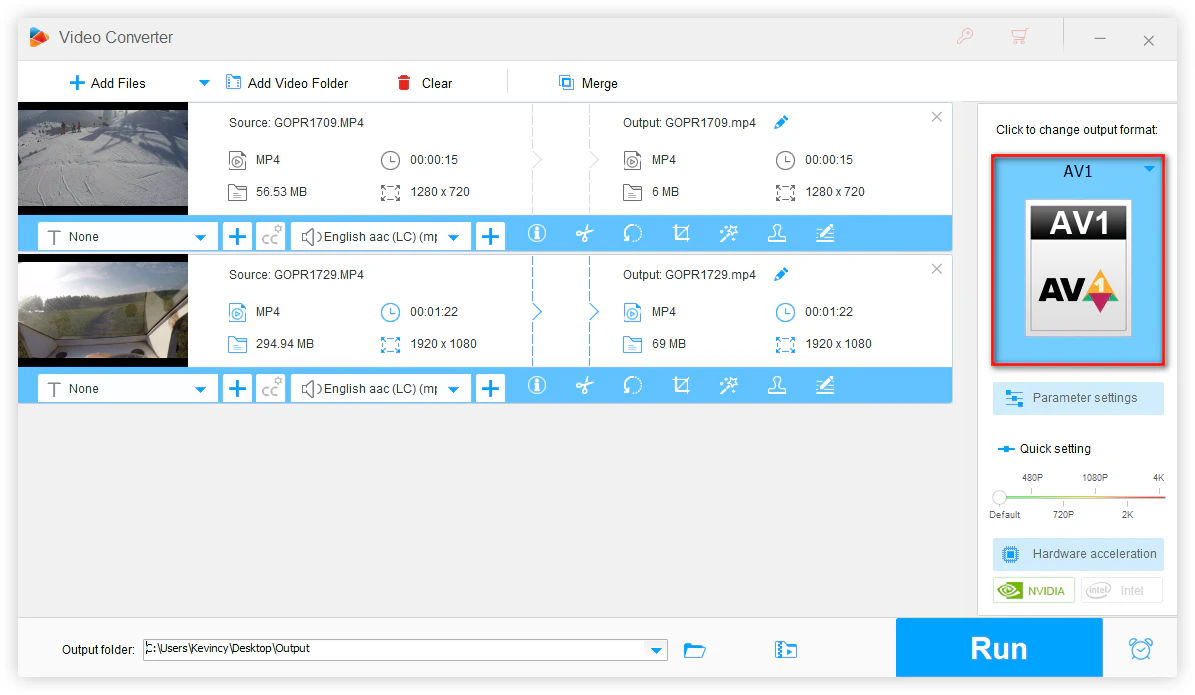
It comes with a Downloader module that allows users to directly download videos from over 1,000 websites, including high-definition video materials in the AV1 format. This function is particularly convenient for users who need to obtain a large number of AV1 video resources.
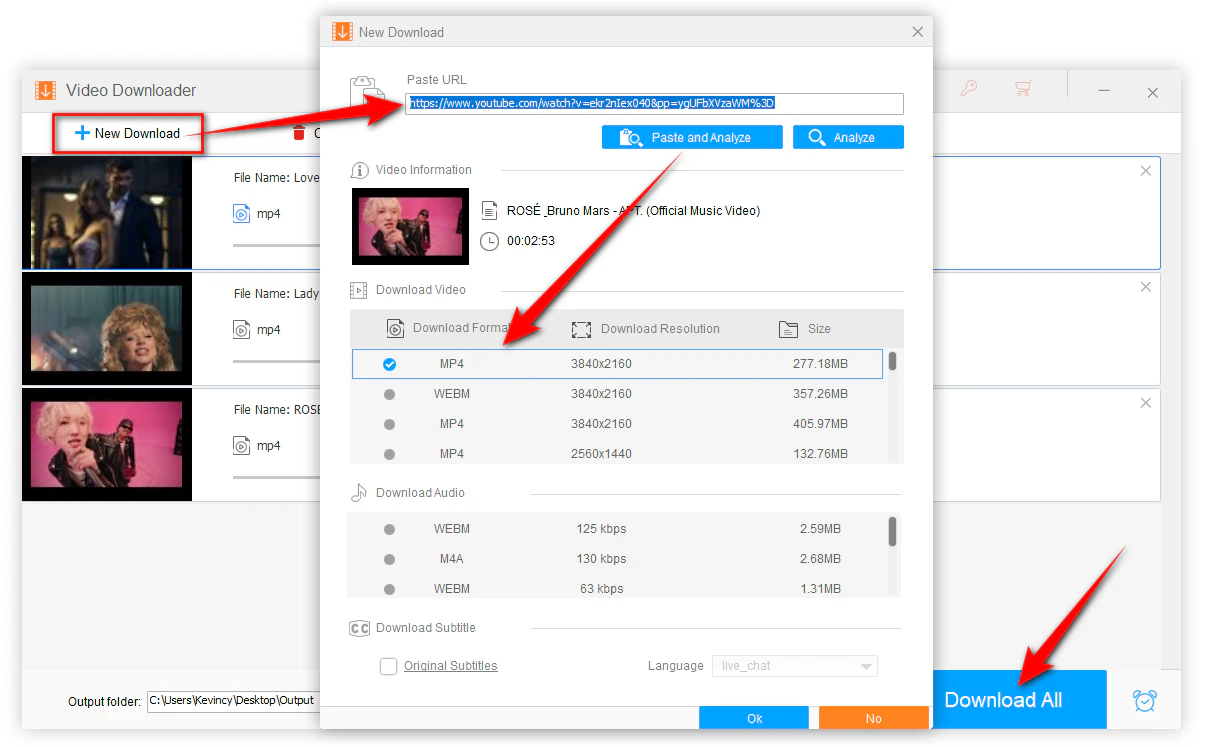
In addition to AV1 support, WonderFox also provides basic video editing functions, such as cropping, merging, and filter application, which are suitable for lightweight video editing needs.
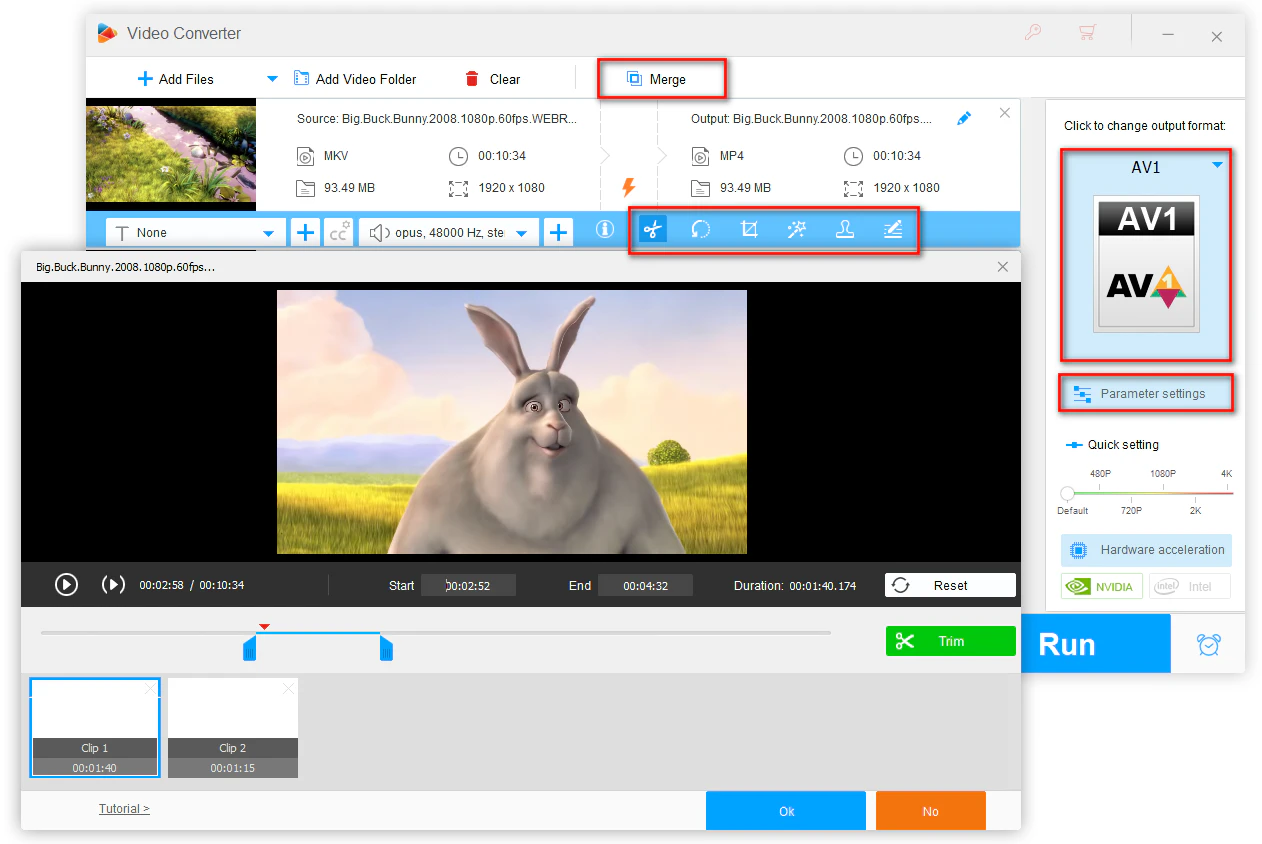
Avidemux still has advantages in aspects such as video clipping and filter application. Users can import AV1-encoded videos, complete basic clipping, filter operations, and other processing in Avidemux, and then export them in other formats (such as H.264 or H.265/HEVC) for subsequent encoding.
Import the intermediate files exported from Avidemux into HD Video Converter Factory Pro, set the output format to AV1, and adjust parameters such as resolution and bit rate to optimize the output quality. Then quickly complete the encoding and export to meet the needs for the AV1 format.
In addition to WonderFox HD Video Converter Factory Pro, the following tools can also meet the AV1 processing needs at different levels:
It has comprehensive functions and supports the encoding and decoding of AV1, but it requires command-line operations.
It is an open-source video conversion tool that supports AV1 encoding and has an intuitive interface.
High-end tools such as Vegas Pro and DaVinci Resolve have gradually increased their support for AV1.
Although Avidemux supports the AV1 decoding function, its lack of AV1 encoding support, combined with the long-term absence of software updates, has made its functions gradually lag behind the industry's needs. For users who need to process AV1 videos, Avidemux can only serve as an auxiliary tool.
WonderFox HD Video Converter Factory Pro can be a powerful complementary assistant with its comprehensive AV1 support and multiple practical features. It can help users efficiently complete the entire process tasks from material download to final export.
With the popularity of the AV1 format, more video processing tools will gradually support this format. We hope that the Avidemux development team can resume updates and add support for AV1 encoding to continue providing users with lightweight and efficient video editing solutions.
Download Links for Related Tools
Term Explanations
WonderFox
HD Video Converter Factory Pro

Terms and Conditions | Privacy Policy | License Agreement | Copyright © 2009-2025 WonderFox Soft, Inc. All Rights Reserved.