4XM is a video file format developed by 4X Technologies back in the late 90s and early 2000s. It was mainly used in video games for cutscenes and other multimedia content. Think of those old-school game intros and story sequences - those were likely 4XM files.
The problem today is that its use is quite niche, most modern players and editors can't recognize this format, making it tough to access or modify these files without converting them first. That's what we're going to talk about in the following part.
Let's talk about the star of the show - WonderFox HD Video Converter Factory Pro. It's a feature-rich video processor designed to handle a wide array of video formats, including the less common 4XM files. Here's why it's an excellent choice for your conversion needs:
Let's get down to business and change those 4XM files. Here's how:
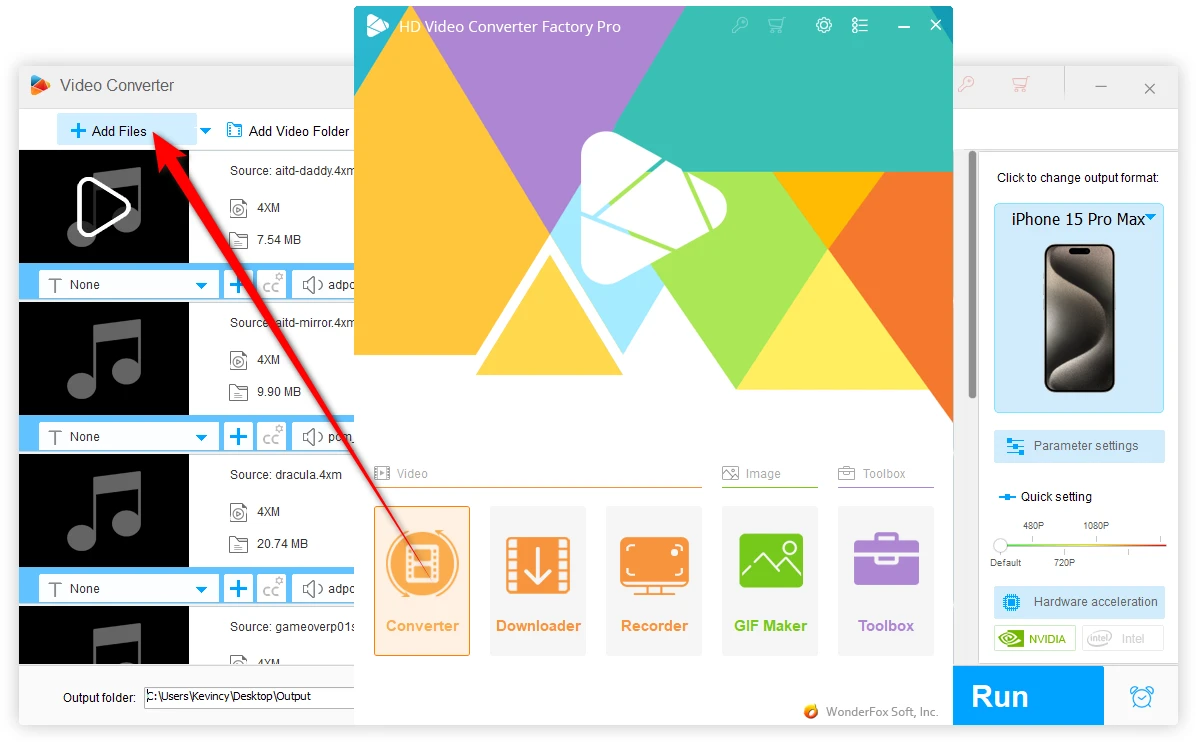
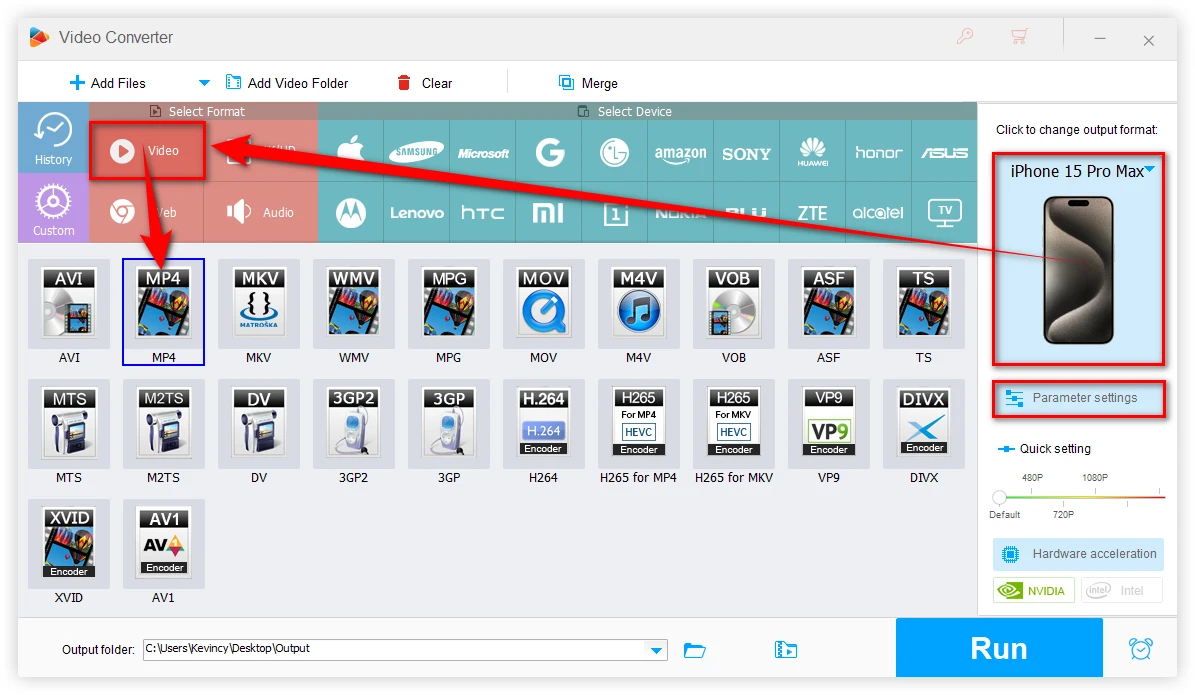
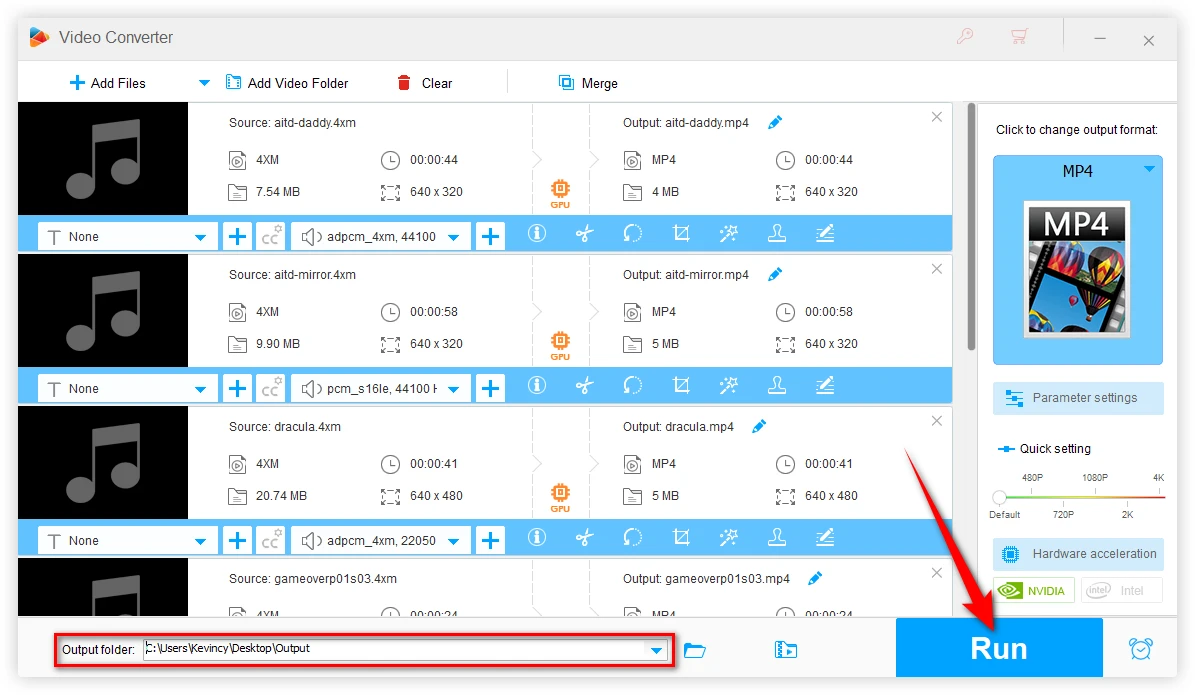
A: When using appropriate settings, the quality loss should be minimal. However, some compression is inevitable during any conversion process.
A: Conversion time depends on factors like file size, your computer's specifications, and chosen output settings. Generally, it's a quick batch conversion process, especially with hardware acceleration enabled.
A: Sure. WonderFox also offers a totally Free VersionFree Version with basic features. Additionally, try HandBrake and XMedia Recode.
A: Unfortunately, there seems to be no online platform capable of supporting 4XM file uploads.
WonderFox
HD Video Converter Factory Pro

Terms and Conditions | Privacy Policy | License Agreement | Copyright © 2009-2025 WonderFox Soft, Inc. All Rights Reserved.