
YouTube Shorts is a feature in the YouTube app that enables users to shoot, edit and upload short videos (60s. max). Although intended to be watched on smartphones, YouTube Shorts can be viewed on all other devices. But if you want to download the YouTube Shorts video from YouTube Studio for offline viewing or repurposing, you’ll find a watermark added to your downloaded content. That’s where this post comes in handy.
In this article, you’ll get the best free video downloaders to fast download and convert YouTube Shorts to MP4 without watermarks.
Disclaimer: WonderFox does not advocate downloading copyrighted content for commercial purposes or other illegal intentions.
Using InsTube, you can save Shorts videos and other normal YouTube videos directly on your Android phone. Also, it enables you to download videos to MP3 format. Not just YouTube, this renowned downloading app supports Dailymotion, Facebook, and other 100+ sites.
Here is a quick how-to guide:
Step 1. Launch InsTube app.
Step 2. Then visit YouTube website and search the Shorts video you want to download.
Step 3. Tap the red download button on the bottom right corner of the screen when the video starts to play.
Step 4. Choose MP4 from the given download formats list. Also, you can select a needed resolution.
Step 5. Tap Fast Download to start to download the video.
When it finishes, you can see the downloaded video on your files list.
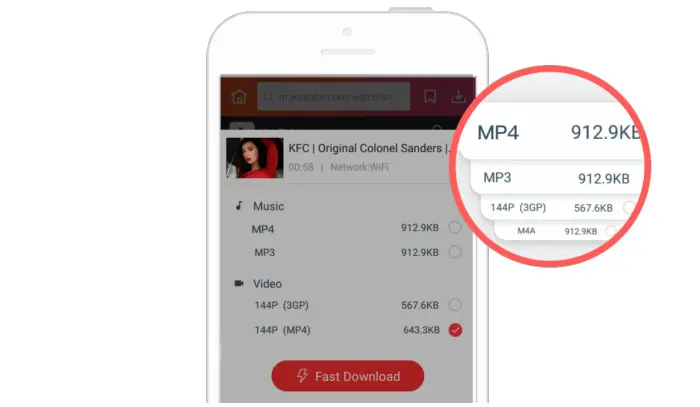
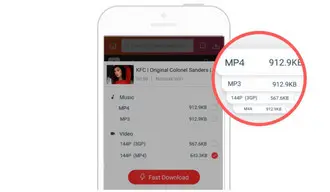
Documents from Readdle is a functional app available for iPhone & iPad users. It includes a comprehensive suite of tools for doing whatever you want with your files. The built-in browser allows you to save songs, videos, books, documents, and literally anything from the web.
Follow these steps to download YouTube Shorts to MP4 on your iOS devices:
Step 1. Launch Documents and tap the blue compass icon to open its built-in browser.
Step 2. Then go to YouTube website and play the Shorts videos.
Step 3. Tap the download icon. Then rename it and select a file folder.
Step 4. When the downloading ends, you can access the videos in the Download folder and then directly watch it with Documents’ native player.
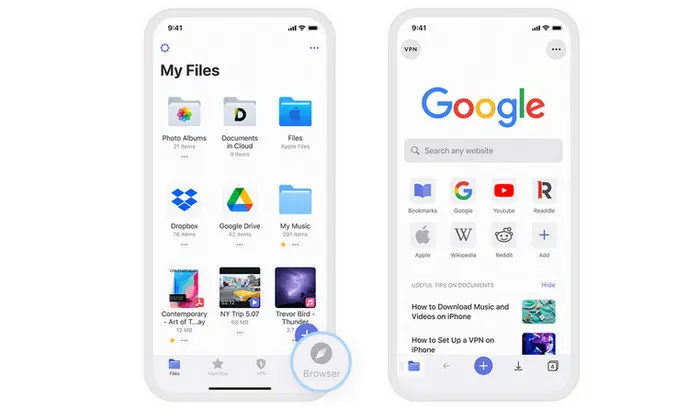

When it comes to the best free YouTube Shorts to MP4 converter for Windows, WonderFox Free HD Video Converter Factory is definitely worth a try. It can save HD videos from various platforms, including YouTube, Vimeo, Twitch, Facebook, and all mainstream video-sharing sites. Besides downloading Shorts videos, it also allows you to download the whole YouTube playlist in one go.
Simple, clean, and watermark-free! Get the best free YouTube Shorts MP4 converter for Windows to download whatever you want.
[Guide] how to download and convert YouTube Shorts to MP4 on Windows?
Step 1. Start the program on your Windows PC and enter Downloader. Click on the + New Download button to bring up the New Download window.
Step 2. Open the YouTube shorts video and click the Share button to get the link to the video you want to download. Copy the address and then go to the free downloader. Simply hit the Paste and Analyze button. The app will automatically analyze the link.
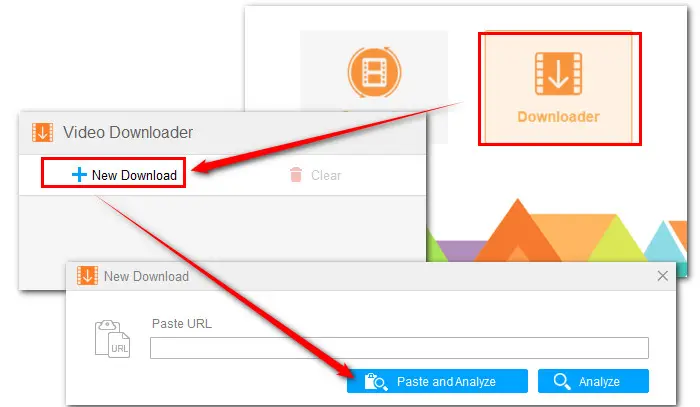

Step 3. Once the analysis process is complete, it will display all the resolutions, video formats, and file sizes that you can choose from.
You can also choose to download the video to audio or choose a subtitle.
Tick off the one you need and click OK.
Step 4. Then hit the bottom triangle button to set an output folder. Finally, press the Download All button to save the YouTube Shorts video in MP4 format to your computer.
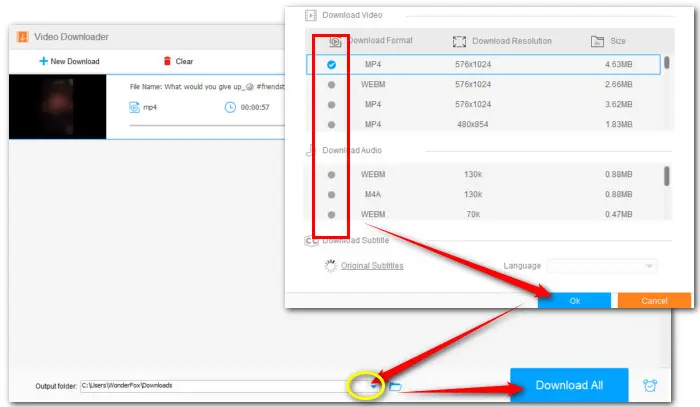
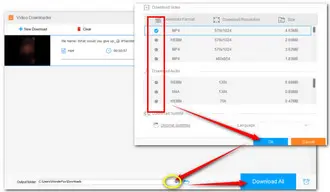
If you want to download YouTube Shorts on smartphones without watermarks or are tired of downloading and installing apps, you can try some web-based downloading services. In the following part, we’ll delve into the details of 4 online YouTube Shorts MP4 converters. Read on and pick the one that suits you best.
YouTube Downloader is a website that helpes you download YouTube Shorts to MP4 directly to your computer, smartphone, tablet, or any other device. It requires no sign-up and is completely free to use. You can download as many as you want. It also supports Pinterest, Instagram, Twitter, Reddit, and Facebook. Besides, you can download audio and photos through this handy online YouTube Shorts to MP4 downloader.
Here is a simple how-to guide for this web tool.
Step 1. Open the downloader via this link: https://ytshorts.savetube.me/;
Step 2. Play the YouTube Shorts video that you wish to download and click on the Share icon to copy the URL to your clipboard.
Step 3. Paste the copied URL to this website. Then the Shorts video will show up below.
Step 4. Click the downward arrow to choose a wanted resolution and click on the Get Link tab.
Step 5. You’ll be led to a new page where you can hit the Download button to save the YouTube Shorts video to MP4 locally. The downloading time won’t take long.
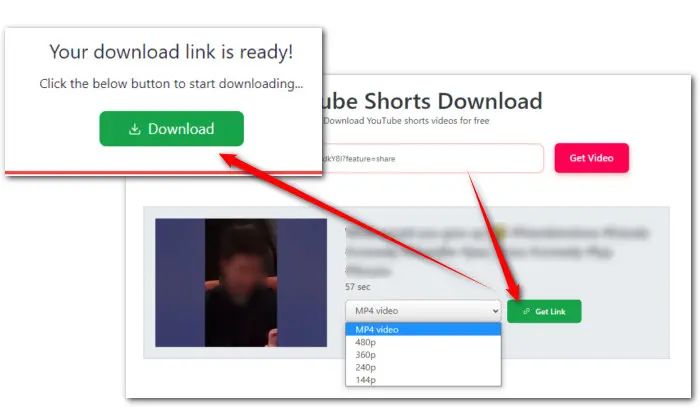

To get YouTube Shorts videos in original high quality, ShortsNoob.com is the one that you can’t miss. This free and fast online tool is also available on all devices and lets you save YouTube shorts video to MP4 in your phone gallery, PC, Laptop, iPad & iOS devices. No hidden charge at all. Everyone is welcome to use this lifetime service freely and download unlimited YouTube Shorts videos.
Follow these steps to download your favorite YouTube Shorts video:
Step 1. Copy the link of the Shorts video that you want to save and paste it into the box on the ShortsNoob.com homepage: https://shortsnoob.com/;
Step 2. The link will be automatically analyzed. Then the available download options will be listed on the right side. To make sure you get the right video address, click the play button to preview the video.
Step 3. Choose the video with the desired resolution and click the red Download button to save the downloaded MP4 Shorts video.
For phone users, you can find the file in your gallery. For PC users, you can see the video in your Download folder or the “download history” section on your device.
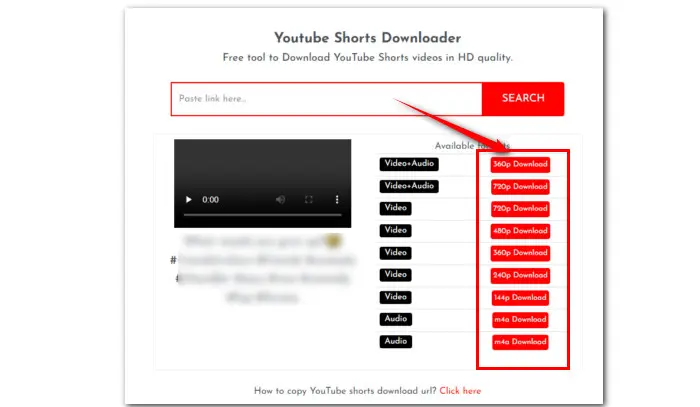

YT1s YouTube Downloader makes another easy-to-use free online video downloader working for computers, tablets, and mobile phones as well. It features a clean interface and has pop-ups. You can either enter the keywords and choose one from the results to convert or straightly copy the URL to convert YouTube Shorts to MP4, 3GP, or MP3. Apart from that, it allows you to convert Shorts video to 1080p, 720p, 480p, and even lower.
Follow the instructions below:
Step 1. Open the downloader: https://yt1s.com/encrzov/youtube-to-mp4. Paste YouTube URL (or enter keywords) into the search box and click Convert MP4. Select the one with the needed resolution to download.
Step 2. Then hit the green Get link button and click Download.
Step 3. Wait until the conversion is done and the file is saved. Hit Convert next to go on.


Compared with the above-mentioned web services, Catchvideo.net provides you with more format options for download including MP4, WebM, 3GP, and MP3. It also gives you options to choose from different resolutions and file sizes. Additionally, you can get videos from Facebook, DailyMotion, Vimeo, and more sites. The only drawback is that its interface seems overwhelming.
See how to use it here:
Step 1. Open it from: https://catchvideo.net/. Enter the URL of the Shorts video in the textbox above and click the “Catch!” button.
Step 2. Then it will display all the available links for different format that can be downloaded for this video.
Step 3. Select the one you want to click the Download button in front of the filename to save it locally in MP4 format.


In conclusion, YouTube Shorts has become a popular feature among creators and users alike, and a YouTube Shorts video to MP4 converter can help users save and share their favorite Shorts videos across the platforms.
While such tools can be useful, bear in mind that use them responsibly and respect the intellectual property rights of others.
Now choose the favored YouTube Shorts to MP4 converter to download and convert videos with ease.
If you hesitate to use the free online downloaders because of the fear of ending up downloading a video file with a nasty virus or malware, choose Free HD Video Converter Factory which is fully safe to use! Otherwise, you can choose to directly download the Shorts video via YouTube Studio. Remember, you can only download your own videos directly from YouTube using it.
Here are the steps for you:
Step 1. Sign in to your YouTube account and click on your profile. Choose YouTube Studio.
Step 2. In the left column hit Content. Then you can see all the videos you’ve posted.
Step 3. Click the video and hover over the video you want to download. Then hit the three dots that appear above the video and select Download. The MP4 video will begin to download immediately.
Terms and Conditions | Privacy Policy | License Agreement | Copyright © 2009-2025 WonderFox Soft, Inc.All Rights Reserved