There are times when you may want to download YouTube videos in MP4 480p format to enjoy offline or on devices with limited storage. In this article, we will explore two simple methods and tools to get the job done.
You're recommended to get the functional freeware for YouTube 480p MP4 downloading, editing, and converting: https://www.videoconverterfactory.com/download/hd-video-converter.exehttps://www.videoconverterfactory.com/download/hd-video-converter.exe
YouTube has become a go-to platform for consuming video content. Whether it's music videos, tutorials, or documentaries, there's an abundance of valuable content available. However, sometimes you may want to download these videos in MP4 480p format for various reasons, such as offline viewing or compatibility with certain devices. In this article, we'll explore different methods to download YouTube to 480p MP4.
Disclaimer: This following guide is demonstrated for instructional purpose and is limited to personal fair-use only. It is illegal to download YouTube copyrighted materials without the copyright holder's consent. WonderFox does not approve of copyright infringement in any way. The end-users should be solely responsible for your own behaviors.
When it comes to converting and downloading YouTube videos on desktop, Free HD Video Converter Factory stands out as a reliable and feature-rich utility. Despite being an all-round video transcoder that does not yield to the big-name HandBrake by any point, it even offers a dedicated "Downloader" module that also functions as a YouTube 480p MP4 downloader.
Download the 100% free application, here's a step-by-step guide for converting YouTube to MP4 480p.
Visit YouTube and open a YouTube video you want to download. Copy the YouTube video URL from the address bar, or right-click on the video player and choose "Copy video URL".

Install and runInstall and run Free HD Video Converter Factory. Open "Downloader" module, click "New Download" button, and click "Paste and Analyze" button for parsing the video URL.
It will display all available resolutions after a short while. Select 480p option and click "OK" to add it to download list. You can also add more tasks for multiple YouTube videos download.

Choose a directory to save your YouTube 480p MP4 files. Finally, hit the "Download All" button to start downloading process.
Also Read: YouTube Shorts Download | YouTube Audiobooks | YouTube to USB | YouTube Transcript Download

If needed, after the downloading process is complete, you're able to open the "Converter" module and import your downloaded 480p YouTube video for basic editing, such as trimming, splitting, rotating, watermarking, merging, and more.
Want a different output format? No worries, there are 500+ configured presets available for your choice, ranging from common video and audio formats to hot devices.
You can also open "Parameter settings" window to change MP4 bit rate, resolution, frame rate, aspect ratio, deinterlacing, etc., and even modify audio settings like changing audio format in a video, increasing MP4 volume, and the like.


If you prefer online solutions for downloading YouTube videos in MP4 480p format, there are several websites that offer convenience when you want to quickly download YouTube videos in 480p MP4 without installing additional software. Here are some popular options:
1. SaveFrom: SaveFrom.net is a versatile online platform that supports downloading YouTube videos in various formats, including MP4 480p. Install the SaveFrom.net browser extension or use the website directly. Paste the YouTube video URL into the provided field, select MP4 480p as the format, and click on the "Download" button.
2. ClipConverter: ClipConverter.cc is another reliable online tool for downloading YouTube videos in MP4 480p format. Similar to SaveFrom, you need to paste the video URL, choose the desired format and quality, and click on the "Start!" button.
3. KeepVid: KeepVid.to is a powerful online video downloader that supports a wide range of video sites, including YouTube. It allows you to download videos in MP4 format with a resolution of 480p, as well as other resolutions.
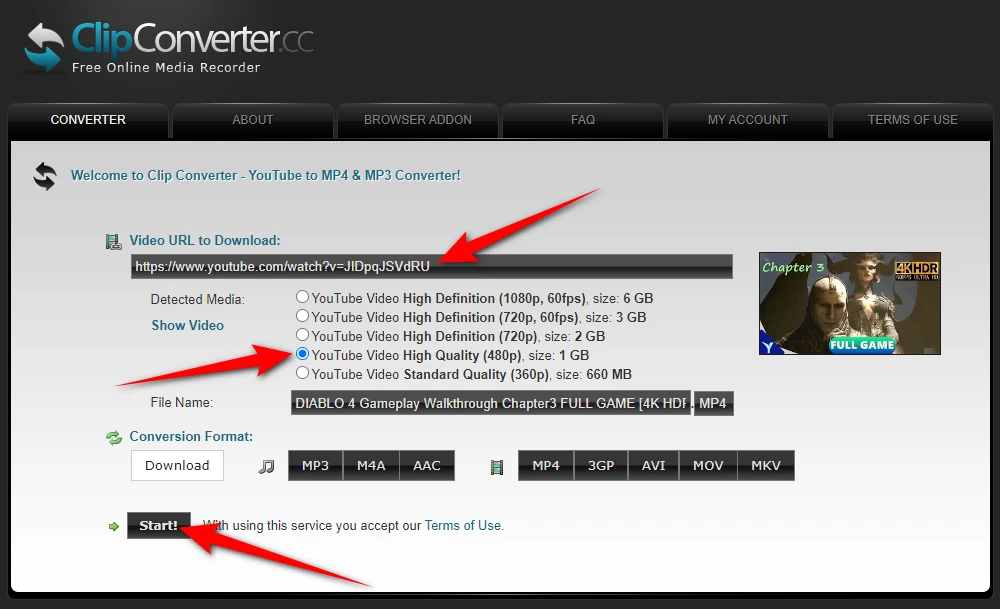
A: Yes, you can download YouTube videos for personal use. However, distributing or using the downloaded videos for commercial purposes may violate YouTube's terms of service and copyright laws.
A: Some online platforms do impose those restrictions due to various reasons, while Free HD Video Converter Factory has no limitations on video duration or quantity. You can download as many videos as you want, regardless of their length.
A: While online converters are convenient, their reliability may vary. It's essential to use reputable websites and exercise caution when downloading files from the internet.
A: Yes, you can download ultra high-resolution YouTube videos and convert them to 480p to drastically reduce file size. Just be aware this will downgrade video quality.
A: Absolutely! Free HD Video Converter Factory supports a wide range of video and audio formats, allowing you to convert YouTube 480p MP4 files to formats compatible with your devices and preferences.
WonderFox Free HD Video Converter Factory is a 3-in-1 novice-oriented A/V processing toolkit for video and music downloading, editing, and converting. GET IT NOW, it won't let you down.
Hopefully this guide has given you all the tips and tools to easily convert and download YouTube videos as 480p MP4 files. Whether you prefer a dedicated software solution or the flexibility of online tools, the choice is yours. The world of ad-free, buffer-free, high-quality YouTube 480p MP4 is at your fingertips. Cheers!

WonderFox HD Video Converter Factory Pro
1. 500+ optimized presets for fast conversion in bulk.
2. Compress large-sized videos with no quality loss.
3. Trim, merge, crop, rotate, flip, watermark video.
4. Download HD/FHD/4K/8K videos from 1000+ sites.
5. Record live streams, gameplay, webinar, video call
6. Make animated GIFs from video or image sequence.
7. Make ringtones, extract subtitles & more...
Privacy Policy | Copyright © 2009-2025 WonderFox Soft, Inc. All Rights Reserved