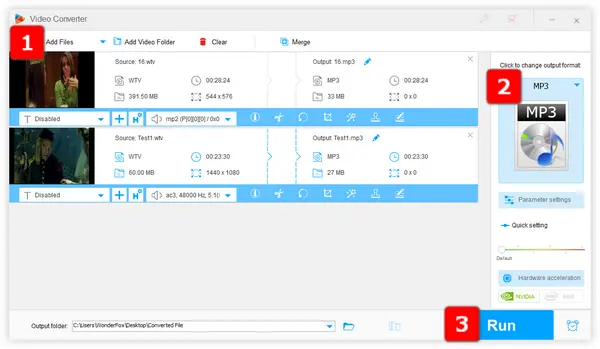
Q: "Do you know if any of the Windows 10/11 apps or built-in programs like will convert .wtv files to .mp3 format? I have almost 2TB of recordings that need to be converted, which, no doubt, would be a huge workload."
A: Well, as the successor to the earlier DVR-MS format used in Windows XP, a WTV file, recorded and produced by Windows Media Center, is used for storing recorded television content in Windows 7. However, WMC has been discontinued on Windows 10/11. So, it's not that easy to convert WTV to MP3.
To make things easier, I'll recommend an efficient application to save you from any trouble: https://www.videoconverterfactory.com/download/hd-video-converter-pro.exehttps://www.videoconverterfactory.com/download/hd-video-converter-pro.exe
WonderFox HD Video Converter Factory Pro is not just a literal video transcoder as its name implies, but also an audio converter capable of converting WTV files to MP3 in batch mode. This amazing application provides you with a WYSIWYG interface, making all navigation and operation straightforward and intelligible. Everyone can handle this handy program, even if there is little knowledge about video and audio processing experience.
Free downloadFree download this wonderful tool and dig deep into the how-to guide.
Install and launchInstall and launch HD Video Converter Factory Pro. After the initialization, open "Converter" option among the five main module. Click "Add Files" button to add multiple WTV files to the work area or drag and drop them to the blank space. All WTV recordings will be successively loaded and listed right there.

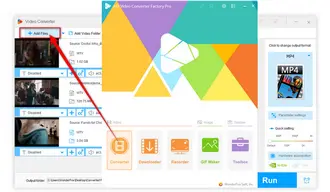
Click on the obvious Format image to unfold the complete format menu, which covers a wide variety of optimized presets. Navigate to "Audio" category and select "MP3" profile to convert WTV to MP3. Actually, there are 500+ presets available for your other conversion needs.
Tips: For seasoned users, open "Parameter settings" window to modify detailed preferences. Here you can change audio bit rate to convert WTV to MP3 320kbps, adjust encoder, sample rate, channel and increase MP3 volume.


Once everything is ready, choose an output destination by clicking "Inverted Triangle" icon on the bottom. At last, press "Run" button to batch convert WTV to MP3.
Also Read: Convert WTV to MP4 | TVS to MP4 | PVR to MP4 | DVR to MP4


Undoubtedly, HD Video Converter Factory Pro will facilitate and accelerate the WTV to MP3 conversion. To your surprise, this functional application also offers an editing toolbar that helps trim, split, splice audio files, and even crop, rotate, flip, watermark video easily. Hopefully, this feature-packed tool will bring you much convenience. Cheers!
Terms and Conditions | Privacy Policy | License Agreement | Copyright © 2009-2025 WonderFox Soft, Inc. All Rights Reserved