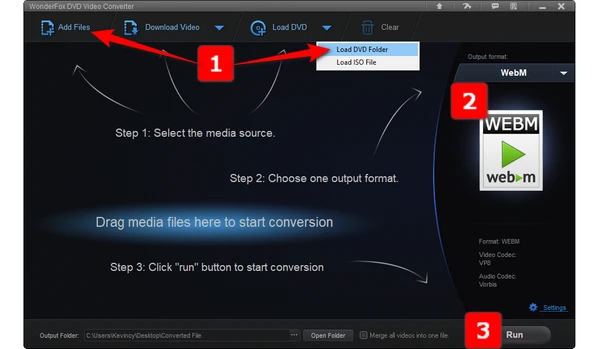
Ever found yourself scratching your head, wondering how to convert those stubborn VOB files into a more web-friendly format like WebM? Well, whether you're dealing with a single VOB file that over 1GB or multiple segments in a VIDEO_TS folder, this guide has got your back, using an easy-to-use app - WonderFox DVD Video Converter, ensuring you don't get lost in the technical jargon.
WonderFox DVD Video Converter is an all-in-one application that emerges as the go-to tool for this task, offering a quick and user-friendly solution for converting VOB files to WebM. Download the software and let's break down the process step by step.
Install and runInstall and run WonderFox DVD Video Converter. Based on your VOB file type, select an option to proceed:
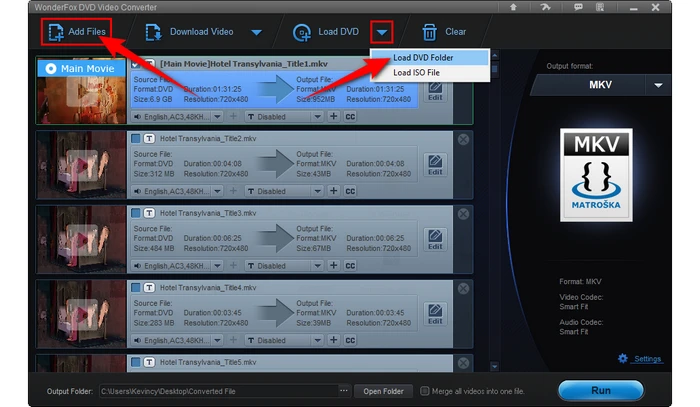

Expand the output format library on the right side. Go to "Web" category and select "WebM" profile.
Optional. Click on the "Settings" icon to personalize the specific parameters like encoder, resolution, frame rate, etc. You can also edit your VOB file if needed.
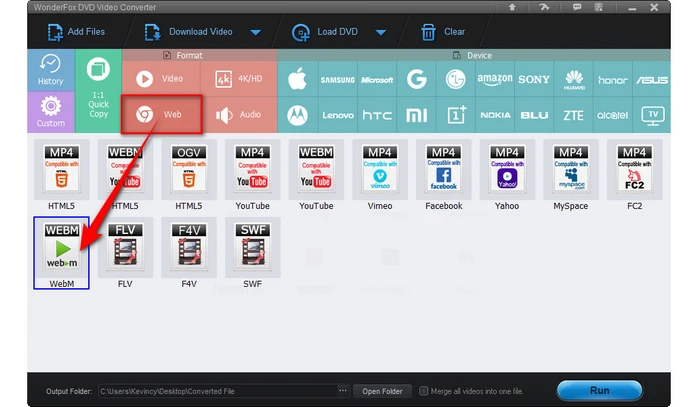
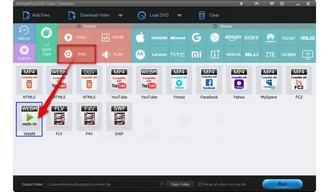
Specify an output folder, and lastly, hit the "Run" button to initiate VOB files to WebM conversion. WonderFox will work its magic to complete the process at a blazing-fast speed.
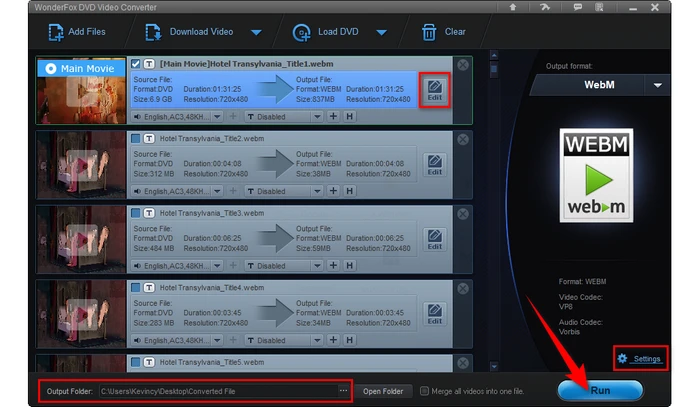

WonderFox doesn't advocate any copyright infringement. This guide is compiled to convert VOB to WebM for personal fair use. DO NOT convert any copy-righted content for illegal purpose.
A: VOB files extracted from the commercial DVDs may be encrypted, remember to load the entire VIDEO_TS folder to WonderFox DVD Video Converter for decrypting instead of just adding the VOB files therein.
A: Absolutely! WonderFox DVD Video Converter supports batch VOB files conversion, making your life a whole lot easier.
A: Yes, WonderFox DVD Video Converter comes with a built-in player, allowing you to preview your VOB files before initiating the conversion. This ensures you're satisfied with the selected files.
A: Yes, the program supports a wide range of formats, from common video and audio formats to hot device models.
A: Generally, the quality remains consistent. However, you have the option to adjust settings for desired quality.
A: WebM has widespread support across desktop browsers like Chrome, Firefox, Edge etc. as well as mobile devices, smart TVs, media streamers and gaming consoles.
Converting your VOB files to WebM doesn't have to be a chore. With WonderFox DVD Video Converter, it's as easy as flipping a pancake that even the least tech-savvy individuals can handle with ease. You'll have your files converted in no time, with excellent quality and minimal fuss. So, give it a whirl and see the magic unfold!
Terms and Conditions | Privacy Policy | License Agreement | Copyright © 2009-2025 WonderFox Soft, Inc. All Rights Reserved