As you know, downloading torrents is not a new technology today. By contrast, many people seem to be never tired of downloading favorite movies and TV episodes using torrents, and then burning them onto DVD discs for backup or enjoying via a DVD player.
However, burning movie torrent to DVD doesn't mean burning the .torrent files to DVD. The file type with .torrent extension doesn't contain the movie or TV show content itself, but only the metadata information about the movie or group of episodes to be downloaded, such as their names, sizes, and folder structure.
So, the entire process of burning torrent to DVD should be divided into two parts: Download movie from torrent file, and Burn the downloaded movie to DVD. Without further ado, now I'll explain the details respectively in the following paragraphs.
Also Read: Burn a DVD on Windows 10 | 4K Movie Torrents Download | Torrent Video Players | Can Handbrake Burn DVD
Disclaimer: The following guide is demonstrated ONLY for personal fair use. WonderFox would never endorse any illegal download behaviors without copyright holder's permission. Figure out whether it is legal to download torrent in your country beforehand.
To download the real movies and TV shows from torrent files, a torrent client is indispensable to you. I don't intend to explain the details about "peer-to-peer (P2P)" file sharing protocol, just think of it as a downloader manager, so that you can use it to download the real content. Since there are various torrent clients on the internet, such as torrent BitTorrent, uTorrent, qBittorrent, Deluge and the like, I'll take uTorrent as an example to demonstrate the steps. Actually, you select any one of them.
Download uTorrent via https://www.utorrent.com/downloads/. Run the installer and follow the instructions to complete the uTorrent setup. By default, it will set up the association with .torrent file.
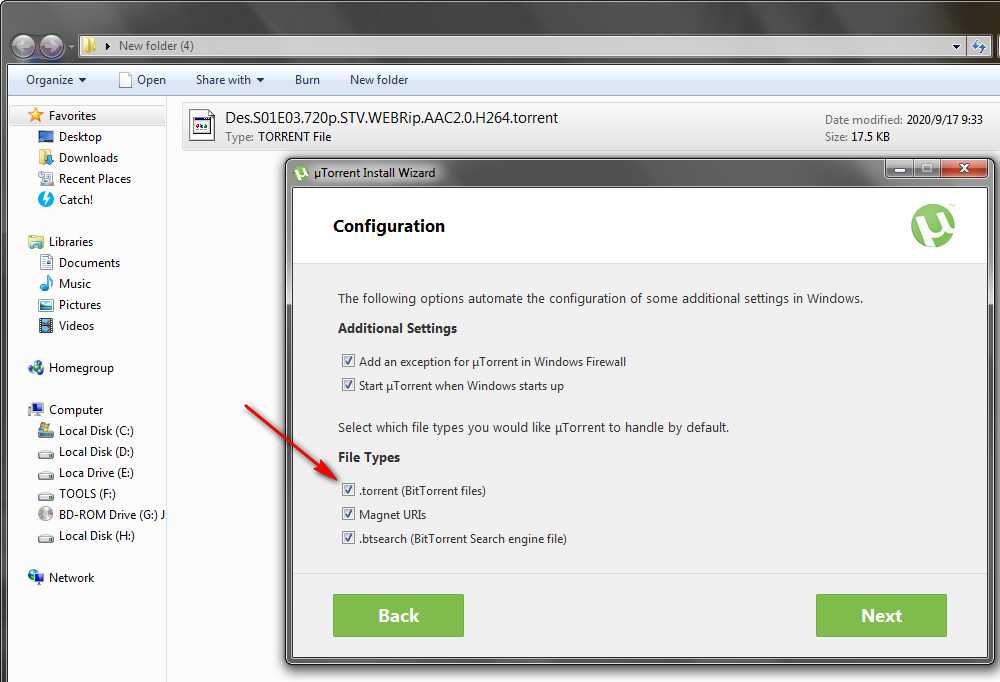
Double-click the torrent file, and uTorrent will open and detect the torrent file automatically. If not, click on "File" > "Add Torrent" to load the torrent file. On the new window, select the main content you want to download on the right, then customize the destination folder to save the downloaded movie or TV show, and give it a name as you wish on the left side. Click OK to start downloading from torrent.
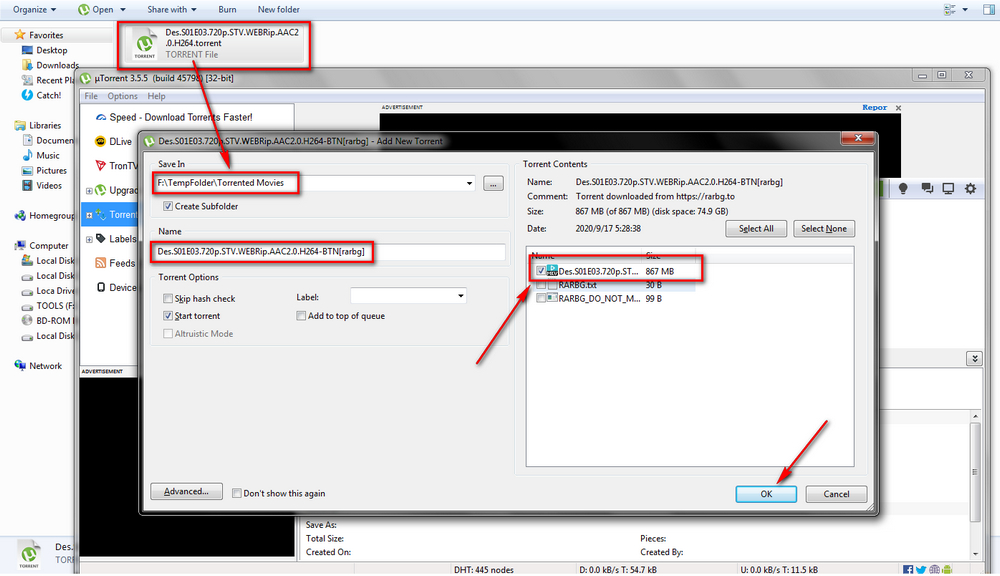
When the downloading is finished, you can find the movie file in your destination folder. Let's go to Part 2.
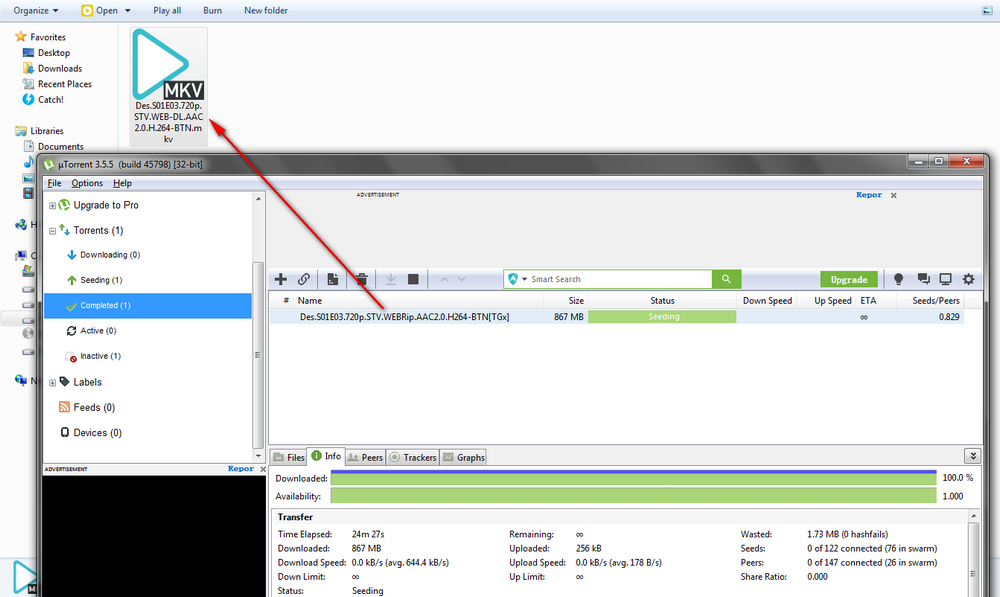
Now you have the downloaded movies or TV series files, next, let's set about burning the video files to a blank DVD. Before that, you still need to make some preparations:
1. An internal/external DVD Drive Burner
2. Blank DVD Recordable Disk (DVD5 VS DVD9, DVD-R VS DVD+R)
3. DVD Flick, http://www.dvdflick.net/, a free DVD Authoring tool used in the following demonstration. Actually, you can also check other free DVD burning software, such as DVD Style, Express Burn Disc Burning Software, etc.
Insert a blank DVD disc into the DVD drive Burner, then run DVD Flick. Click "Add title" button on the right to import your downloaded movie or TV episodes. Adjust the order using "Move up/down" buttons. Do not exceed the capacity according to the volume bar on the left side.

Open "Project settings" window, go to "General" tab, you can customize the title and encoder. If you have inserted a DVD-9 disc, select "DVD DL (7.9 GB)" in the drop-down list of "Target size". You can also switch to "Video", "Audio", "Playback" tabs to set DVD standard format (NTSC or PAL format), encoding speed, bitrate, audio volume and playback method as you wish. Most importantly, navigate to "Burning" tab, make sure you've marked "Burn project to disc" option and selected the correct DVD Drive burner, then press "Accept".
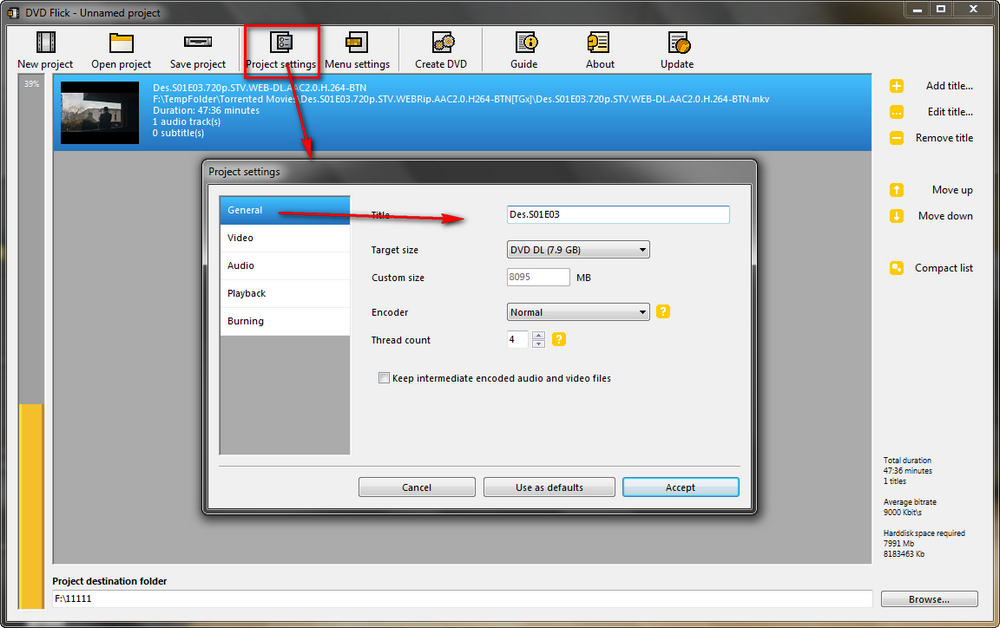

Head over to "Menu settings" to choose a DVD menu template and hit "Accept".

Specify the project destination folder at the bottom of the software, it's recommended to create a new folder as you'll be prompted to empty everything in the folder in the next step.

Lastly, click on "Create DVD" button on the menu bar and press "Yes" on the warning message window to start converting torrented movies to DVD compatible format. It may take a while to complete the conversion, depending on your computer configuration and file size.
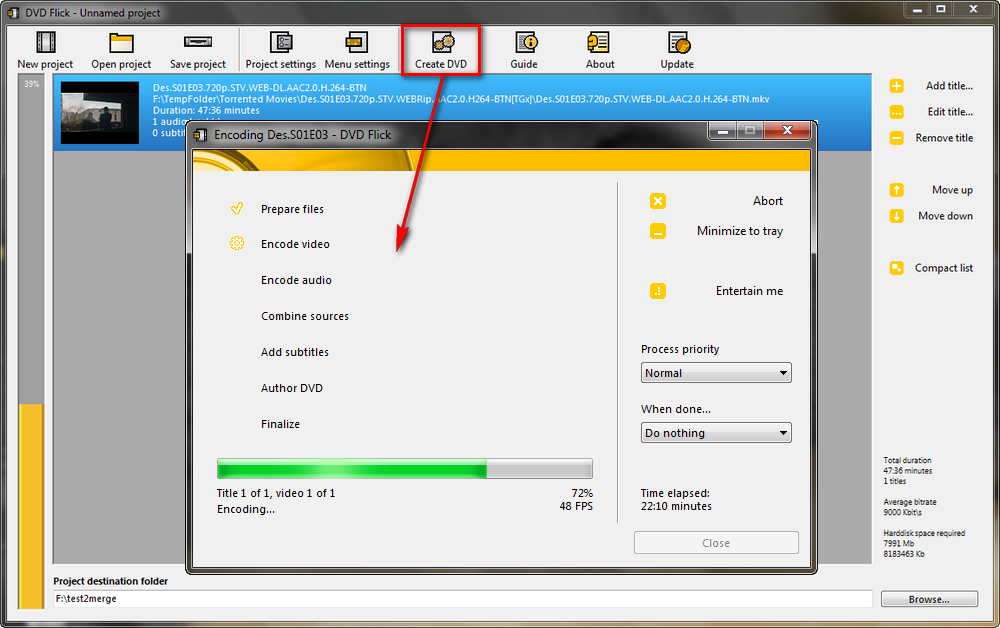
When the conversion is complete, ImgBurn will automatically pop up to finish burning torrented movies onto DVD disc.

That's the whole workflow on how to burn DVD from torrent, you got it? After the burning work, you're supposed to archive the DVD to your collection library or watch it in a home DVD player. The programs used in the tutorial can be replaced with your familiar ones. If there is any problem, you're welcomed to contact me, I'd be happy to help. Thanks for your reading.

WonderFox DVD Ripper Pro
1. Support recorded, homemade and commercial DVDs.
2. Crack almost all common DVD encryption methods.
3. Convert and compress a 7.5 GB DVD to 2 GB MP4, MKV...
4. 1:1 quick digital copies from DVD to ISO or Video_TS.
5. Fast-conversion with optimized GPU acceleration.
Privacy Policy | Copyright © 2009-2024 WonderFox Soft, Inc. All Rights Reserved