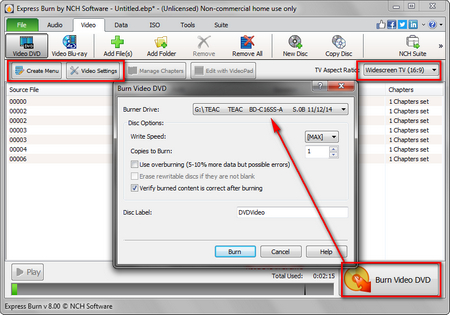Unlike tape-based camcorders, the tapeless camcorder shoots footage as digital video files that can be transferred to computer via the USB cable. However, due to different camcorder models, the video will be recorded in different compression and container formats, such as AVCHD, H.264/MPEG-4 AVC, XAVC S, XF-AVC, MXF, MOD, TOD, MTS/M2TS, QuickTime (.mov), MP4, MKV, AVI, etc. So the question arises, how to burn these different video types to DVD? Luckily, I've found an easy-to-use DVD burning software - NCH Express Burn. It's free but only available for non-commercial use. Download it from official website below and follow the simple process.