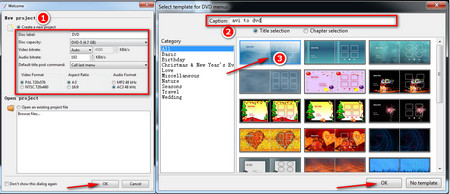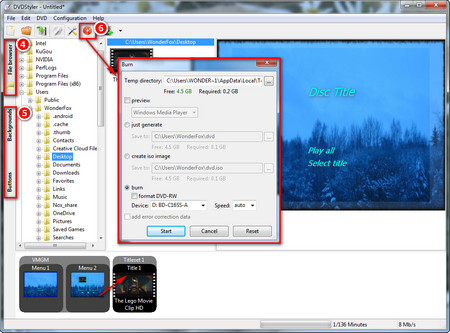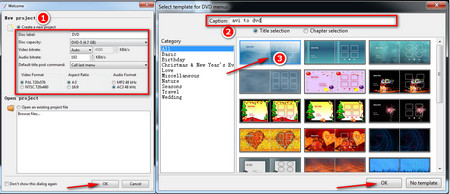 How to Use Free AVI to DVD Converter
How to Use Free AVI to DVD Converter
Step 1. Insert a blank DVD into the CD/DVD Drive burner.
Step 2. Run DVDStyler, a new project window will pop up, you can name Disc label, select DVD capacity, Video and Audio Format, Aspect Ratio, and then click OK.
Step 3. Fill in the title of the DVD menu and select a favorite template, click OK.
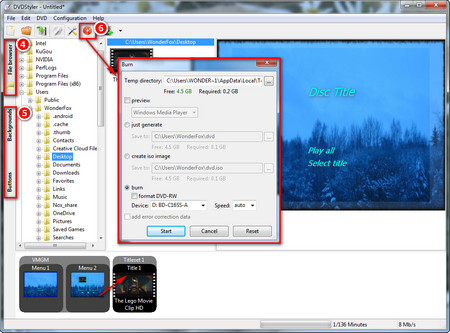 How to Convert AVI to DVD
How to Convert AVI to DVD
Step 4. Click on the File Browser tab on the left to find the AVI files you want to burn and drag them to the Title Set Manager below. At the bottom of the software, you will see how much free space is left, not more than capacity.
Step 5. (Optional) You can also design and beautify the DVD menu by clicking on the Backgrounds and Buttons tabs on the left.
Step 6. After all the above work is done, click the red disk button under the menu bar above, select your DVD Drive Burner in the pop-up window, and finally click Start to start to burn AVI to DVD.


 How to & Tips
How to & Tips Rip DVD
Rip DVD