
Q: "I am very very very new to file conversion. I am on a job site and I need to convert a large number of .mpa files to .wav format. I have tried an audio converter but ended with an error message saying unable to convert because codec is not installed. I am as lost as a goose. 😫 Please help."
A: Actually, an MPA file stands for MPEG-2 Audio, which was widely supported by a variety of music players, audio editors and common devices in the past. But it seems a stranger to many people today, and has been replaced by a variety of common audio formats like WAV.
Unfortunately, it's not that easy to find an efficient MPA to WAV converter for batch processing. But don't worry, that's why I've compiled this post. 🌟
WonderFox HD Video Converter Factory Pro comes to the rescue! It simplifies the MPA-to-WAV conversion process into just 3 easy steps, saving you time and hassle. Thanks to its rich built-in video/audio encoders and batch-processing support, it's a time-saver for handling numerous MPA files.
Most importantly, it provides you with a WYSIWYG interface, which makes the process straightforward, and is especially well-suited to those who know little about audio conversion. Now, 📥 get this handy app and jump in the how-to guide.
💡 You can preview each MPA file in the built-in player on the left side.
💡 The software allows for batch audio conversion, saving your time and effort.
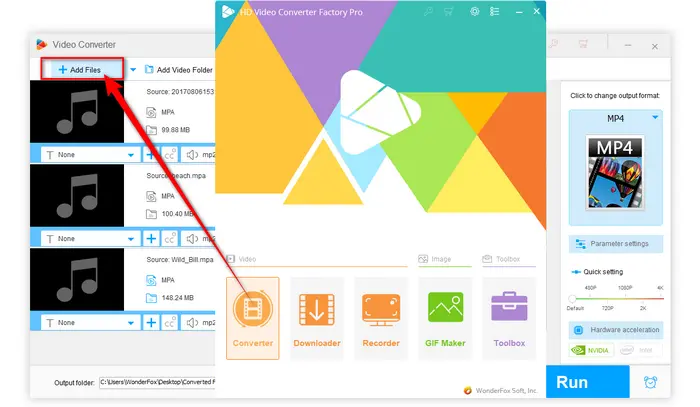
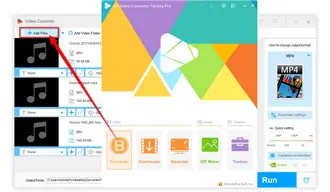
💡 Similarly, you can also choose to convert MPA to FLAC, OGG and other common audio formats.
⚠️ Important Note: As MPA is a lossy audio format compressed with MPEG-2 Audio Layer II, it's impossible to convert MPA to raw, uncompressed WAV for restoring the CD-quality. It can only maintain the maximum sound quality of the original MPA files.
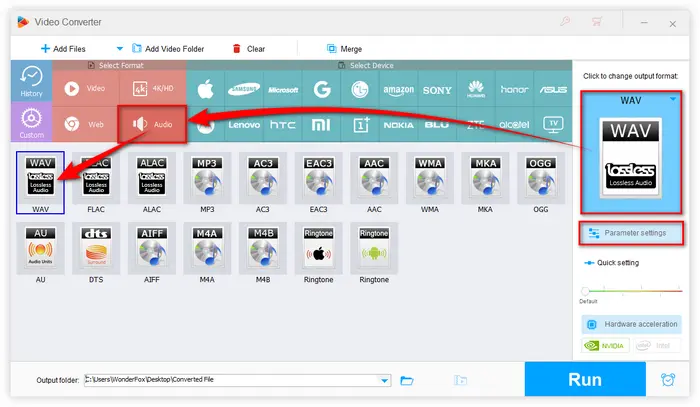
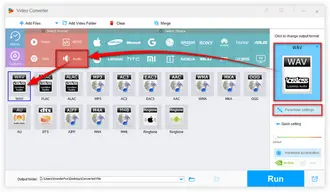
Also Read: Convert MP2 to MP3 | WebM to WAV | CAF to WAV
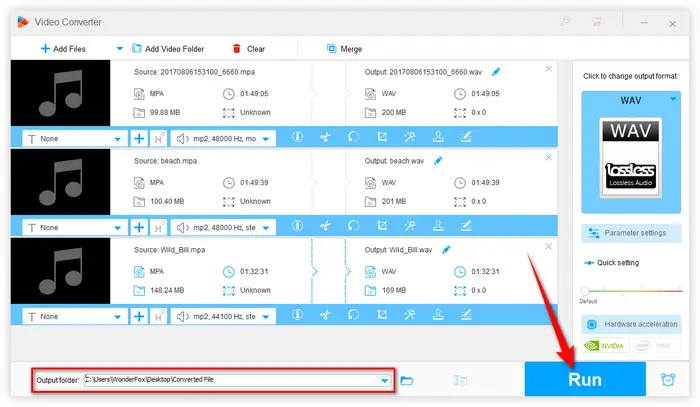
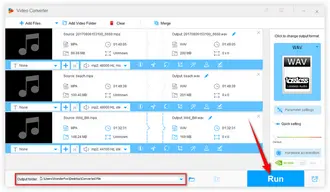
As you can see, WonderFox HD Video Converter Factory Pro will save you from the head-scratching issue and accelerate the MPA to WAV batch conversion. Surprisingly, this functional application also offers an editing toolbar capable of trimming, splitting, splicing audio files, and even cropping, rotating, flipping, watermarking video easily. Hopefully, this feature-packed tool will bring you much convenience. Cheers!
Terms and Conditions | Privacy Policy | License Agreement | Copyright © 2009-2025 WonderFox Soft, Inc. All Rights Reserved