
Q: I have several MOV files but I couldn’t watch them on my devices. I want to change the MOV files to DivX or other videos that can play on my devices. Is there any possible way?
The MOV DivX conversion is no easy feat without a powerful video converter. You can find many converting tools on the market that work online or on the desktop. Generally, online free converters have file size limits and require a stable Internet connection. For fast and effective conversion, you’re recommended to use a desktop converter like WonderFox HD Video Converter Factory Pro. The following part illustrates how to perform the MOV to DivX conversion step by step. Read on.
WonderFox HD Video Converter Factory Pro is a professional video converter that helps you convert MOV videos to DivX with a few simple clicks. It offers optimized presets for the export profiles, creating a perfect balance between the video quality and file size. Besides presets, this program allows you to modify video parameters based on your actual needs, like changing video bitrate, resolution, frame rate, etc. It also supports batch mode to process multiple video/audio files at one go.
Free downloadFree download the MOV to DivX converter and follow the simple steps.
Run HD Video Converter Factory Pro. Choose the Converter among the five functions (Converter, Downloader, Recorder, GIF Maker, and Toolbox). On the Video Converter interface, click Add Files, choose the videos you want to convert, and hit Open to import them to the converter.


Open the presets list by clicking on the format image on the right side. Select the DivX Encoder under the Video tab.
Back to the converter interface, you’ll see the output video format is AVI. You can check if the video encoder was changed to DivX in the Parameter settings. Meanwhile, you can modify other video and audio settings, such as resolution, bitrate, sample rate, volume, etc.


Tap on the triangle button at the bottom to specify an output folder. When all is ok, press Run to convert MOV to DivX immediately. The conversion process will take several seconds to minutes, depending on the source file size.

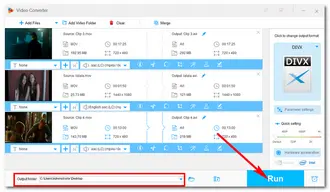
Based on MPEG-4, DivX can compress videos up to a tenth of the original file size while causing little quality loss. It was popularized by big movie companies such as Disney and Universal. So videos we download from websites in this format are usually small yet along with good picture quality. But we have to notice that not all videos compressed by DivX have a .divx extension. DivX Media Format (DMF) AVI files (DivX/XviD video and MP3/AC-3 audio) use an .avi or .divx files extension. While the newer DivX Plus HD format uses the MKV/Matroska container (h264 video and AAC audio).
DivX is provided as a video codec in HD Video Converter Factory Pro. And the converted videos are in AVI container format with DivX video and MP3 audio codecs.
That’s all I want to share with you how to convert MOV to DivX efficiently. WonderFox HD Video Converter Factory Pro is no doubt an expert at video conversions. It lets you convert video/audio files to 500+ profiles, download movies from 1000+ websites, record screen activities on Windows, make GIFs, add/remove subtitles, and so forth. GetGet it now!
Terms and Conditions | Privacy Policy | License Agreement | Copyright © 2009-2025 WonderFox Soft, Inc.All Rights Reserved