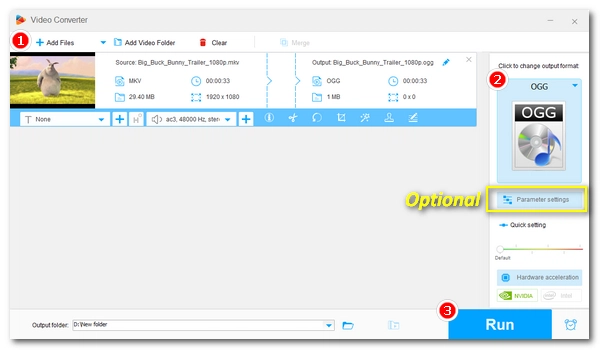
Want to convert MKV to Ogg audio for listening on your portable devices? I’ve gathered two dedicated, free MKV to Ogg converters to help you with the conversion. Just follow the tutorials below to start your conversion.
If you want easy and fast MKV Ogg conversion, WonderFox Free HD Video Converter Factory is the right choice.
It is one of the best free video converters for Windows. With excellent format support, it can easily convert MKV videos to Ogg and more than 500 other popular audio and video formats. Moreover, it allows you to flexibly modify output settings, like changing audio codec, volume, bitrate, etc.
This converter is simple to use. Now, just free download free download the video converter to convert your MKV files to Ogg with the instructions below.
Start Free HD Video Converter Factory on your PC and select the “Converter” program. Then, drag your MKV file into the converter. You can also click the “Add Files” button to import the source video to the conversion list.
At the bottom of the interface, specify an output path by clicking the ▼ button.
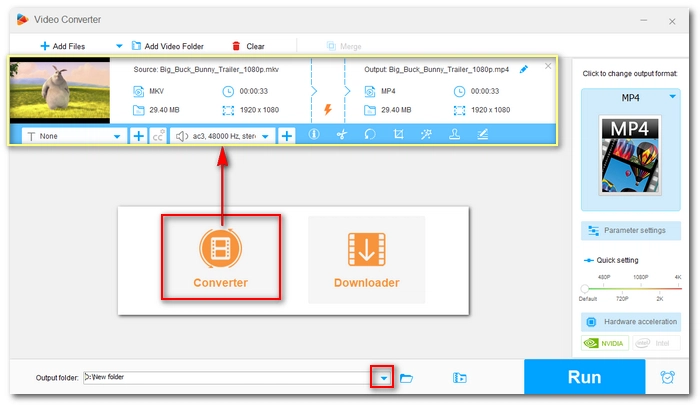

Open the output format list on the right side and head to the “Audio” section. Choose “Ogg” as the output format. Note that Ogg is only an audio container format that can store different audio codecs such as Vorbis, Opus, Speex, and FLAC. You can change the codec and other parameters, including bitrate, sample rate, channel, and volume, in the “Parameter settings” below.
Tip: There are 500 more profiles available. You can also convert MKV to MP3, MKV to WAV, MKV to MP4, MKV to OGV, and more.

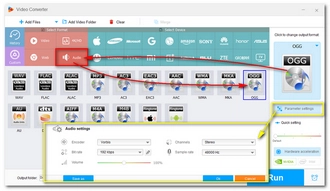
Now, click “Run” to start converting the MKV file to Ogg format. The process shouldn’t be long and you can view the converted file in the output folder you just set.


If you have some small .mkv videos that you want to convert to Ogg audio, you can try the online video converters, too.
There are many MKV to Ogg converters online exist to help you with the conversion. Take Convertio as an example, here is a simple tutorial on how to convert from MKV to Ogg file online with Convertio.
Note: Keep in mind that the biggest disadvantage of online conversion tools is that the upload file size is limited. Convertio only accepts file size under 100MB.
Step 1. Visit https://convertio.co/mkv-ogg/.
Step 2. Click “Choose Files” to upload your MKV file to the website. Convertio also supports importing video from Dropbox and Google Drive.
(Optional). Change the output settings if you like.
Step 3. Click “Convert” and wait for the conversion to complete.
Step 4. Download the converted file to your local drive.


With the two methods I shared above, I believe you can convert MKV to Ogg without any issue now. Thanks for reading till the end. Have a nice day!
Terms and Conditions | Privacy Policy | License Agreement | Copyright © 2009-2025 WonderFox Soft, Inc.All Rights Reserved