Metacafe offers no direct video download option, so the best way to download videos from this amazing online video site is to resort to third-party video downloaders. This time, I will bring you an extraordianry Metacafe video download program to help you download your favorite Metacafe videos within the shortest time. Here, firstly, free download this wonderful software: https://www.videoconverterfactory.com/download/hd-video-converter-pro.exe

Metacafe video download
Metacafe was one of the world's biggest video-sharing websites. Different from YouTube and DailyMotion, Metacafe specializes in short-form videos entertainment in movies, sports, video games, TV shows and music as well as workout video tutorials like Metacafe P90X videos, PS4 gameplay and Metacafe videos above 18, which is honored with the title "the video entertainment engine". You can find a great number of videos and view them online at Metacafe.com. However, Metacafe itself does not support online download. So, what if you would like to watch those entertaining Metacafe videos offline on your portable devices or PC player since it is one of the best sites to download videos?
WonderFox does not advocate downloading copyright content for commercial purpose and other illegal intentions. Before you download any video or audio content from the internet, please make sure your download behavior is not against the law.
Metacafe has shut down while the downloader is still around, ready to help you download videos and music from other sites.
To download Metacafe videos, you can always choose some online download services like KeepVid. However, the download speed is dramatically limited by your network speed to a great extent, and also this is not the safest way since your system may be under virus attack by malware that often comes along with the download process.
Fortunately, a desktop downloader like HD Video Converter Factory Pro spares you from these hazards and functions beyond your expectations. To put it simply, it combines format converter, online video/audio downloader, screen recorder, GIF maker and ringtone maker into one. It is not only a powerful 1080P YouTube downloader but also a tool that enables you to download video and audio files from Metacafe, Vimeo, Bandcamp, Twitch and other 1000+ sites with only a few clicks. Furthermore, it's a very powerful format converter that offers 500+ output formats and devices so you can enjoy videos on your portable devices like iPhone, iPad, game consoles, etc.
Hot Search: 3GP Mobile Movies Free Download l Download Anime Free l Download YouTube Playlist l Download 4K Videos
Free download the best Metacafe video downloader below.
Install and launch HD Video Converter Factory Pro and open the built-in downloader.
Then click the "+New Download" button in the upper left corner and a new window will pop up.
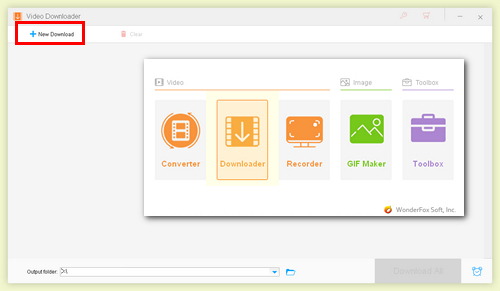
Open the downloader interface
In the new window, paste the URL of a Matacafe video into the "Paste URL" box and then press the "Analyze" button. Then you will see several download options.
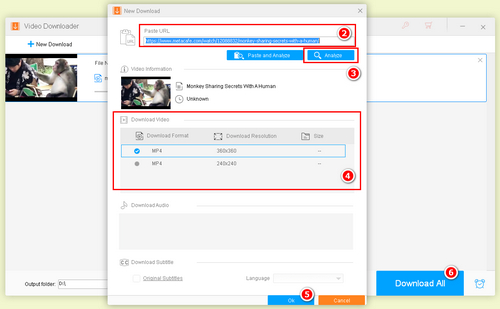
Choose the output video type
Choose one download option and click "Ok" at the bottom. At last, click the "Download All" button to initiate the download process.
To change the number of downloading tasks, please click the "gear" icon on the main interface and navigate to the Download option. Then you can opt for the number of downloading tasks from the drop-down list. The downloader allows up to 10 downloading tasks at the same time.

Choose the number of downloading tasks

Change video format
As mentioned, HD Video Converter Factory Pro is also an almighty format converter. If you need to convert your Metacafe video to other formats for better compatibility with some certain devices, please follow the below steps.
1. Open the Converter interface
2. Click "Add Files" or drag and drop the downloaded file to the converter
3. Click the "Click to change output format" area on the right, then you can convert MP4 to MKV, AVI to DivX , MP4 to M4V and so on.
Moreover, you are free to change video resolution, frame rate, bit rate, aspect ratio and other parameters in "Parameter settings".
Now you have learned the fastest way to download lossless Metacafe videos right? Do not hesitate and come to have a try!
Tips Center | Rip DVD | Convert Video | Video and Device | Download YouTube | About | Contact | Affiliate | Privacy | News | Sitemap
Copyright © 2009-2024 WonderFox Soft, Inc. All Rights Reserved.