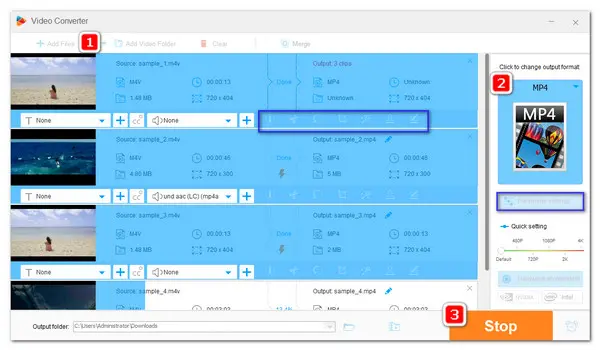
The M4V files purchased or rented from iTunes are protected by Digital Rights Management (DRM) copy protection. You are only allowed to view them on authorized computers. To remove the copy protection can be tricky. But if you download some M4V files online, they can be DRM free. The free M4V file converter mentioned in this post is designed to handle those DRM-free M4V videos.
WonderFox Free HD Video Converter Factory is a simple M4V video converter designed for making format conversions between video and audio files. It can convert M4V videos to MP4, MKV, MOV, and other popular formats fast and without size limits.
During the conversion, you can change the codecs, and adjust resolution, bit rate, frame rate, aspect ratio, and so on. If needed, it allows you to trim, crop, compress the video, and add subtitles.
With a user-friendly and intuitive interface, it is the best free video converter to convert M4V files easily on Windows. Just give it a try!
Here is a step-by-step guide. Before start, please free download free download this M4V video converter on your Windows PC.
Launch this free video converter. Then choose and click on the Converter. A new window displays. Hit the + Add Files button to input the target M4V file. Alternatively, you can drag and drop the video into this program. Don’t worry about the input file size, it works fine.

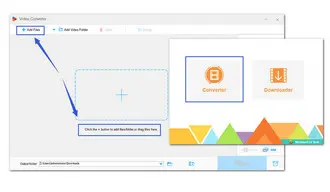
After adding the M4V video, hit the output format image on the right of the workplace. There are many output formats options—Video, 4K/HD, Web, Audio, and Device—for you to choose. Simply hit the profile you need.
You can improve the output quality by modifying the video resolution, frame rate, bit rate, etc., in Parameter settings. Then click OK to save the changes.
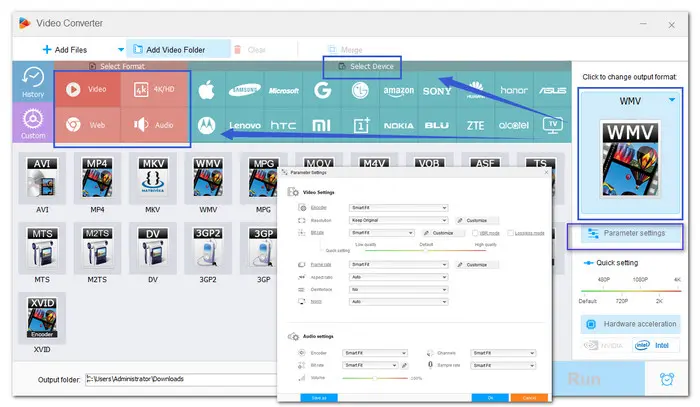

You can edit the added M4V files by accessing the built-in editing tools on the toolbar. You can trim, crop, rotate the video. You can also apply stylish filters or add a watermark.
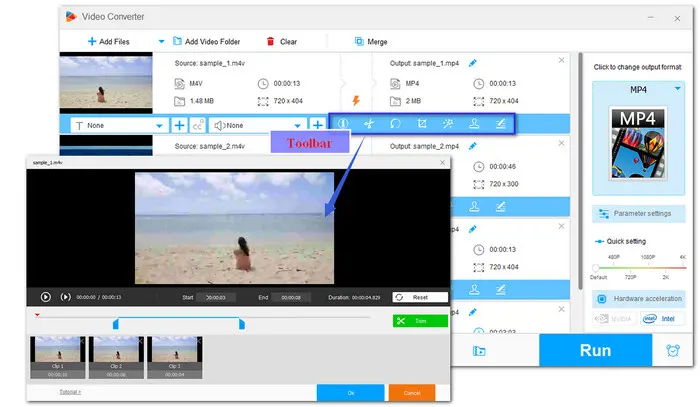

Click the bottom triangle button to set an output path. Then hit Run at the bottom right corner to start M4V conversion. When the conversion finishes, the folder with your new file will open up automatically.
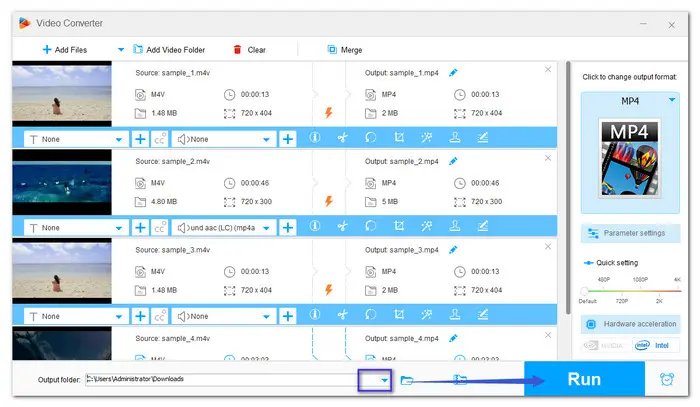

The free M4V converter supports all mainstream audio and video formats so that it can basically meet all your conversion demands. Aside from acting as a free video converter, it comes with a fast downloader. You can free download playlist videos from YouTube, Dailymotion, Vimeo, and 500 more popular video-sharing sites.
Terms and Conditions | Privacy Policy | License Agreement | Copyright © 2009-2025 WonderFox Soft, Inc.All Rights Reserved