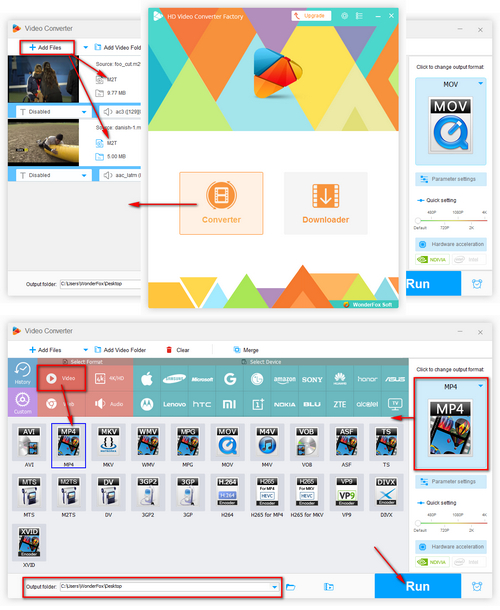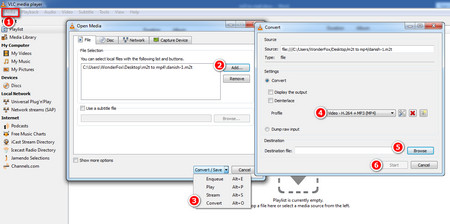There are various video converters on the market, covering from free to paid, desktop to online, and from simple to complicated. But when it comes to the best M2T to MP4 converter, look no further than Free HD Video Converter Factory. It has an intuitive interface that even first-time users can quickly master it to convert M2T file to MP4. Besides, it offers fast conversion speed and quality outputs. In addition, you can also use it to fast compress the video size to free up space. Now, free downloadfree download this M2T converter to start your work!