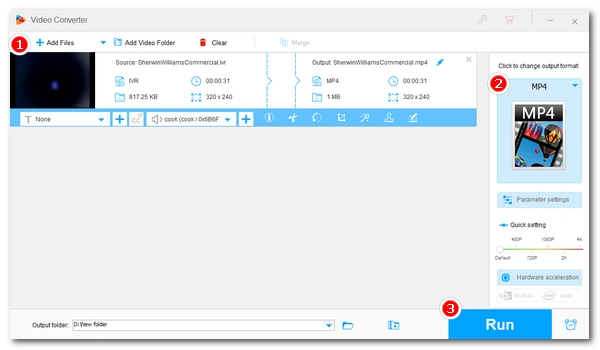
“I have around 17 IVR files that I'd like to convert to another video format, preferably MP4. Suggestions?”
IVR files typically refer to Internet Video Recording files created by RealPlayer. It is a proprietary format and cannot be viewed by most common media players. If you have problems opening IVR files, converting the files to a mainstream format like MP4 can resolve the issue.
In the next part, I will provide a simple guide on how to convert IVR to MP4. Please read for more details.
WonderFox HD Video Converter Factory Pro is a professional video converting program that supports RealPlayer IVR format and can convert IRV files to MP4 and various other formats. It also has a batch mode that can convert multiple IVR files at once.
If you got some .ivr files to convert, this is the program you shouldn't miss. It's easy to use and you can download download the software now to start your conversion.
Launch the software and select “Converter”. Next, click “Add Files” or the + button to import your IVR files into the program. You can also drag and drop the files directly into the interface.
Click the ▼ button at the bottom of the interface to specify the output folder.


Click the format image on the right side of the program to open the output format page. Next, go to the “Video” section and select “MP4” from the profiles.
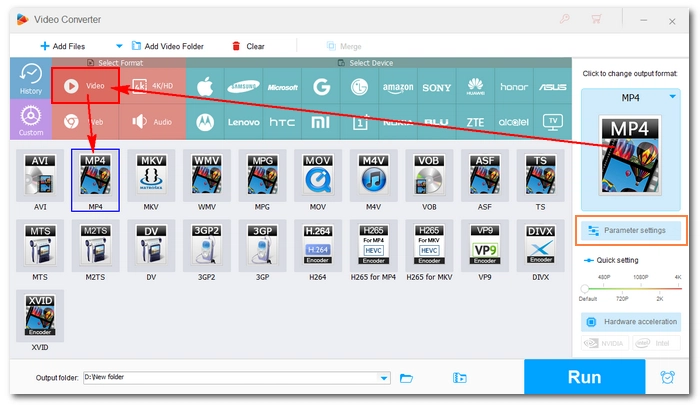

Now, click “Run” to finish the whole process. You can go to the output folder you set before to view the output files.


IVR-to-MP4 conversion should be easy with the video converter mentioned above. With similar steps, you can also convert IVR to other common videos including AVI, WMV, MKV, MOV, etc., and even audio formats such as MP3, WAV, etc. That’s all I have to share in this article. I hope it's useful to you. thanks for reading!
Terms and Conditions | Privacy Policy | License Agreement | Copyright © 2009-2025 WonderFox Soft, Inc.All Rights Reserved