TikTok is a popular platform for users to share and enjoy videos. Sometimes, you may want to download the TikTok videos for offline watching but only find the TikTok videos cannot be saved. Don't worry! This post will explain a detailed guide on how to save unsavable TikTok videos in the following!
If you fail to save TikTok videos, the most possible reason is the TikTok creators block their content from downloading. In this case, you may find that there is no save button.
You can also find more reasons in this post: Why Can’t I Save Videos on TikTok?
As stated earlier, this post is going to show you how to save unsavable TikTok videos that cannot be saved from the app directly. So there is something you should do before downloading a TikTok video.
If the content creator has clearly said that downloads have been disabled, then you should respect the creator’s privacy by not sharing the video. Or you can contact the creator to get permission to save a certain video with a decent reason. Most importantly, do not download any TikTok videos for commercial purposes without permission.
The following shows the detailed ways for you to save unsavable TikTok videos. Continue reading now!
Disclaimer: WonderFox does not approve of copyright infringement in any way. All information provided in this article is presented for general informational purposes and personal fair use only. Please check the copyright law in your country/region before downloading.
To save some TikTok videos without the download button, give WonderFox Free HD Video Converter Factory a try. It features a handy video downloader that allows you to save TikTok videos as MP4 in the original quality. It also supports download videos from YouTube, Facebook, and other 500+ sites. Other than downloading, this program can also help you convert the saved videos, and edit, compress, and modify the converted files.
100% free, no watermark, and easy to use! Please download and install this program on your PC to get started!
Step 1. Run Free HD Video Converter Factory on your PC and then select the “Downloader” module to enter.

Step 2. Go to TikTok’s official website (https://www.tiktok.com/) and log in to your TikTok account. Then find the unsavable video you want to download, then click the “Share” icon and select the “Copy link” option. Or you can sometimes directly copy the TikTok video address link.
Step 3. Go back to the downloader app and then click the upper-left “+ New Download” button to bring up the “New Download” window. Press the “Paste and Analyze” button and wait for the analyzing process to begin. Soon, you can choose a preferred downloading option with a different resolution. Click “OK” to create a downloading task.
Step 4. Now you can set a destination path for the downloaded video by clicking on the bottom inverted triangle button. Finally, press the “Download All” button to save the video from TikTok to your PC.

• Download videos/music from TikTok & 500+ sites
• Convert downloads to 500+ profiles you like
• Edit and compress the downloaded files
• Totally free, no watermark, and easy to get started!
Besides using the desktop TikTok video downloader to download TikTok videos with downloading disabled, you can also give online TikTok video downloading programs a try.
Some web-based TikTok video downloaders you can try:
Tikcd: https://tikcd.com/
TTDownloader: https://ttdownloader.com/
SaveTil.cc https://savetik.cc/
SnapTik https://snaptik.app/
......
If you want to download TikTok videos without downloading any programs, just give those online video downloaders a try. The following will take Tikcd as an example to show you how to download unsavable TikTok videos online.
Step 1. Go to the TikTok website to find the unsavable video.
Step 2. Click "Share" and select "Copy Link".
Step 3. Open the Tikcd website and paste the link.
Step 4. Choose a desired download option and start downloading.
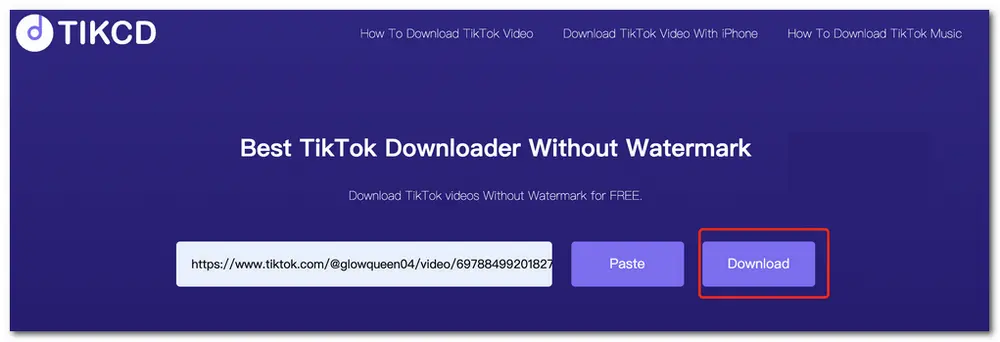
However, note that some of them cannot download all TikTok videos and contain annoying and misleading ads that may bring you a bad downloading experience.
If you want to download TikTok videos directly on your Android or iOS devices, you can also try some TikTok video downloader apps.
Among various apps, SaveTok is a popular one that can work on iOS and Android devices smoothly. With it, you can save TikTok videos to your mobile devices efficiently without a watermark. Other than saving TikTok videos, it can also save profiles, create & share playlists, play TikToks, and more.
The following is a simple guide for SaveTok.
Step 1. Download SaveTok from the App Store.
Step 2. Go to TikTok to find the video you want to download.
Step 3. Click "Share" and copy the video URL.
Step 4. Launch SaveTok and paste the URL, then click "Save".
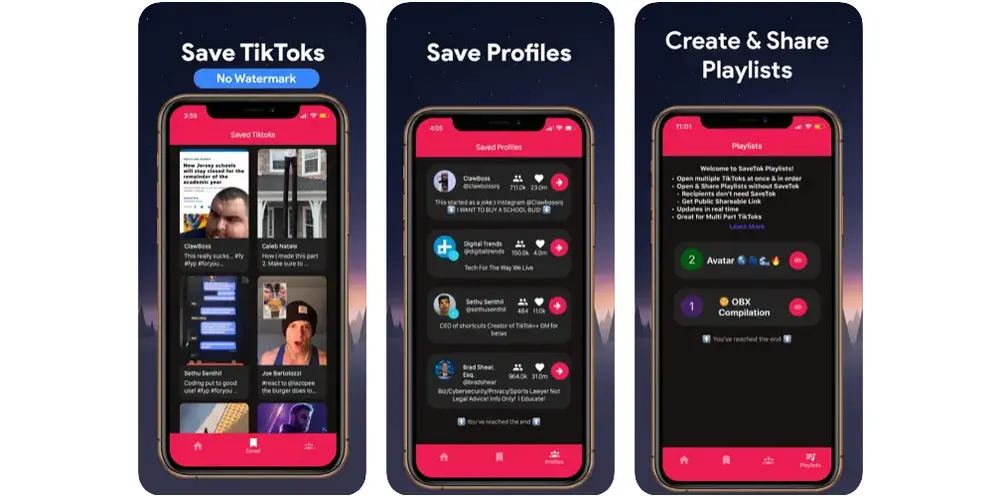
Wondering how to save unsavable videos on TikTok? Now, you can follow the methods provided in this post to successfully save the TikTok videos with downloading disabled. Therefore, with Free HD Video Converter Factory, you can download TikTok videos as well as videos/music from many other websites without a watermark. In the meantime, you can also use the online TikTok video downloaders if you don’t want to install any third-party programs.
Just feel free to choose your preferred one and start downloading now!
Thanks for reading. Have a nice day!

WonderFox HD Video Converter Factory Pro
Download videos from TikTok and practically other 1000+ video websites without any limits. More useful features are at your disposal, including video converter, screen recorder, video editor, GIF maker, split-screen video creator, etc. Get the all-in-one video processing software and use multiple tools to create, download, and polish your videos readily.
* Please DO NOT use it for any commercial purposes.
Privacy Policy | Copyright © 2009-2025 WonderFox Soft, Inc.All Rights Reserved