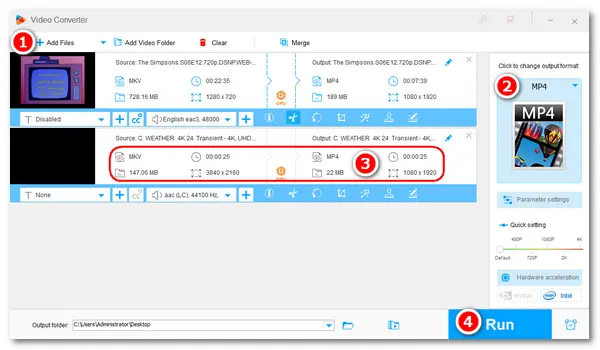
TikTok is a worldwide popular short-form video hosting service, and many people share their stories there. You can watch and discover millions of personalized short videos on your device or the web. You can also create your own video and post it on this service for sharing. Since TikTok has requirements for videos to upload, you should make the video compatible with TikTok in advance, or you may encounter upload failures.
Let’s have a quick look at the TikTok video specs:
✳ Format: MP4 and MOV
✳ Resolution: 1080x1920
✳ Canvas size: 1080x1920
✳ Aspect ratio: 9:16 or 1:1 with sidebars
✳ Newsfeed video max file size: 72 MB for Android and 287.6 MB for Apple
✳ Length: 3 seconds to 10 minutes
(In April 2023, TikTok removed the ability for users to record videos up to ten minutes long and returned to the three-minute limit. However, users can still upload videos up to ten minutes long.)
* For TikTok advertising video files:
• Format: MP4, MOV, MPEG, and AVI
• Max file size: 500 MB
• Length: 5 to 60 seconds
WonderFox HD Video Converter Factory Pro is a powerful video converter for TikTok, helping you convert videos from nearly any format to MP4 and MOV without effort. It offers flexible configuration options to change the video resolution, aspect ratio, file size, and duration for TikTok upload. Beyond that, it can enhance video quality, rotate, flip, crop, and add subtitles, special effects, or watermarks. Batch mode is also supported to save your time and energy.
HD Video Converter Factory Pro works on Windows computers and tablets. You can perform the conversion on your PC and upload videos to tiktok.com or transfer the converted files to your mobile device to upload in the TikTok app. Download and installDownload and install the software to start your work now!
Launch HD Video Converter Factory Pro on your desktop. Then, select Converter and click Add Files to import your video files. Drag-n-drop is also available for file import.


Click the format image on the right side of the window, head over to the Video tab, and select MP4 or MOV as the output format.
Here, I choose MP4 as the output video format for reference. And if your videos have already fit the TikTok specs, skip Step 3. Just press Run to finish the job.


(1). Click the Parameter settings button under the format image. Customize the Resolution to “1080 x 1920” and click the OK button to save the change.
(2). Hit the “scissors” icon below the source file to trim the video shorter than 10 minutes. And click the “crop” icon to crop an area resolution of “1080*1920”.
(3). If the output video file is more than 76 MB (for Android) or 287.6 MB (for Apple), click the “compression button” to reduce the size by selecting a compression ratio.

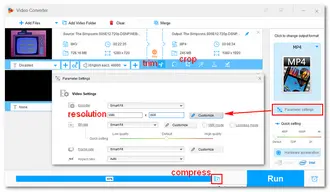
All set. Now, click the bottom ▼ button to specify an output folder. Then, press Run to start the conversion immediately. Once done, you can find the converted file on your PC and upload it to tiktok.com or transfer it to your Android or iOS device.
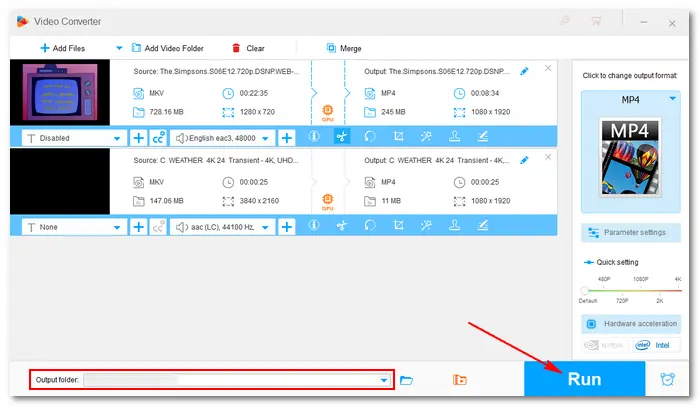
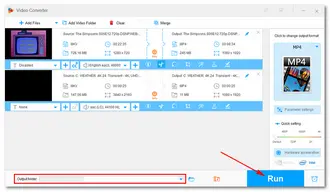
Tips. WonderFox HD Video Converter Factory Pro also lets you convert YouTube videos to TikTok format.
You can use Online-Convert’s TiktTok Video Converter to convert the video to a format and size compatible with TikTok’s upload requirements. The process is straightforward. Nevertheless, the web service doesn’t offer batch conversion mode and cannot support large files over 100 MB.
Step 1. Visit https://webservice.online-convert.com/convert-for-tiktok.
Step 2. Click “Choose File” or drag a video file to upload to the server.
Step 3. In "Optional Settings", choose the preset as "TikTok Portrait 1080x1920" and cut the video to a duration of 3 seconds (00:00:03) to 10 minutes (00:10:00). You can keep the aspect ratio with sidebars or stretch the video if needed.
Step 4. Press the green "Start" button to start the conversion process.
Step 5. Once done, download the converted file to your device. After that, you can upload the video to TikTok.

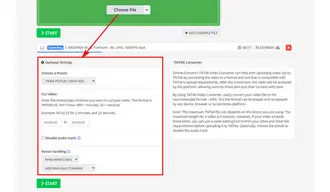
Alternatively, you can make a TikTok video with photos, videos, and music at this site:
https://clideo.com/online-tik-tok-video-maker
Change video size for TikTok online with Veed.io:
https://www.veed.io/tools/resize-video/resize-videos-for-tiktok
Terms and Conditions | Privacy Policy | License Agreement | Copyright © 2009-2025 WonderFox Soft, Inc.All Rights Reserved