MPV files are primarily used to export raw data from digital video recorders or store raw video data on some digital video recording or creation programs. A video file with the .mpv extension usually contains a MPEG elementary stream composed of uncompressed and raw video data that adopt MPEG-1 or MPEG-2 compression standard, but don’t contain any audio data.

Although the MPV file is an obsolete video file type, it is still supported by many common media players and applications. In addition, some MPV files can be renamed to .mpg or .mp4.
Typically, your computer will associate the MPV file with an application supporting it. You only need to double-click the file to open or play it. If this were not the case, right click on the MPV file, go to Open with > Choose default program, and select the program you want to play the MPV file with. Both VLC media player and Windows Media Player support the playback.

If you fail to open the MPV video or want to play or edit the MPV file without error, then the most workable solution is to re-encode/convert it to a popular video format. The following part will expound on how to implement the conversion.
For efficient MPV video format conversion, we recommend WonderFox Free HD Video Converter Factory. Tis free video converter is easy to operate and provides quick & high-quality conversion. It supports over 300 formats and devices as output. Most importantly, it allows you to play and edit video files. Here's how to convert MPV to MP4 in this video converter.
Before start, please free downloadfree download and install the MPV to MP4 converter on your PC.
Start WonderFox Free HD Video Converter Factory, click Converter on the main interface.

Click the Add Files button on the Video Converter interface, browse and select the videos you want to convert, and hit Open. You can also direct drag them into the interface.
Click the format icon on the right side, then select MP4 under the Video tab. There are also other popular video formats including MPG, AVI, WMV, MOV, and MKV for your choice.
Click the triangle button at the bottom to designate the output path, and finally, click Run.
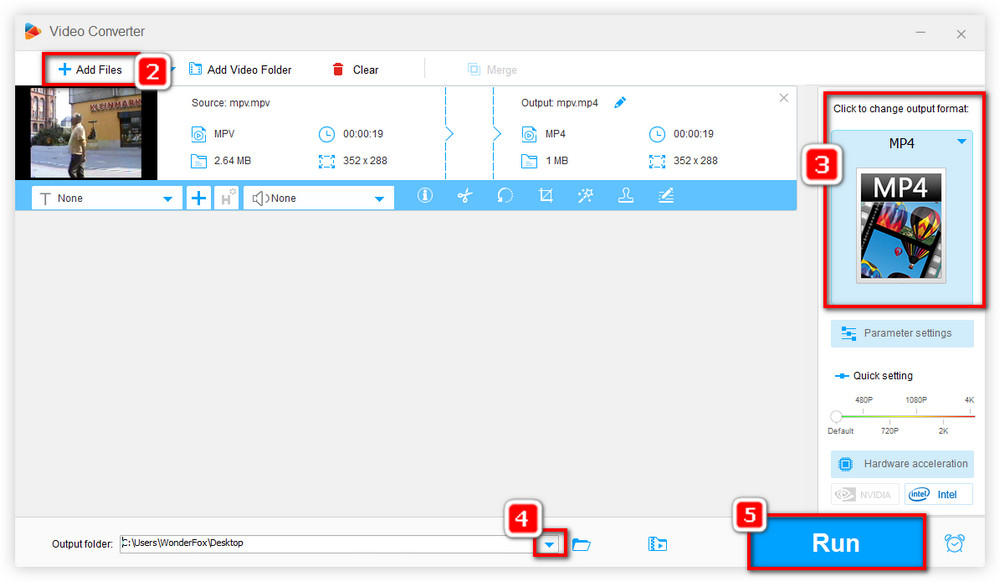
More files you may need to deal with: What is a .vid File l CDA Files l How to Play IFO Files l Play MPL Files
MPV largely refers to a kind of MPEG elementary stream of raw video data, without comprising audio, soundtracks or other non-video information. In despite of the extension, MPV files can be directly opened by a range of common media players and applications, for instance, VLC. Additionally, you can convert MPV to a widespread video format in case of any compatibility problems on your devices. We have walked you through what is and how to play MPV files. If you think it is helpful, please share the information with more friends. Thanks for your reading!

WonderFox HD Video Converter Factory Pro
1. Batch convert videos at up to 50X faster speed;
2. Download videos from over 1000 websites;
3. Record screen without missing every activity;
4. Merge, compress, crop, rotate, flip, add special effects and watermarks to video;
5. Create GIFs, split-screen videos, ringtones, etc.
Privacy Policy | Copyright © 2009-2025 WonderFox Soft, Inc.All Rights Reserved