Physical disc is still many people’s preference to store or listen to music. Here you will know how to download music to a CD and the best websites from which you can legally download free music to burn on a CDs. Read on and listen to music in the way you like.
Audio CD is a long standing approach to store music tracks. Even now many people still cling to create physical backup of song files in the format of compact disc and create music CDs with a collection of favorite songs for listening. For these purposes, a good CD burner is essential, and if you are still in the phase of finding good free music to burn on CD, the following 3 websites may lead you to satisfied results.
Professional DVD ripper software, WonderFox DVD Ripper Pro, can convert DVD movies to digital files compatible with all modern devices for convenient backup and viewing. It is capable of handling all kinds of latest copy protection and can complete ripping at the fastest speed.

The Internet Archive is a huge digital library covering all collections of digitized materials including music. Live Music Archive is a well-known part of the Internet Archive and it has millions of free music tracks of varied brands and artists in different formats. You can take advantage of its defined classification navigation bar to seek for needed music files. There is no registration requirement for free music download on Live Music Archive.

As one of the largest music distribution and sharing websites in the world, SoundCloud is a good place to find all types of songs you want. To seek for free music, the quickest way is to type related keywords in its Search bar and if a song is downloadable, a download button will appear below. Meanwhile, you need to sign in to download music on SoundCloud. The amount of free songs on SoundCloud is limited yet it’s a big chance to find a real gem there.
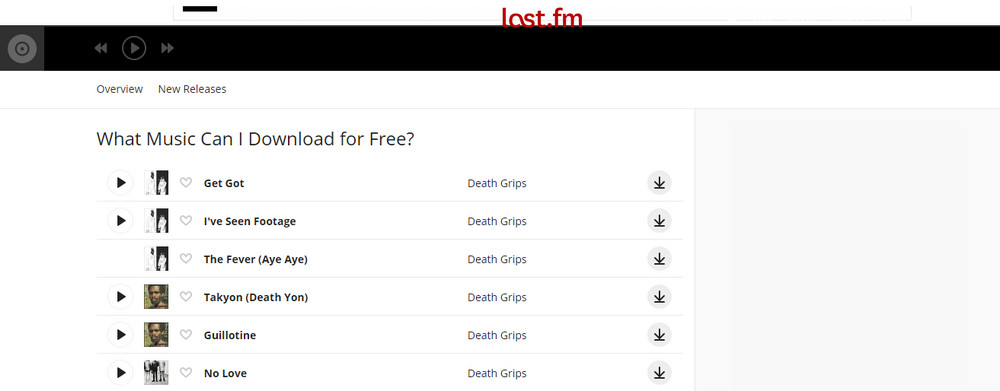
Last.fm is another mainstream music website providing an easy access to all trendy and latest songs, artists, event and featured news on music. The best part for users who are looking for free music downloads is Last.fm has a section dedicated to displaying all free music on the websites>> What Music Can I Download for Free. You don’t have to trust to chance as you do on other music websites.
Moreover, Jamendo, SoundClick, Noise Trade, Amazon Music and some other popular music websites you have most likely heard about, also have free music that can be downloaded legally and used for your any purpose. However, due to the lack of navigation and numbered free tracks, finding out a desired song on these websites can be hit and miss. On balance the recommended three websites are relatively good places to go.
Once you have prepared music tracks, it’s time to get a CD burner to finalize the process. We have compiled a list of options>> Top 6 Free CD Burners for Various Operating Systems.
The process of burning CD is never a tricky thing. In the following part, we will show you how to burn a CD on Windows 10 with the built-in Windows Media Player.
Step 1. Insert a blank CD disc into CD drive of your computer.
Step 2. Start Windows Media Player.
Step 3. To add the downloaded music into Windows Media Player, you can create a folder and put all tracks into it. Right click on Music on the left sidebar, then select Manage Music library, click Add, select the folder, then click Include folder and OK.

Step 4. Click the Burn tab on the right side and drag all music tracks that you want to burn under the tab.
Step 5. There is a small Burn options button below the tab. Click it and select Audio CD if you want to play it on a CD player or select Data CD if you only want to backup these tracks.
Step 6. Click Start burn to activate the process.

At the aim of helping you enjoy music with ease, we have walked through how to download music to a CD. Hopefully, you find useful information in this post. Thank you for your reading. Have a nice day!

WonderFox DVD Ripper Pro
With the software, you will enjoy a lightning fast and exceptionally smooth experience of ripping DVD movies. All common video formats are supported as outputs. 1:1 flawless conversion from DVD to folder and ISO image can be achieved effortlessly. This software is also loaded with more fine features to meet peoples’ growing demand.
Please DO NOT use it to rip any copy-protected DVDs for commercial purposes.
Privacy Policy | Copyright © 2009-2025 WonderFox Soft, Inc.All Rights Reserved