The iPod Touch is a portable device to listen to music, play games, or watch videos. But if you want to share the DVD videos on iPod Touch, you have to rip the DVD content first. Here, you'll get an easy-to-use DVD to iPod Touch converter and learn how to convert DVD to iPod Touch using it within 3 steps. Quick free download the handy converter first, and then follow the step-by-step guide below: https://www.videoconverterfactory.com/download/dvd-ripper.exehttps://www.videoconverterfactory.com/download/dvd-ripper.exe
The video formats supported by iPod Touch are HEVC, H.264, MPEG-4 Part 2, and Motion JPEG. Therefore, as long as you can find a way to convert DVD to any type referred before, you can enjoy your favorite DVD movies on iPod Touch. So, I highly recommend you use WonderFox DVD Ripper Pro, one of the top DVD to iPod converters. It is powerful enough to deal with either homemade DVDs or commercially released DVDs with miscellaneous copy protection schemes. With its exclusive decryption technology and hardware acceleration support, it makes your DVD to iPod Touch conversion a breeze. Besides converting DVD to iPod Touch, it offers you more conversion options like MP4, MKV, AVI, MPG, etc. What’s more, you can utilize this dedicated tool to 1:1 create an ISO image. The whole conversion process can be done in clicks! Free downloadFree download this fantastic program and follow the instructions below.
Insert the DVD into the DVD-ROM. Then open WonderFox DVD Ripper Pro on your PC and select a DVD source (DVD Disc, ISO Image, DVD Folder) to load your DVD into the program. You will see the DVD main movie be auto-marked after the loading.
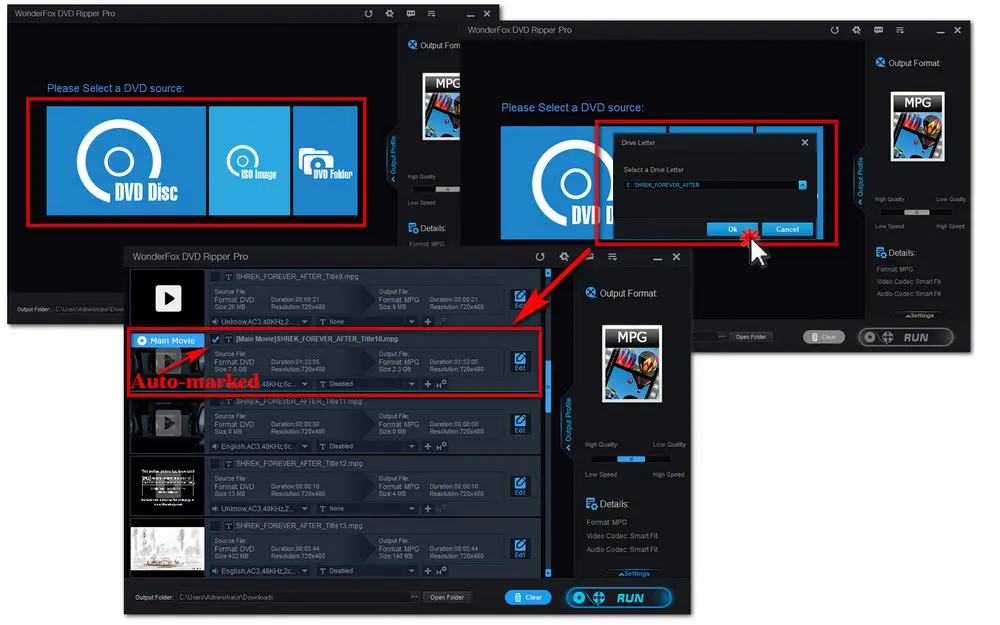
Click on the format image on the right side of the interface to open the output format menu. Then enter the “Video” section, find the said format (HEVC, H.264, MPEG-4 Part 2 and M-JPEG) to rip DVD. I recommend you choose HEVC as the output format. Here are the reasons:

Now, hit the three-dot icon at the bottom to specify an output path. Or you can just leave it as default. Then press Run to start to rip DVD to iPod Touch. Then you can play DVD videos on your iTouch without hassle.
Tips. Before ripping, you can click the Edit button and cut the DVD video or make other edits to the video if you want.
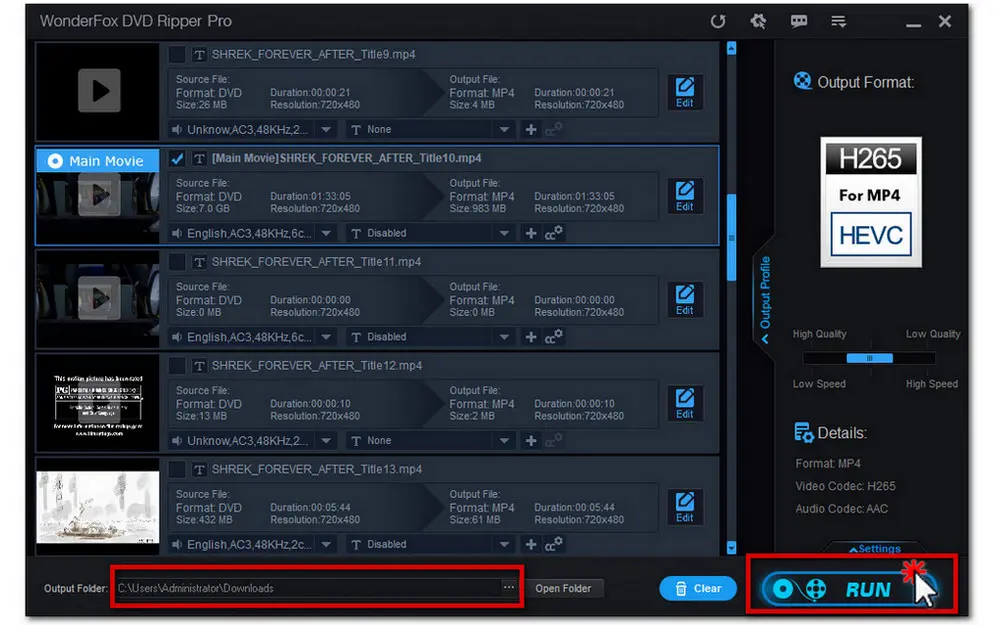
Disclaimer: WonderFox doesn't advocate any copyright infringement, all information provided in this article is presented to make digital copies of personal DVDs for fair use only. Figure out if it is legal to rip a DVD in your country beforehand.
That’s the whole process for how to convert DVD to iPod Touch. It's so simple and fast! The WonderFox DVD Ripper not only allows you to convert DVD video to iPod Touch but also enables you to rip DVD to any other Apple device. For example, it is able to rip DVD to iPhone, convert DVD to iPad, convert DVD to Apple TV... The DVD to video converter is really a good choice for us to rip/convert DVDs to the target video formats as we need. DownloadDownload it to have a try now!

WonderFox HD Video Converter Factory Pro
Privacy Policy | Copyright © 2009-2025 WonderFox Soft, Inc.All Rights Reserved