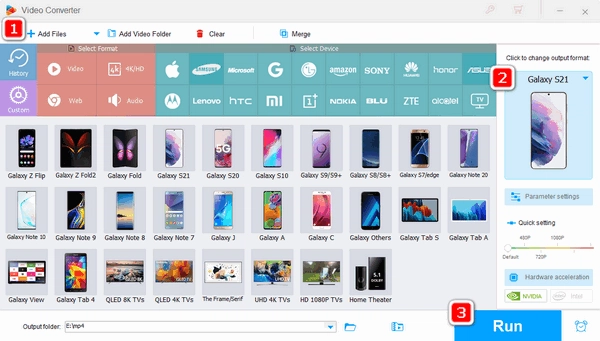
HEVC/H.265 is a sought-after video compression standard on Android and other popular mobile operating systems. This new standard can significantly reduce file size when keeping superior video quality, and helps store videos on mobile devices with a limited storage capacity more easily. Nevertheless, HEVC Android playback errors are reported from time to time. How to play HEVC videos on Android smoothly? The following will introduce the HEVC Android supported issue and two good ways to solve this problem. Just keep reading!
While Android devices have growing support for High Efficiency Video Coding (HEVC) method, there are still certain versions of the mobile operating system that don’t adopt it and video containers that can be used to store H.265 files on Android are also restricted. Essentially, to play HEVC files, your Android device and the files you want to play should meet the following requirements:
Operating system: Android 5.0+
Supported HEVC Tiers and levels: Main Profile Level 3 for mobile devices and Main Profile Level 4.1 for Android TV
(Levels defines supported max property values including bit rate, frame ratio, resolution, etc. Check out more information on HEVC levels: https://en.wikipedia.org/wiki/High_Efficiency_Video_Coding_tiers_and_levels)
Supported video container: MP4 and MKV
If your device doesn’t support HEVC files out of box, there are some solutions to copy with it and the most common one is to use a third-party Android player or convert the unsupported video files with a video converter. The following part will recommend some good options for you.
Also Read: Fix Videos Not Playing on Android l Play ISO on Android l Play WAV on Android
A video converter can change video format to a more compatible one with Android devices. It is the most effective way to solve HEVC Android playback issues. For seamless conversion, you can convert your HEVC files on PC firstly and transfer them to your Android device. WonderFox HD Video Converter Factory Pro is a powerful HEVC converter that has over 300 output formats and presets for over 200 popular devices. It will help you carry out the conversion effortlessly. Here is the how-to.
Free download Free download the HEVC Android converter before the start.
Start WonderFox HD Video Converter Factory Pro. To carry the HEVC Android conversion, go to Converter among the 5 core functions on the modular interface.


Click the +Add Files button, select HEVC videos, and click Open. You can also drag multiple files into the interface directly to batch convert videos.
Moreover, you can also click the Parameter settings to modify the video parameters like aspect ratio, video resolution, etc. for a better visual experience.


Click the output format icon on the right side to open the output format menu. You can either go to Video and select MP4 or go to Device and select your device model.


Click the triangle icon on the bottom and specify the output destination. Then, click Run. The conversion process starts.


When it ends, a dialog box will pop up prompting you to open the output folder. Check out the converted video and transfer them to your Android devices. Now you can play HEVC files on Android without a hitch.
A more powerful video player will make up deficiency of limited media file support on your device. Sometimes people run into lagging or jerky video playback when playing HEVC H.265 files using the default Android player even if the system is supposed to support this type of file. Under such conditions, switching to a more powerful HEVC player for Android is also a good solution.
Here are three nice third-party Android players that are capable of dealing with HEVC files smoothly.
• MX Player
• VLC Media Player
• Kodi
Hot Search: Play DVD on Android | Convert iPhone to Android | YouTube Not Working on Android
These are common solutions to HEVC Android playback issues. They are easy to handle and workable when your system doesn’t support or has less capability to decode HEVC files. However, there are some cases where the HEVC files you have downloaded or received are corrupted. For these files, you can only take advantage of video repair tool to recover for normal playback.
Besides, if your device manufacturer makes Android 5.0 or higher version available for upgrading, you may also upgrade the operating system version to play HEVC files.
Terms and Conditions | Privacy Policy | License Agreement | Copyright © 2009-2025 WonderFox Soft, Inc.All Rights Reserved