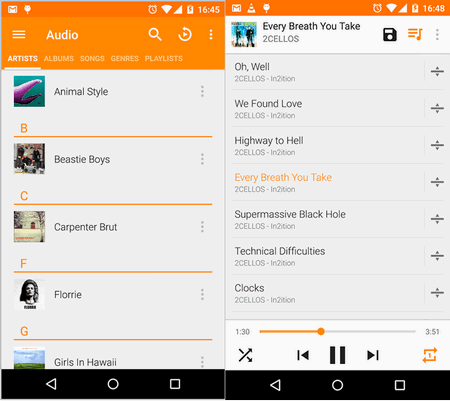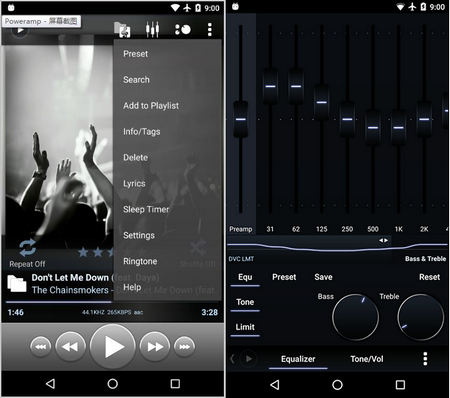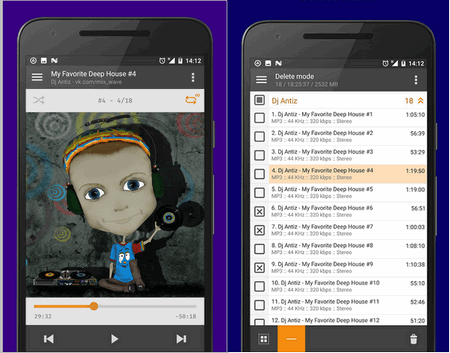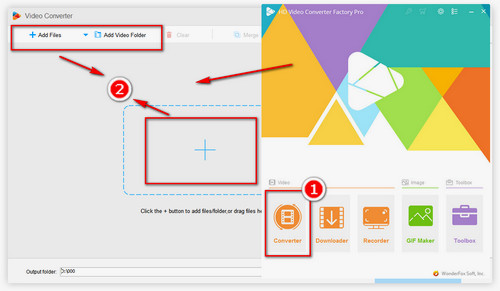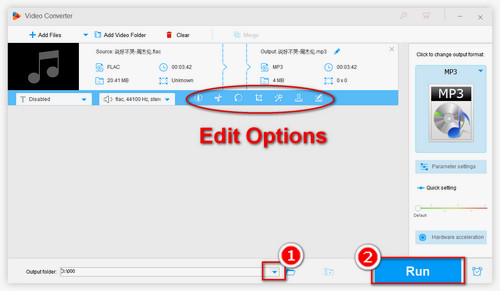If you want to play FLAC files on Android, first you may come up with downloading and installing a FLAC player for Android devices. Android does not have the limitation to the installation source of software, but you better make sure your software is downloaded from a safety website. In order to save your time, I have chosen three good Android players.
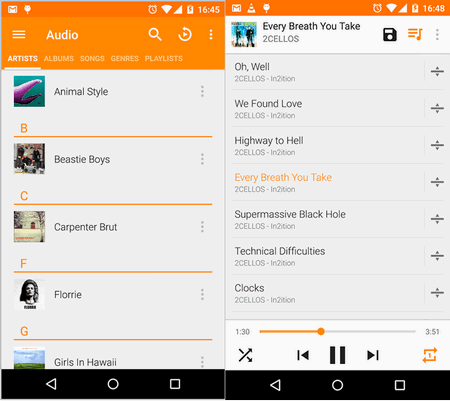 VLC Media Player
VLC Media Player
When we talk about media player, VLC ( VideoLAN )is always mentioned firstly. This media player is a totally free and cross-platform player for most devices, which won't let you spend extra costs. Almost all video/audio codecs and formats like FLAC, AVI, WMV, MPEG and so on can be recognized by this player. Thanks to VLC Media Player, the FLAC Android playback issue won't be a puzzle for you.
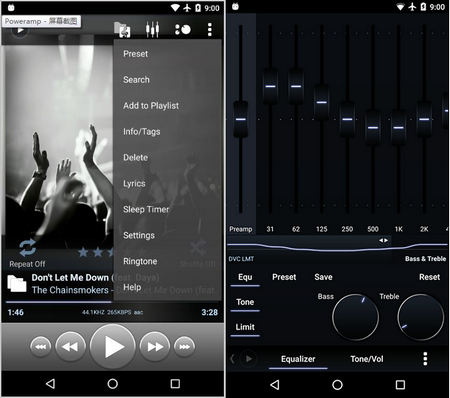 POWERAMP Player
POWERAMP Player
Unlike VLC Media Player, POWERAMP is a paid FLAC player for Android. If you want to use it for free, there is a two-week trial version. Of course, both paid and trial version can play FLAC, MP3, AIFF, OGG, WMA, WAV, and other common digital formats. There is a 10-band graphic equalizer to enable users to set their FLAC files characteristics. It also offers flexible settings to make users customize audio parameters according to their preferences.
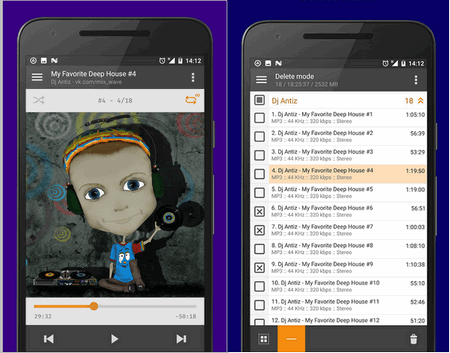 AIMP Player
AIMP Player
AIMP Player is another FLAC player for Android that features free music player that supports over 20 audio formats like FLAC, WAV, WMA, AAC, AC3, etc. If your Android device has no much space, AIMP is a better one for you. It is very light for installation and doesn't need large storage space, and will play FLAC files quickly.
If you don't wanna install any apps on your Android devices so as to save the devices' memory, you can use a professional converter to convert FLAC to a common format supported by Android, such as MP3. By converting FLAC to MP3, not only can you fix some playback issues, but also reduce the size of the file and save the storage of your devices greatly. Here is a powerful desktop converter - WonderFox HD Video Converter Factory Pro. This converter can help you play almost any video/audio formats you want to play on tons of devices, including playing FLAC on Android devices. In addition, you can download videos from websites like YouTube, MySpace, Yahoo and download MP3 from SoundCloud, Vimeo, etc. The following is a simple tutorial for converting FLAC file.