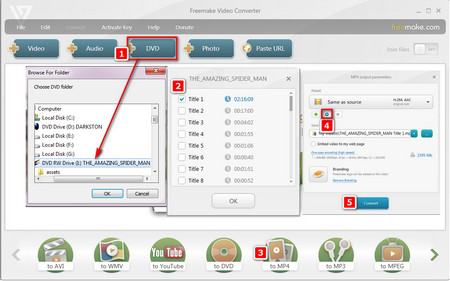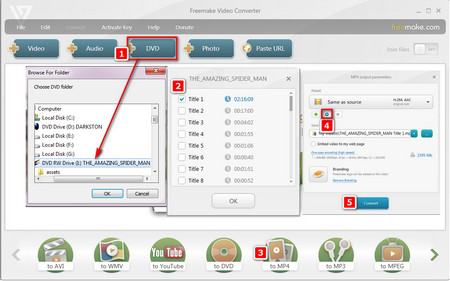 Freemake Video Converter DVD Ripper
Freemake Video Converter DVD Ripper
Step 1: Get the the latest Freemake Video Converter via https://www.freemake.com/downloads/. Then insert a DVD into the DVD drive.
Step 2: Launch it and click the DVD button on the menu bar, select the DVD drive, and click OK. It takes some time to analyze, decrypt the DVDs, list all titles, and check the main title.
Step 3: Click OK and the selected title will be imported into the task window. Here, you can choose audio track, subtitle track, and cut DVD clips.
Step 4: There are plenty of formats to choose from. For example, click MP4 for converting DVD to MP4, and the parameters window will pop up to let you choose frame rate, video codec, frame rate and other parameters.
Step 5: Finally, click Convert to grab the DVD.
It is worth mentioning that the output video is marked with watermark, and the conversion speed is slow. To remove banding and accelerate conversion, you need to purchase Freemake's value-added service.


 How to & Tips
How to & Tips Rip DVD
Rip DVD