Learn how to convert Facebook videos to MP3 on any device by following these simple steps! Plus, you can use the recommended Facebook downloaders to save videos to other desired formats.
WonderFox HD Video Converter Factory Pro
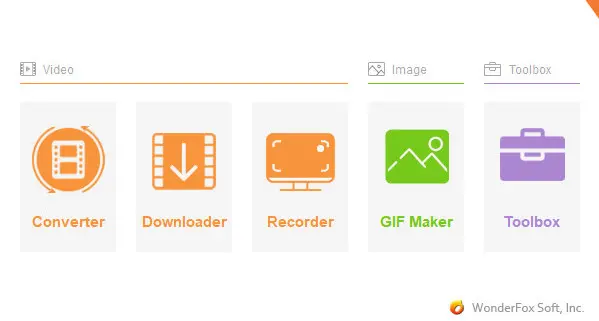
Facebook lets you directly download the videos you have uploaded within this platform. Simply log in to Facebook, go to your profile, and open the Videos tab. Next, select the target video, and expand the three-dot menu to choose the Download video option.
However, when it comes to download Facebook videos uploaded by others, you’ll need to use a third-party download service. Luckily, there are lots of Facebook media downloaders available to help with this. If you want to convert Facebook to MP3 but are unsure where to start, follow our step-by-step guide for an easy walkthrough of the process!

DISCLAIMER: It is illegal to download copyrighted materials without the copyright holder’s permission. WonderFox does not approve of copyright infringement in any way. All information provided in this article is presented for general informational purposes and personal fair use only.
For Windows users, we suggest WonderFox HD Video Converter Factory Pro. This is a functional tool that enables you to download and convert Facebook to MP3, WAV, FLAC, MP4, and other formats. It supports over 1000+ video-sharing sites. In addition, it features a Facebook output profile. With a simple click, anyone can effortlessly convert a video to Facebook for smooth upload.
Now, free download and install this versatile Facebook downloader, and see how it works:
Step 1. Open HD Video Converter Factory Pro. Then head to Downloader > New Download to bring up the downloader window.
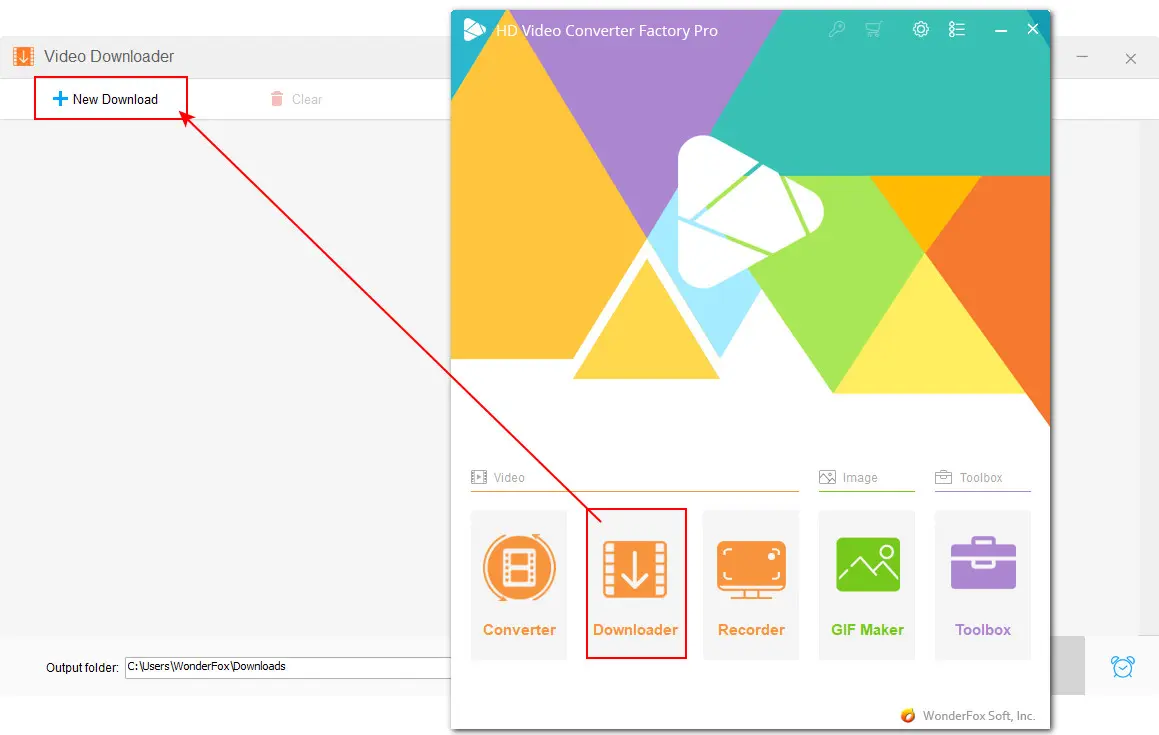
Step 2. Open the Facebook website and copy the video link you want to convert. Paste the copied URL into the program’s box and click Analyze. Or, you can directly hit the Paste and Analyze button after the link copy.
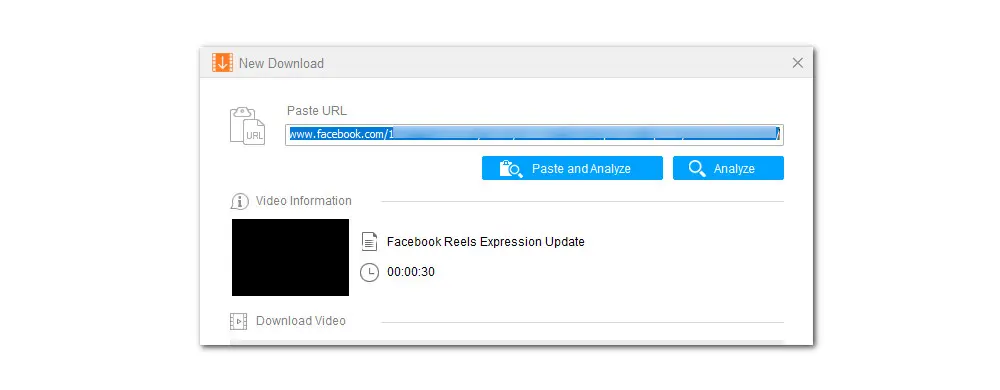
Step 3. The software will automatically analyze the video information and then display all available download options within seconds. It generally offers MP4, WebM, and M4A formats with various qualities. You can choose the one with the highest quality and continue with OK > Download All.
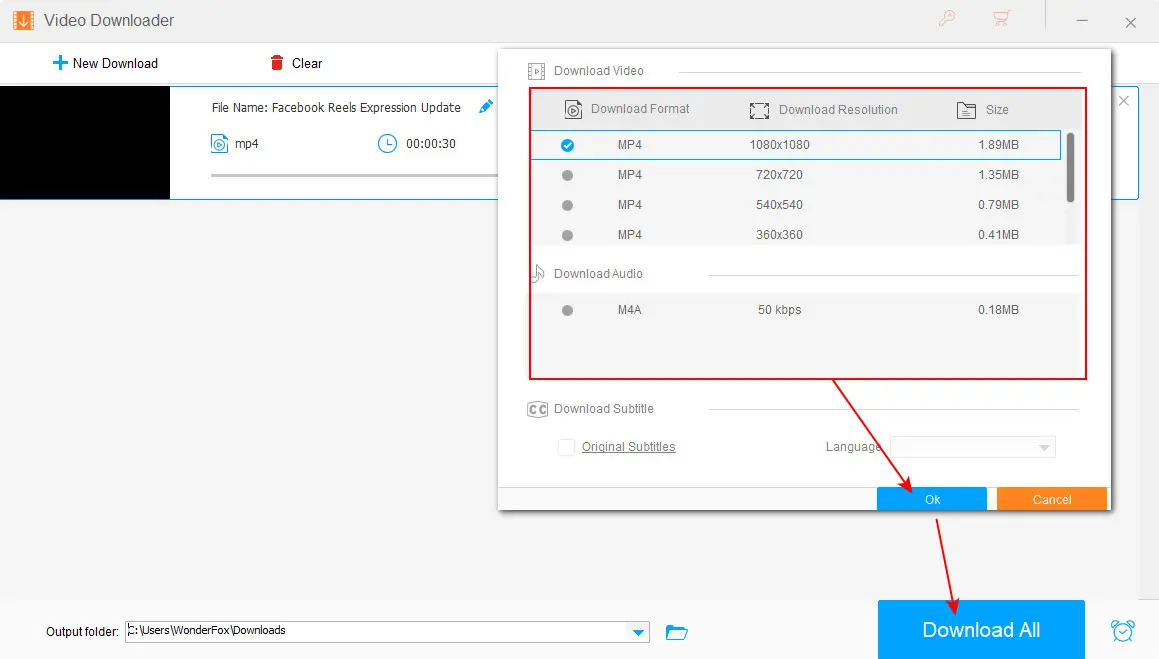
Step 4. Once the downloading process is over, open Converter and drag the downloaded Facebook files to it.
Step 5. Click the right-side format library to choose MP3 under the Audio category.
Step 6. Finally, set an output destination and press Run to quickly export Facebook to MP3.
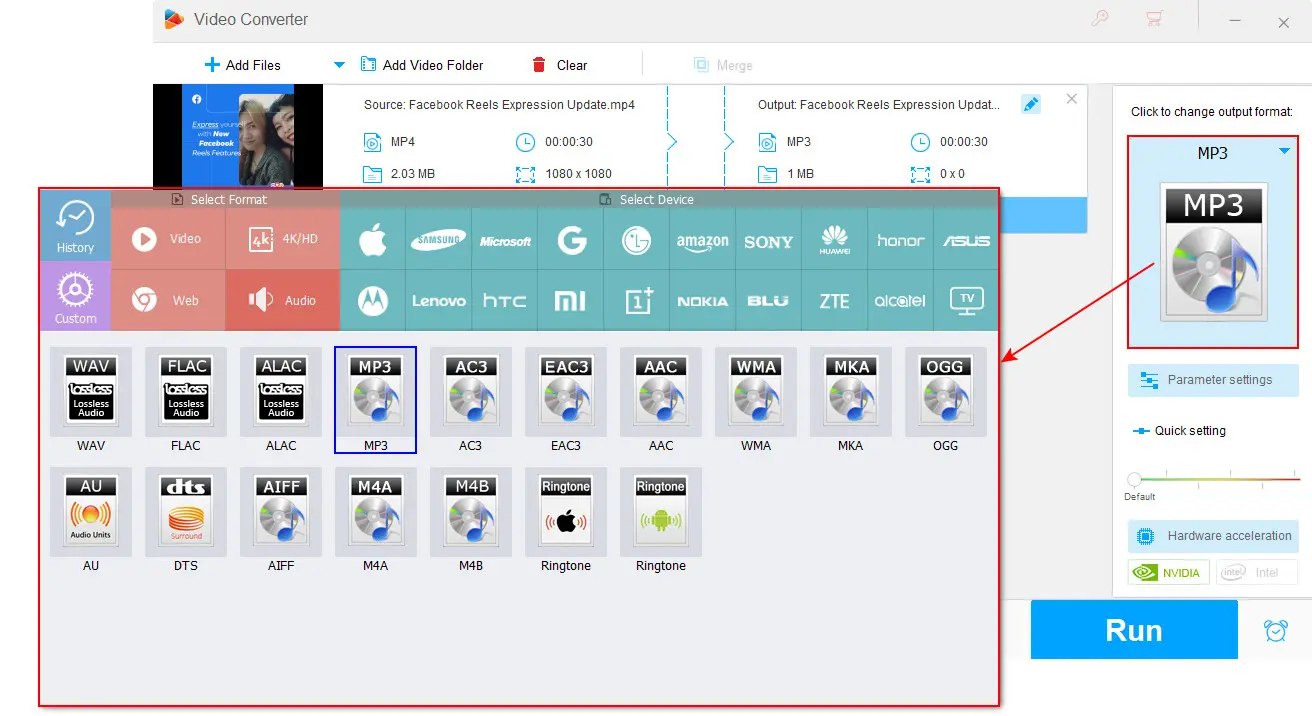
WonderFox HD Video Converter Factory Pro
This all-in-one toolkit lets you download videos and music in bulk from 1000+ sites, and then convert and edit them with preferred size, format, and parameters.
Snaptube YouTube downloader & MP3 converter provides Android users with a simple yet efficient way to download MP3s from platforms like YouTube, Vimeo, LiveLeak, TikTok, and also Facebook. When downloading videos, you can choose from multiple resolution options, ranging from 320p to 1080p, and even up to 4K.
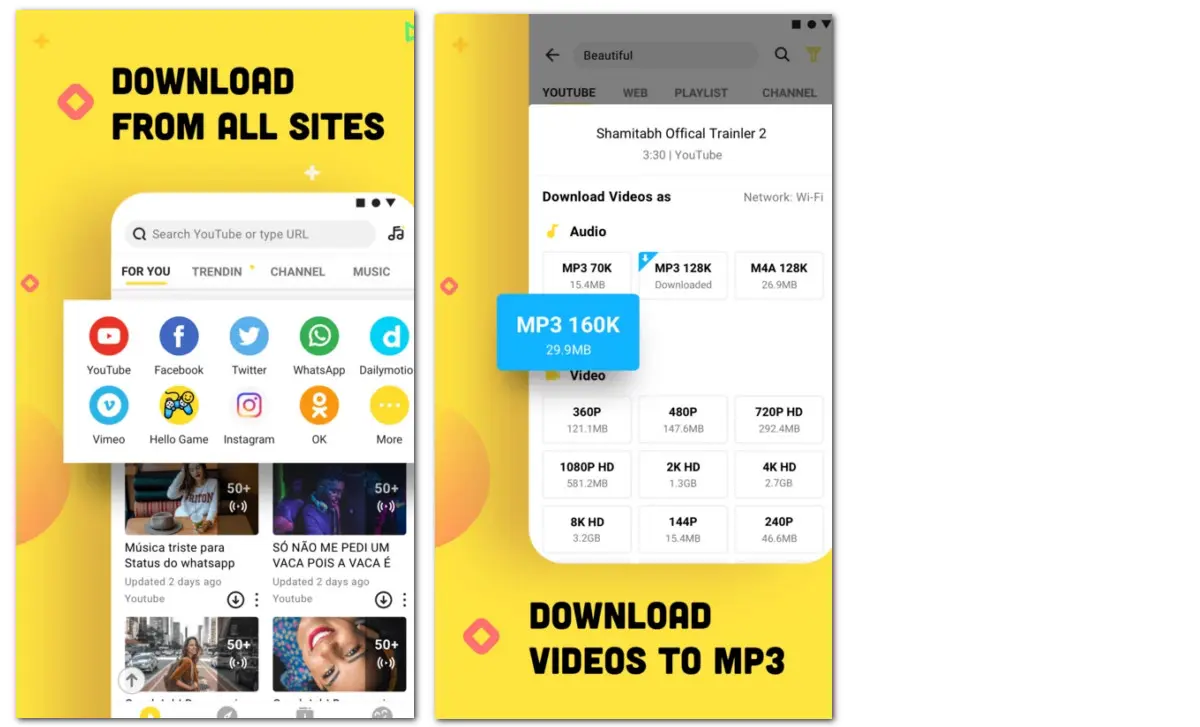
Next, we’ll guide you on how to convert Facebook to MP3 using it on Android:
Step 1. Install this handy app on your phone first.
Step 2. Tap the app icon to launch it.
Step 3. Access the Facebook app on your phone and copy the video link you want to download.
Step 4. Paste the copied video link into the URL box. Then you’ll see a download button appear at the bottom of the screen. Click on it.
Step 5. Then set MP3 as the output format to start the download process.
Video Saver PRO supports direct link download and can assist you in converting Facebook video files to MP3 on iOS devices. Besides downloading, this versatile toolbox can also be used to upload, play, and compress multimedia files. Moreover, you can use its built-in editor to perform some simple splitting and trimming edits.

Follow these steps to let Video Saver PRO convert Facebook to MP3 on iOS:
Step 1. Install the app from the Apple App Store on your iPhone or iPad.
Step 2. Once installation is finished, tap it to open the app.
Step 3. Open the Facebook app and copy the video link you want to save.
Step 4. Then tap Direct URL and paste the copied video address to save it on your device.
Step 5. After that, tap My Files to locate the downloaded files or other local videos. Tap the three-dots icon next to the video and select Convert.
Step 6. Then hit MP3 to start the conversion at once.
If you prefer to convert Facebook videos to MP3 without installing any software or app, you can opt for an online Facebook video converter like Getfvid. This online download service is 100% free to use and can work for any device. It offers a simple workflow and all you need is to enter the Facebook video link to start downloading it in your desired MP3 format.
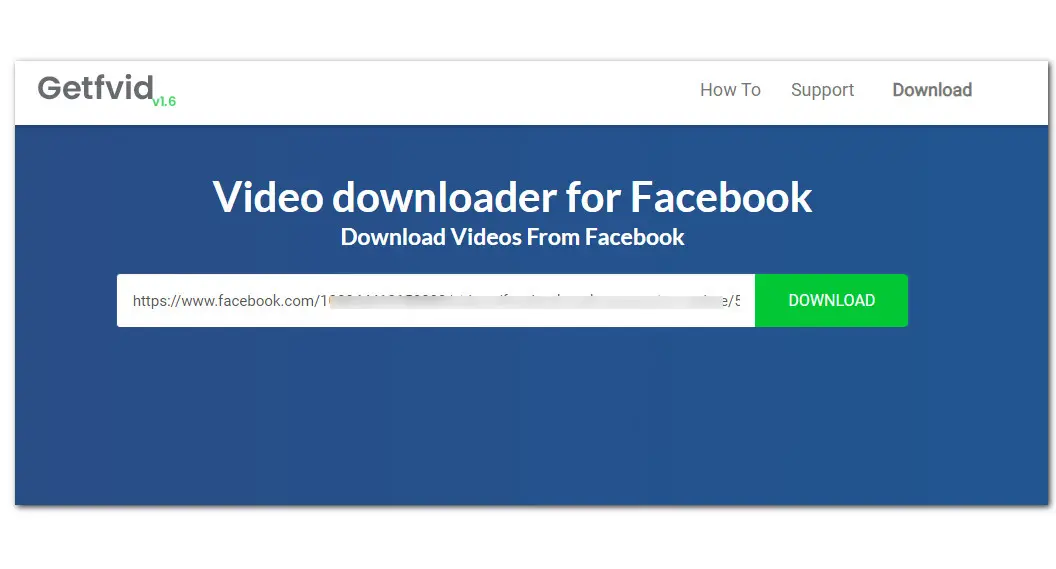
See the tutorial on how to convert Facebook to MP3 online using Getfvid:
Step 1. Open your browser and visit https://www.getfvid.com/.
Step 2. Paste the saved video URL into the above field.
Step 3. Click the green Audio Only button. Then it will redirect to a playback page where you can preview the audio.
Step 4. Hit the three-dots icon on the playback control overlay. Then select Download to save the MP3 on your device.
That’s all about how to convert Facebook to MP3 on Windows, phones, and online. I hope this post is helpful to you! If you like it, please share it with others! If you have better recommendations, feel free to share them with us on Twitter.
1. How to extract audio from FB video?
Whether you want to extract audio from local Facebook videos or online ones, you can use WonderFox HD Video Converter Factory Pro. It includes a powerful downloader and converter, providing a one-stop solution to extract audio from any video on Windows with ease.
2. How to download a song from a Facebook video?
Follow the simple steps in the above post to easily download a song from a Facebook video on any device.
3. How to convert FB Live to MP4?
To convert Facebook live videos to MP4, you need a screen recorder. Phone users can utilize the native recording feature. Simply swipe down or up and tap the record button to start.
Windows users can also use the built-in capture tool Xbox Game Bar or the mentioned WonderFox HD Video Converter Factory Pro. The latter includes a practical MP4 recorder.
WonderFox
DVD Ripper Pro
A professional DVD ripping program that can easily remove all the DVD encryptions and rip any DVD, be it homemade or commercial, to all popular formats and devices including MP4, MKV, MP3, WAV, Android, iPhone, etc.

Terms and Conditions | Privacy Policy | License Agreement | Copyright © 2009-2025 WonderFox Soft, Inc. All Rights Reserved.