Deezer Downloader & Converter & Recorder
Install Install WonderFox HD Video Converter Factory Pro to achieve multiple purposes in only one tool:
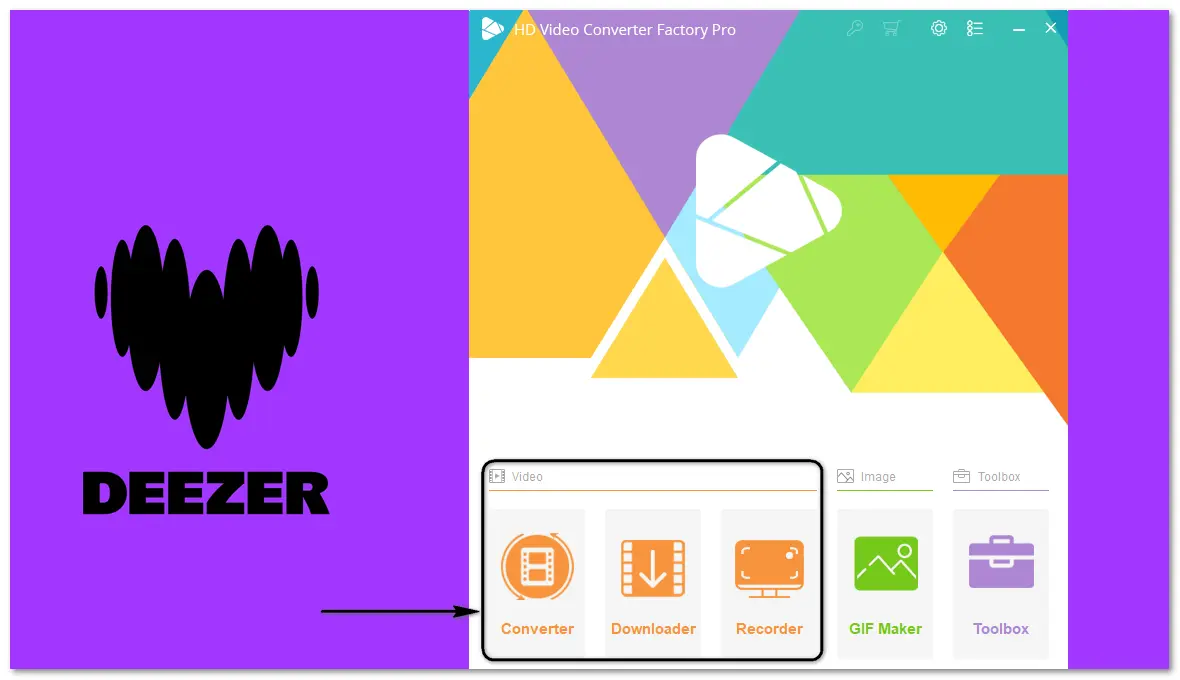
Deezer is a music streaming service that provides millions of tracks worldwide and other audio content like podcasts. The service is available via the web and on various digital platforms, including Windows, Mac, Android, and iOS. Therefore, the following article will guide you to download Deezer audio on different devices. Keep reading or directly jump into your needed part.
Deezer allows its subscribers to download tracks, playlists, albums, audiobooks, and podcast episodes for listening anytime without an internet network. If you are a Deezer Premium, Deezer Student, or Deezer Family user, you can download the audio content directly in the Deezer app on PC/Mac/Android/iPhone. Here is how:
Step 1. Open the Deezer app and log into your account.
Step 2. Go to 'Favorites' and find the album or playlist you want to download. (You are supposed to add them to 'Favorites' in advance.)
Step 3. Click the 'Download' button.
* Deezer tracks download path on Android: /storage/emulated/0/Android/data/deezer.android.app/files
* Deezer tracks download path on PC: C:\Users\YourUserName\AppData\Roaming\deezer-desktop\Cache
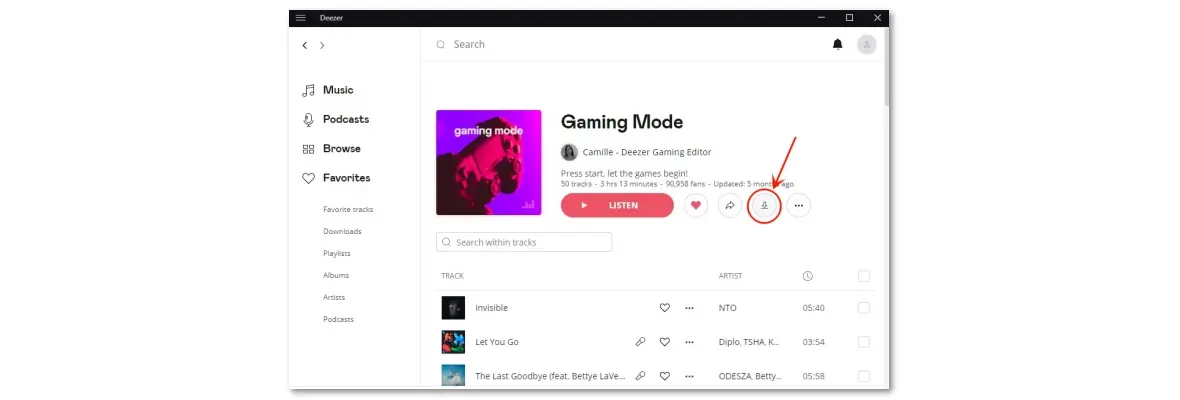
As mentioned above, only paid users can get Deezer music downloaded, and these Deezer downloads are cache files that can only be played offline within the Deezer Music app, with no local file access or transfer to other music players.
Given this, I will introduce third-party methods to help you download and save Deezer music as local files for non-limited playback on your device.
One recommended solution is the Music Downloader in WonderFox Free HD Video Converter Factory:
Download Music from the Web for Free
Free HD Video Converter Factory helps you download Deezer playlists, albums, and tracks with a simple URL copy-and-paste. It also lets you convert them to different formats like MP3 and FLAC for free. Try it out!
WonderFox Free HD Video Converter Factory is a powerful video & music downloader that can download files from 500+ streaming sites like Deezer, SoundCloud, YouTube, Facebook, and more. It can export the playlist from Deezer rapidly with high quality. Beyond that, the software allows you to easily convert, edit, and compress downloaded audio files based on needs.
Now, downloaddownload the freeware and see how to download the Deezer playlist on your PC:
Step 1. Launch Free HD Video Converter Factory on your desktop. Then, select 'Downloader'.
Step 2. Click ' New Download', copy and paste the Deezer playlist link into the URL box, and press 'Analyze'.
Step 3. Select some or all of the parsed tracks from the list. Then, click 'OK'.
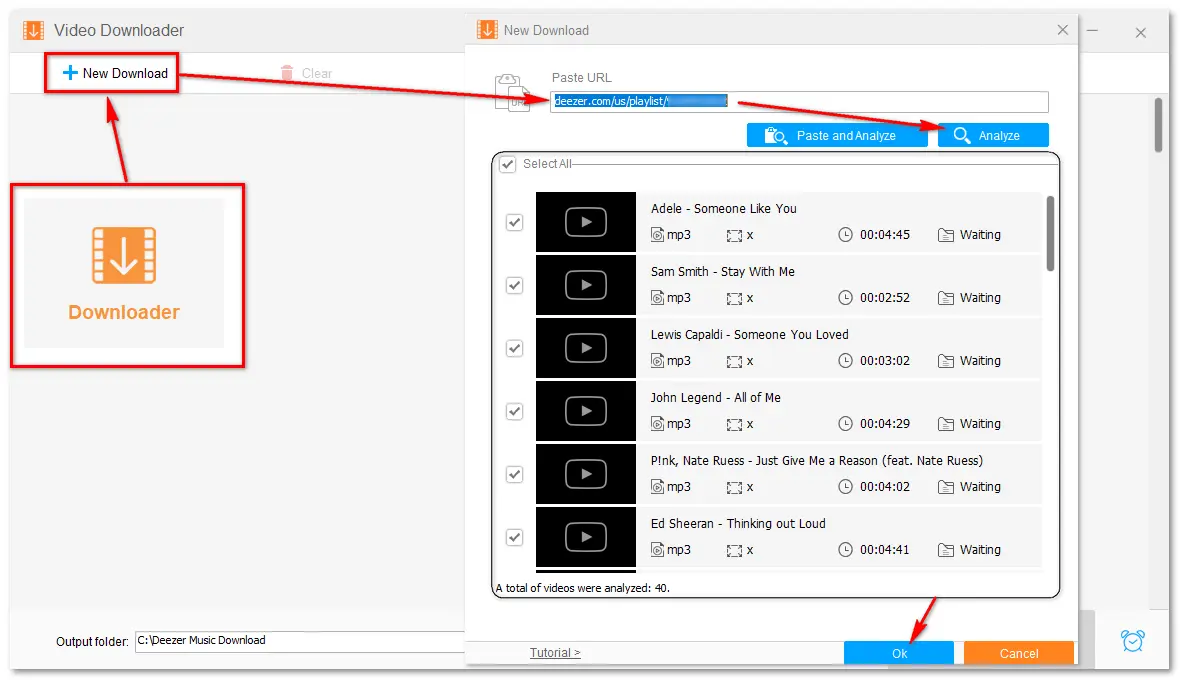
Step 4. Click the bottom '▼' button to choose an output folder.
Step 5. Tap 'Download All' to wait for the process till done. (You can click the clock icon to specify an operation when the task is complete.)
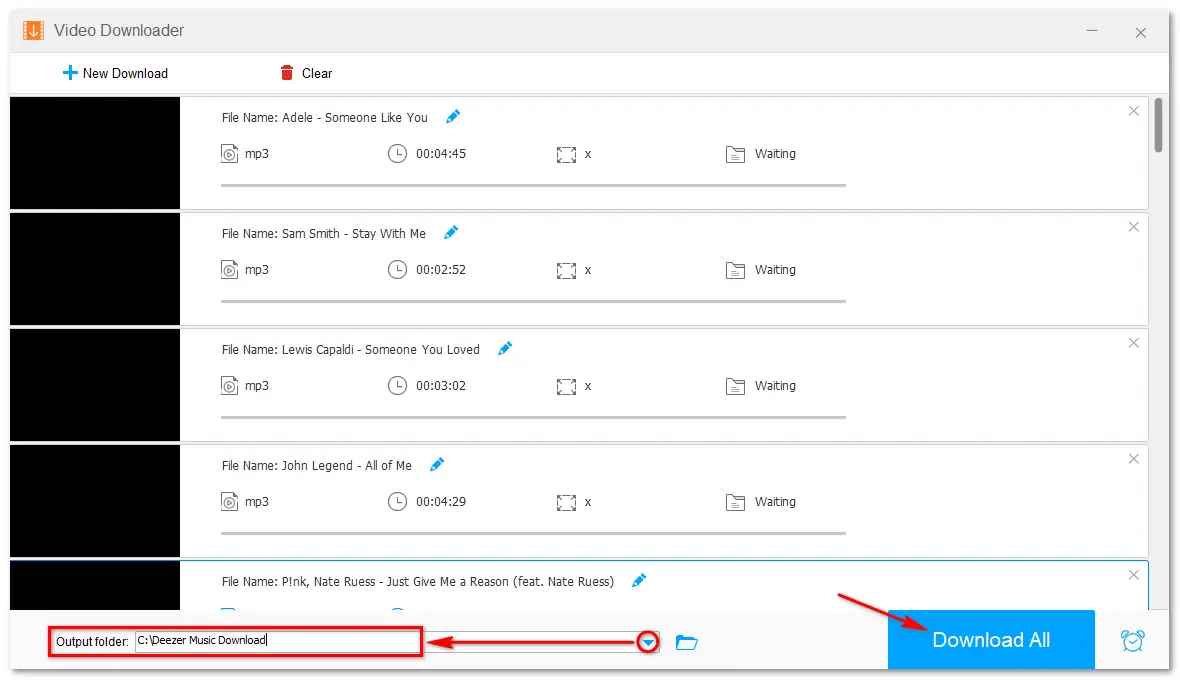

You can download non-copyprotected tracks from Deezer with Telegram on your Android or iPhone. It includes many bots to help you perform a variety of tasks, including downloading songs from Deezer or other streaming services. See how it works below:
Step 1. Install and launch the Telegram app on your mobile phone.
Step 2. Go to the 'Search' bar and enter 'YouTube Spotify Deezer Downloader'.
Step 3. Select the 'YouTube Spotify Deezer Downloader bot' from the search result and tap 'Start'.
Step 4. Enter the name of the song you’d like to download from Deezer in the message box. Then, press the 'Send' icon.
Step 5. Select the song and click 'Download'.
Step 6. Tap the three dots icon and choose the save option.
Soundloaders is a simple online web tool that allows you to download Deezer songs to your computer. All the metadata, such as artists and cover images, are included in the downloaded songs, if any.
Website: https://www.soundloaders.com/deezer-downloader
Just copy and paste the link of the Deezer track and click 'Find track' to download it.
Nevertheless, Soundloaders may not work sometimes, and there is currently no solution for a wrong or unavailable download. Thus, online Deezer downloaders are not recommended.
Another way to get Deezer songs saved to your computer is using the Audio Recorder in WonderFox HD Video Converter Factory Pro. It can capture any sound from the PC and save it as high-quality MP3, AAC, AC3, or WAV. Follow the simple instructions to record audio from Deezer if you want to have a try.
Please free downloadfree download the software on your desktop for preparation.
Step 1. Run HD Video Converter Factory Pro and click "Recorder".
Step 2. Click the sound icon to select the "Audio-only" mode.
Step 3. Choose the recording format as "MP3" or others.
Step 4. The "Desktop" and "Microphone" audio are enabled by default. Uncheck "Microphone" if you don’t use it.
Step 5. Press "▼" to specify an output folder.
Step 6. Tap "REC" to record Deezer music 5 seconds later.
Step 7. Click the "Stop" button or press "Ctrl + F1" when you’re done.
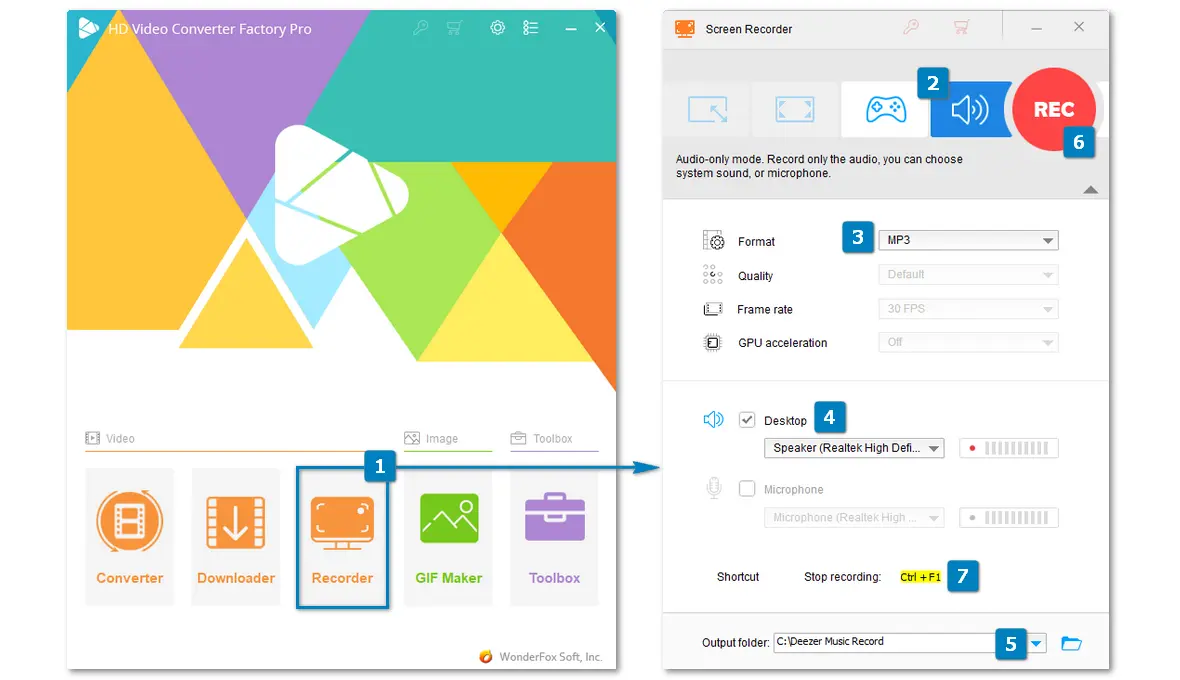
This article shares easy and effective ways to download Deezer tracks for listening offline on different platforms. Pick the suitable solution for your free Deezer music download, and get started now!
WonderFox
HD Video Converter Factory Pro

Terms and Conditions | Privacy Policy | License Agreement | Copyright © 2009-2025 WonderFox Soft, Inc. All Rights Reserved.