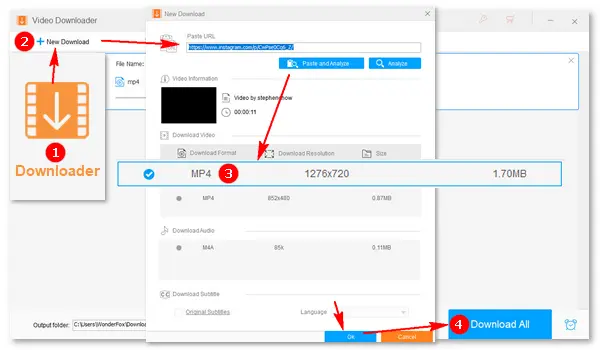
Can you convert Instagram videos to MP4 and save them locally for later offline watching? The following article will introduce two easy and fast ways to convert Instagram links to MP4 video files. Just read on and take the recommended method to start your conversion!
Disclaimer: It is illegal to download copyrighted materials without the copyright holder’s permission. WonderFox does not approve of copyright infringement in any way. All information provided here is for informational purposes and personal fair use only. The end-users should be solely responsible for their behaviors.
It is recommended that you use WonderFox HD Video Converter Factory Pro to convert an Instagram video to MP4. As a professional video converter, it can save and convert videos from websites like YouTube and Instagram to MP4 & other 500+ presets. Meanwhile, the software supports batch mode, allowing you to convert and save multiple Instagram videos in MP4 at once. 100% working, safe, easy, and superfast!
Free downloadFree download the Instagram to MP4 converter on your PC to get started.
Launch HD Video Converter Factory Pro on your desktop. Then, select Downloader.
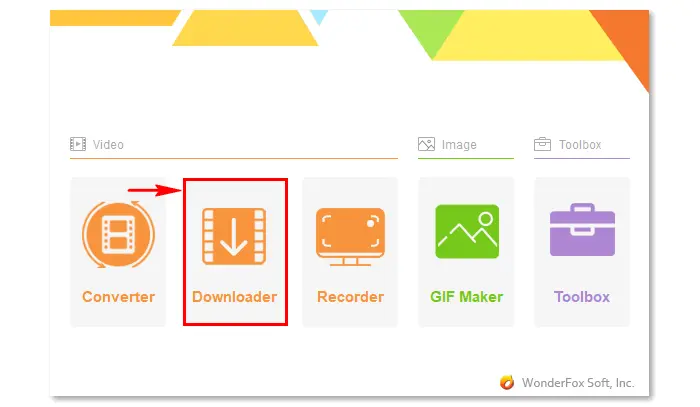
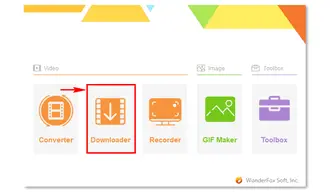
Click ➕ New Download in the upper left corner of the Video Downloader. Copy the link of the video you want to convert from Instagram. Back to HD Video Converter Factory Pro, click the Paste and Analyze button.
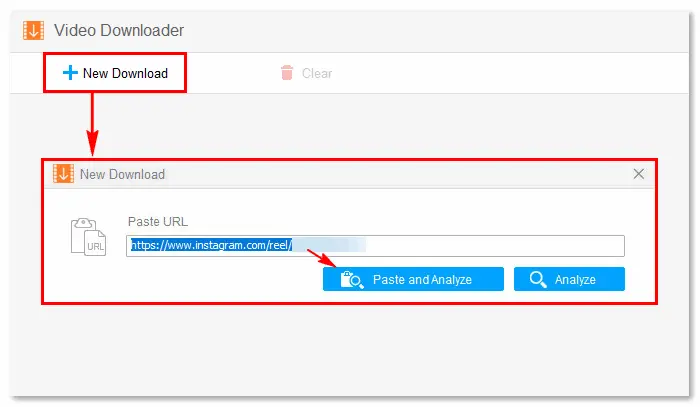
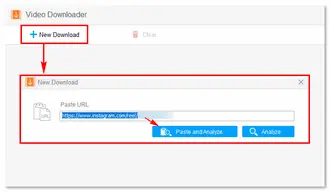
After parsing the URL, select an MP4 video download option and hit the OK button.
Repeat Step 2 to analyze other IG video links if needed.
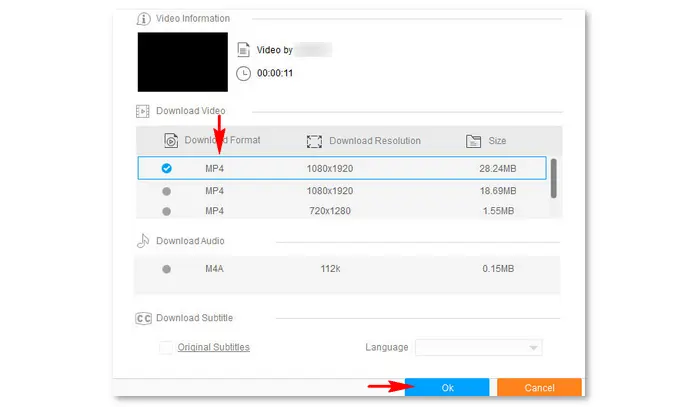
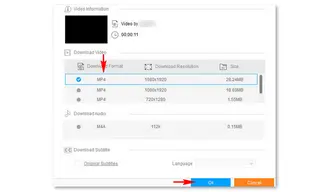
Click ▼ at the bottom to set an output folder. Finally, click Download All to convert Instagram videos to MP4.
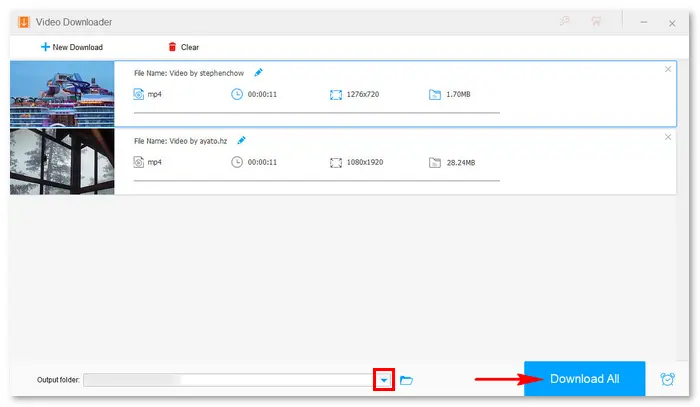
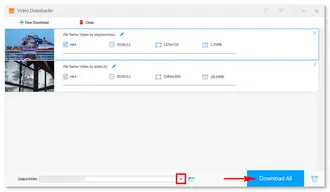
An online Instagram to MP4 converter enables you to complete the conversion task without downloading third-party software. Below are two options to convert an Instagram video to MP4 online free.
This Instagram Video Downloader to MP3, MP4 is based on OVC (Online Video Converter). It lets you convert Instagram videos, reels, IGTV, and photos to MP3 music or MP4 video format. If you download a picture in .mp4 format, the tool will save it as .jpg.
Note: This tool works on Windows, Mac, Android, iPhone, and iPad.
Step 1. Visit the site in your browser: https://en3.onlinevideoconverter.pro/51Se/download-video-instagram
Step 2. Copy the video link from Instagram and paste it into the URL box.
Step 3. Press the Enter key to parse the URL.
Step 4. Select the Format as .mp4 and click Start.
Step 5. The video result will be presented below after a short while. Click the Download button.
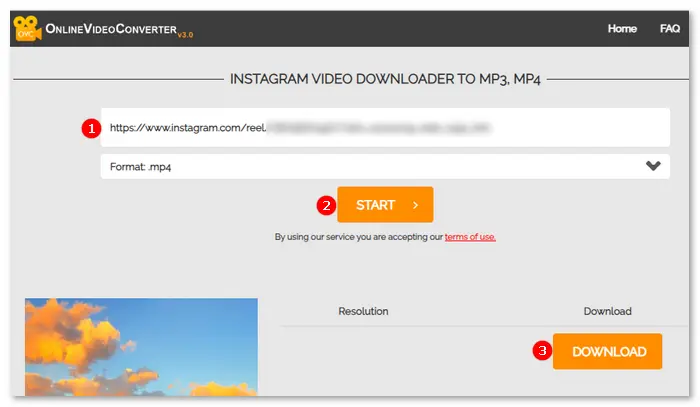
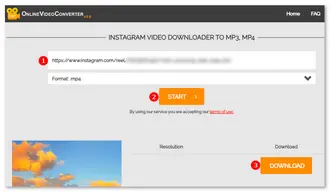
F2mp.com Instagram Downloader can help you convert any IG video to MP4, MP3, M4A, or other formats. Here is how to:
Note: This tool works on both the desktop and mobile.
Step 1. Visit https://f2mp.com/instagram.
Step 2. Copy and paste the URL from Instagram to the box.
Step 3. Click Start to analyze the URL.
Step 4. Under the Video tab, click the Download button to convert the Instagram video to MP4.
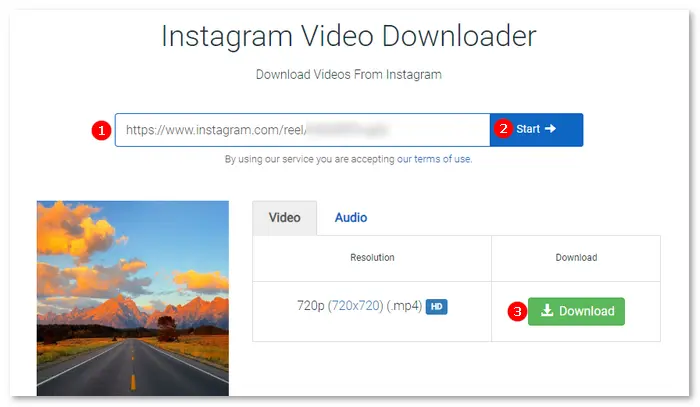

How to convert Instagram to MP4 1080p without watermark?
Method 1 - Use WonderFox HD Video Converter Factory Pro:
Open Downloader and add Instagram video links. Then, select the option in MP4 format and 1080x1920 resolution to download.
Method 2 - Use an online Instagram MP4 HD converter, such as:
Save Insta Free, SaveIG, SSSGram, etc.
How to convert an Instagram video to a gallery?
You can download a third-party Instagram link converter like Documents or Snaptube. See how to convert Instagram to MP4 on iPhone or Android >>
That’s all I want to share about how to convert from Instagram to MP4. Compared with online converters, the desktop software (HD Video Converter Factory Pro) is more recommended because it is more stable and thus reliable.
Terms and Conditions | Privacy Policy | License Agreement | Copyright © 2009-2025 WonderFox Soft, Inc. All Rights Reserved.