Alright, let's kick things off with a quick intro to TwitCasting. It's a popular live streaming service that has gained a significant following, particularly in Japan. You can jump straight into broadcasting with just your smartphone or computer. Plus, it ties in with X (formerly Twitter), so it's perfect for sharing your life in real-time with your followers.
While it's primarily known for its live streams, the platform also allows users to access past broadcasts, also known as VODs (Video on Demand) or archives. These VODs can be a valuable resource for those who missed the original live stream or want to revisit a particular broadcast.
Despite its popularity, TwitCasting does not provide an official download feature for its videos, which is why users often turn to third-party solutions. Next, let's dive into how you can grab those TwitCasting videos for keeps!

Disclaimer: This following guide is demonstrated for instructional purposes and is limited to personal fair use only. It is illegal to download copyrighted materials from TwitCasting for distribution without the copyright holder's consent. WonderFox does not approve of copyright infringement in any way.
WonderFox Free HD Video Converter Factory is a versatile tool that not only converts video/audio formats but also includes a Downloader module capable of downloading videos from TwitCasting and over 500 other websites. Here's how you can use it:
An additional advantage of this method is the ability to add several TwitCasting videos to the queue for batch downloading, thus saving time and effort.
yt-dlp is for those who love getting their hands dirty with some coding. It's an updated fork of the discontinued youtube-dl project and works like a charm for downloading from TwitCasting. Here's your game plan:
yt-dlp.exe [TWITCASTING_VIDEO_URL]
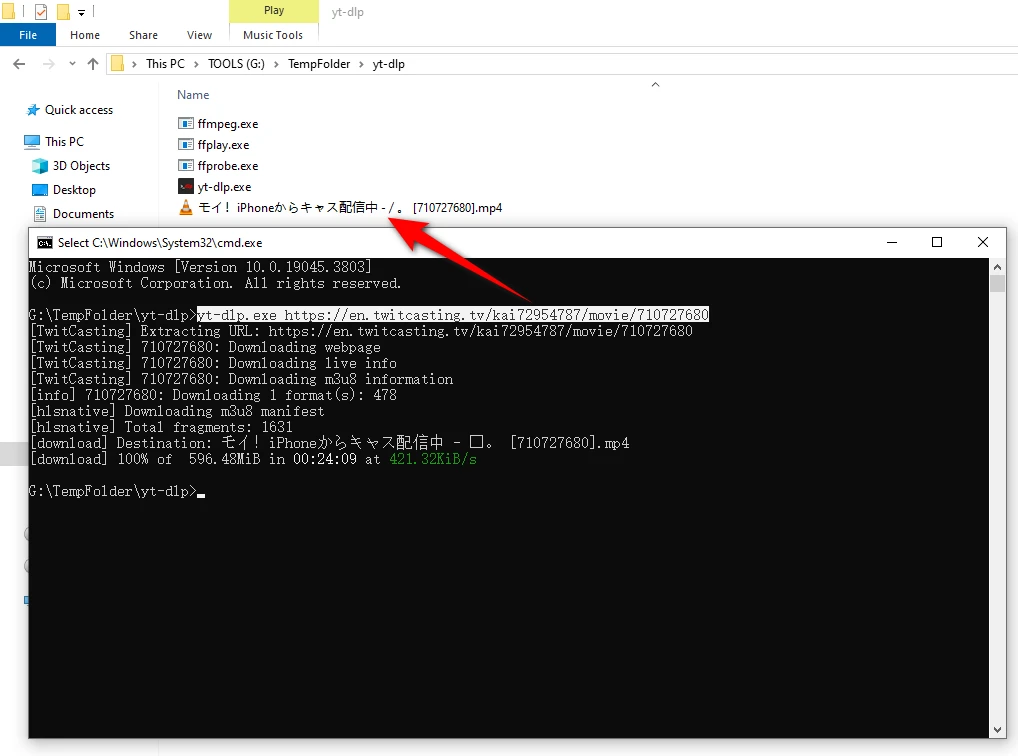
CocoCut is a browser extension that simplifies the process of downloading videos from streaming sites, including those using HLS/M3U8 formats. Here's how to use CocoCut to download TwitCasting videos:
For videos that are challenging to download, switch to recording mode within the CocoCut extension to capture the stream.
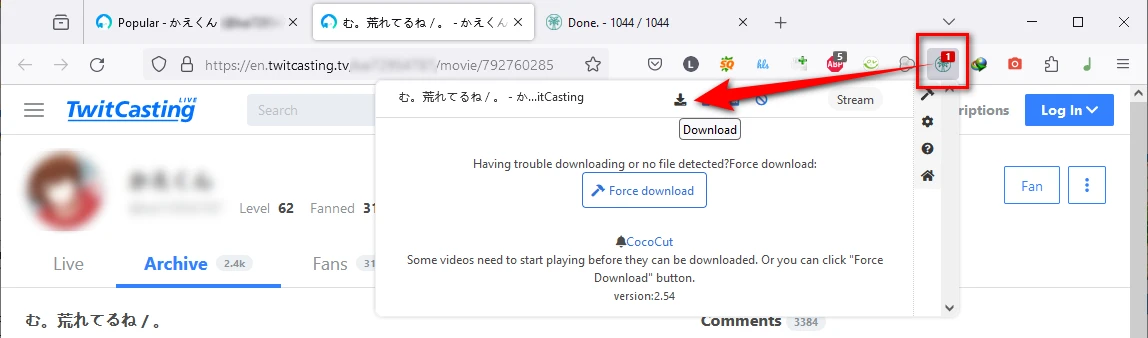
If you're looking for the ultimate in simplicity, 9XBUDDY has got your back - no software, no extensions, just pure downloading joy:
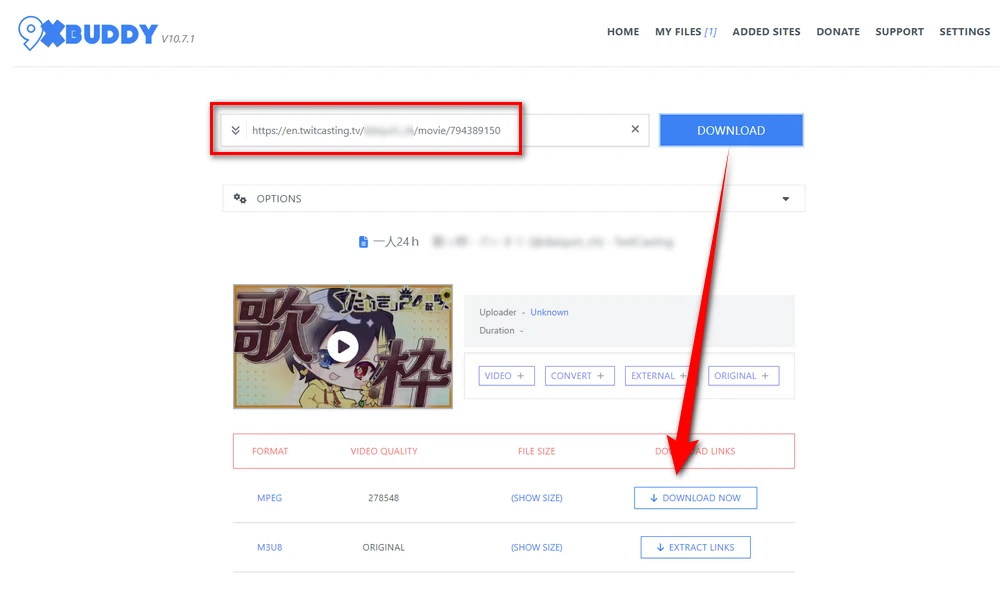
A: No, live streams cannot be directly downloaded. You must wait until the live session is finished and the content is uploaded as an archive. Alternatively, you can record the screen while the live stream is ongoing.
A: Yes, mobile users can utilize the 9XBUDDY app available for Android or access its web version on iOS for downloading TwitCasting replays.
A: If a TwitCasting video fails to download, make sure it’s not a member-only video, and try the following troubleshooting steps:
A: Yes, you can convert TwitCasting videos to different formats like MP3 or MP4. WonderFox Free HD Video Converter Factory supports video conversion. After downloading, use its "Converter" module to change the format.
WonderFox
HD Video Converter Factory Pro

Terms and Conditions | Privacy Policy | License Agreement | Copyright © 2009-2025 WonderFox Soft, Inc. All Rights Reserved.