We’ve put together this MP4 to MP3 software review to help you learn about the top MP4 to MP3 converter programs available in 2025. You can compare each program and find the best MP4 to MP3 converter software for you.
🎯 Want a simple MP4 to MP3 program? Get the overall best free MP4 to MP3 converter download now: https://www.videoconverterfactory.com/download/hd-video-converter.exe hd-video-converter.exe
Many times, we want to listen to videos while working or driving. But putting videos directly into our music players, such as car stereos, can be difficult. This is where video to audio converter comes in handy.
With the advent of the digital age, there are many MP4 to MP3 freeware that can free convert MP4 to MP3. If you are looking for such a program, don't miss the 15 free MP4 to MP3 converters below that can help you extract MP3 from any video with ease. You can compare each tool's functionality, usability, and accessibility. Hope you can find the best MP4 to MP3 converter free here.
Best Free MP4 to MP3 Converter for Windows
WonderFox Free HD Video Converter Factory can help you convert any MP4 to MP3 with just a few simple clicks. It has fast conversion speed and high-quality output. And, it's completely free and unlimited. Try this fastest MP4 to MP3 converter now.
1. WonderFox Free HD Video Converter Factory

Platform: Windows
WonderFox Free HD Video Converter Factory is currently the best free MP4 to MP3 converter software for Windows. Thanks to its simple interface and smart features, you can perform MP4 to MP3 conversion in just a few clicks. At the same time, it allows you to adjust the output settings to generate high-quality MP3s, such as 320kbps MP3. In addition to converting MP4 to MP3, this program also allows you to quickly convert MP4 or other videos to WAV, AAC, FLAC, WMA, M4A, Ogg, etc. It can also trim audio, merge music, compress large files, and download videos and music online.
This software has no size or length limits, and it is completely safe and free to use. Don't miss this best MP4 to MP3 converter for PC.
Pros:
Cons:
→ Download WonderFox Free HD Video Converter Factory Download WonderFox Free HD Video Converter Factory
Hot Search: Bulk Convert MP4 to MP3 | Cut and Convert Large MP4 to MP3

Platform: Windows
Another great free MP4 to MP3 converter for Windows is 4Media MP4 to MP3 Converter. The software has a very simple and intuitive interface that beginners can use effortlessly to convert desired video files to various audio files, including MP4 to MP3, WAV, AC3, WMA, M4A, OGG and AAC. Plus, it supports multi-threading and batch conversion, so the conversion speed is super fast. However, the trial version only allows you to convert each file for up to 3 minutes.
Pros:
Cons:
More info: https://download.cnet.com/4Media-MP4-to-MP3-Converter/3000-2133_4-10972870.html

Platform: Windows
Free MP4 MP3 Converter, as the name suggests, is a free software to convert MP4 to MP3 audio. But it is dedicated to MP4 to MP3 conversion only and you can’t perform any other conversions like what you can do with other programs on the list. Due to its sole function, you can have a straight conversion experience without interruption. However, the conversion speed is rather slow.
Free MP4 MP3 Converter is avilable for free download on the Windows system.
Pros:
Cons:
More info: https://free-mp4-mp3-converter.en.softonic.com/

Platform: Windows
Format Factory is a classic multi-functional media processing tool on Windows that can perform various conversions between video, audio and picture files. It is capable of batch converting up to four files, thus speeding up the conversion process significantly. Other benefits of using Format Factory include super easy operation, conversion for different needs, and DVD to digital backup. But please note that Format Factory sometimes has pop-up ads. If you can live with the ads, it's a very good MP4 to MP3 audio converter for you.
Pros:
Cons:
More info: http://www.pcfreetime.com/formatfactory/index.php?language=en

Platform: Mac, Windows
If you are also looking for the best MP4 to MP3 converter for Mac, MediaHuman Audio Converter may be the answer you are looking for. As a powerful audio converter, MediaHuman offers easy and fast free conversion of all kinds of audio and video to multiple audio formats, including MP3, AAC, OGG, AIFF, and WAV. Additionally, it can handle multiple conversions simultaneously. It can also automatically search the cover art of converted music and then export the music files to iTunes. If you want to convert music videos to MP3 on Mac, don't miss this software.
Pros:
Cons:

Platform: Mac, Windows, Linux
In the eyes of many users, VLC Media Player is more than just a media player for playing video and audio files. It also has many other features such as format conversion. In fact, VLC Media Player is also a good MP4 to MP3 converter app that can easily handle handle MP4 to MP3 conversion. You can access this hidden VLC feature through Media > Convert/Save. After that, you can add any MP4 files there, select MP3 output profile and complete the conversion.
Tip: VLC has more features than you could expect. Check them out: Download Video, Play DVD, Rip DVD.
Pros:
Cons:
More info: https://www.videolan.org/vlc/

Platform: Mac, Windows
Any Video Converter Free is a fast MP4 to MP3 converter app for Windows and Mac. It can convert any video to MP3 and many other popular formats. At the same time, it has high conversion speed, taking a few seconds to convert a batch of files. However, keep in mind that it can convert only one file at a time.
Besides being the free program to convert MP4 to MP3, it can also convert local and online videos, rip DVDs, and burn discs. But most features are behind a paywall.
Pros:
Cons:
More info: https://www.any-video-converter.com/products/video-converter-free/
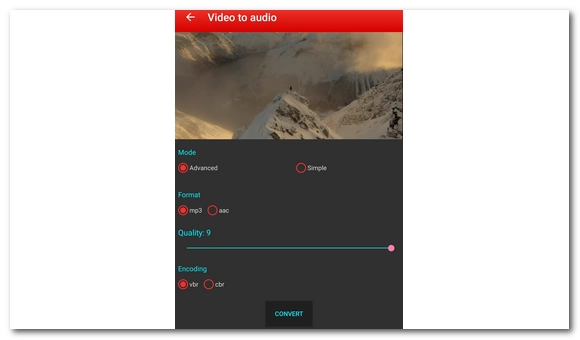
Platform: Android
What’s the best free MP4 to MP3 converter app for Android? After a few days’ research and tests, we found this powerful app Video to MP3 Converter, and we believe this is one of the best MP4 to MP3 converters for Android users. It is a three-in-one program that integrates an audio cutter, a video cutter, and a video to audio converter. You can extract the audio as MP3 or AAC from video through its video to audio converter in both simple and advanced modes for free. And after that, you can also make ringtones out of the converted audio file. It’s got a sleek user interface, and you can use it without hassle.
Pros:
Cons:

Platform: Android
Video MP3 Converter is an impressive Android application that allows you to edit your video files and subsequently convert them to audio files for free. It supports various file types, including MP4, FLV, WebM, WMV, and 3GP video files, as well as MP3, OGG, AAC, and even more audio files. And during the video to audio conversion, you can edit metadata of the audio, such as title, artist, and album. There are some disadvantages, however. Such as this Android MP4 to MP3 app have no support for large files, and the conversion time is long.
Pros:
Cons:
More info: https://play.google.com/store/apps/details?id=com.fundevs.app.mediaconverter
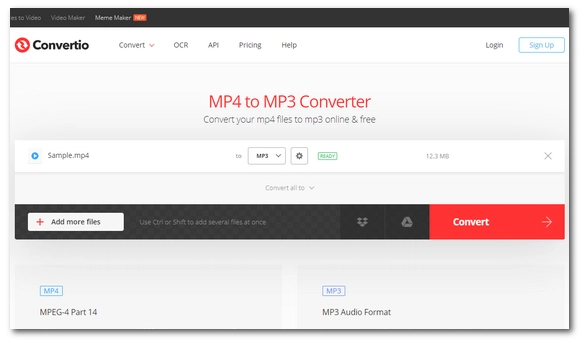
Platform: online
If you want to try some online MP4 to MP3 converters, Convertio is a good place to start. It is the best mp4 to mp3 converter online that enables you to complete MP4 to MP3 conversion with no downloads, suitable for mobile users running short of their device space. But that’s just one of the many bonuses Convertio gives you. You will also find Convertio very helpful when you learned that it supports file uploading from Dropbox, Google Drive, and URL besides your local file folder. And that means you can make conversion happen in the cloud without consuming any capacity from your device. It has its limits, though. To keep a fast and easy conversion, Convertio only allows free users to upload files smaller than 100MB.
Pros:
Cons:
More info: https://convertio.co/mp4-mp3/

Platform: online
Online-Convert makes another decent online free MP4 to MP3 converter. It requires only a simple few clicks to convert the needed video to MP3. And similar to Convertio, you can upload the video file from your local drive, Dropbox, Google Drive, or URL. What’s special about Online-Convert is that you can also alter the audio parameters before conversion, such as changing audio bitrate, reducing audio channels, trimming audio, and more, so that you can have a customized music file. One thing merit attention is that Online-Convert only accepts files under 100MB size and limits conversions to 20 times per day. And for free users, the conversion will proceed only at a medium speed.
Pros:
Cons:
More info: https://audio.online-convert.com/convert-to-mp3

Platform: online
Zamzar is a browser-based app that requires no software downloads and installation to help you convert mp4 to mp3 online for free. It works for all platforms and brings users great convenience when it comes to multimedia conversions, video to audio conversion included. It’s very easy to use Zamzar as the three-step process on its home page will lead you right to the end of the conversion. But make sure you only upload files smaller than 50MB, or it won’t convert the file. Since it only deals with small files, it delivers relatievly faster conversion speed. But if you don't want to wait, you can also leave your email so that Zamzar can inform you when the conversion is done.
Pros:
Cons:
More info: https://www.zamzar.com/

Platform: online
Free File Converter is one of the best free online MP4 to MP3 converters to take care of your video to audio conversion at a fast speed, for it supports five concurrent conversions (But you have to make sure all the input files have the same format to activate batch conversion mode; also keep the combined files under 300MB). Like many other online converters, you can convert to MP3 from your local file, cloud, or URL. And the conversion will take place in a very smooth manner. Try Free File Converter, and you won’t be disappointed.
Pros:
Cons:
More info: https://www.freefileconvert.com/

Platform: online
ConvertFiles is an easy and free online MP4 to MP3 converter that supports conversion to MP3 from your local file under 250MB file size. Simply click “Browse” to select your video file and choose MP3 as the output file, then hit “Convert,” and you are good to go. It does not do multithreading and batch conversion, but it promises you a good conversion speed. When the conversion is over, your browser will display a message with a link to download the file.
Pros:
Cons:
More info: https://www.convertfiles.com/

Platform: online
Imagine that you can complete your MP4 to MP3 conversion in one click. Wouldn’t that be wonderful? Well, that’s not something that cannot be real. With MP3Toolbox, you can do the conversion with one simple click. You only need to pick the MP4 file, and the site will auto-convert the MP4 to MP3. And after the conversion, you could decide to download the MP3 file or share it on SoundCloud or other platforms. The only downside is that MP3Toolbox only accepts MP4 input and MP3 output. So if you are planning to convert other video formats to MP3 or other audio formats, this is not the site for you. However, if MP4 to MP3 conversion is all you want, MP3Toolbox is the easy and quick solution.
Pros:
Cons:
More info: https://mp3toolbox.net/mp4_to_mp3
That’s all the best MP4 to MP3 converters for Windows and Mac computers, along with the free online MP4 to MP3 converters and Android apps. They all have their unique strength, and we hope you can find your desired converter here. Thanks for reading!
Any of the above programs can convert MP4 files to MP3 format for free. Take WonderFox Free HD Video Converter Factory as an example. Follow these steps:
Step 1. Download and install Download and install the software on your PC.
Step 2. Launch the software and click "Converter'.
Step 3. Click "Add Files" to add an MP4 video to the program.
Step 4. Click the output format page on the right and select "MP3" under the "Audio" tab.
Step 5. Click "Run" to start the conversion immediately.
For a quick and easy conversion, you may find Convertio to be the best site to convert MP4 to MP3. It requires no login and is fast. However, please note that the maximum upload file size is 100MB.
Changing the .mp4 extension to .mp3 does not produce an actual audio file, and your music player may not support it. The correct way is to use an MP4 to MP3 converter.

WonderFox DVD Ripper Pro
WonderFox DVD Ripper Pro is a professional DVD ripping program that can easily rip any DVD, be it homemade or commercial, to all popular formats including MP4, MKV, MP3, WAV, H264, H265, Android, iPhone, etc. without a hitch. It also lets you edit and compress DVD videos at high efficiency. Download it to enjoy fast and trouble-free DVD ripping experience.
Privacy Policy | Copyright © 2009-2025 WonderFox Soft, Inc.All Rights Reserved