
The F4V format is Adobe's proprietary video file format, part of the Flash Video (FLV) family. Designed for high-quality video streams, it supports H.264 video and AAC audio, making it a preferred choice for embedding HD video on websites and streaming platforms.
However, with the decline of Adobe Flash and the arise of HTML5 video, the compatibility and usefulness of F4V files have decreased. If you have some F4V files that you want to convert to the more compatible MP4 format, there are several options available below.
WonderFox Free HD Video Converter Factory is a comprehensive tool designed for easy video conversion. It supports a wide range of formats and offers a user-friendly interface. Here's how to use it to convert F4V files to MP4:


VLC Media Player is not just renowned for its powerful playback capabilities, but it also offers robust video conversion features:
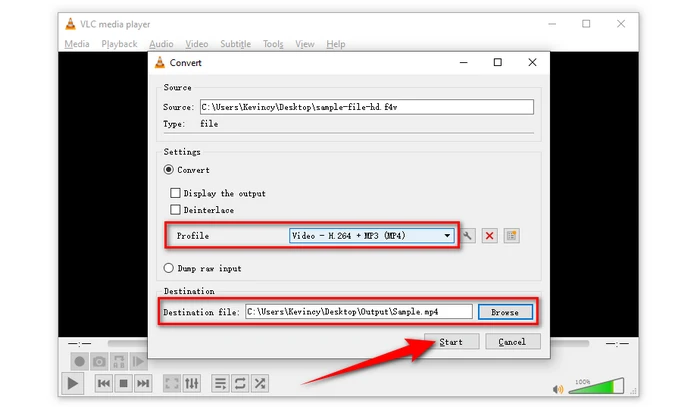

HandBrake is a free and open-source video transcoder that works well for F4V to MP4 conversion on Windows, Mac and Linux machines. Here are the basic steps:

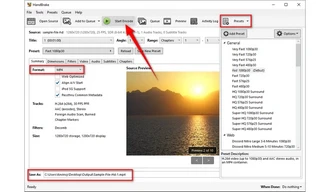
For those who prefer not to download software, several online services are convenient for converting F4V file to MP4 online. Here are three reliable options, accessible from any device with an internet connection:
However, online video converters also have some drawbacks, such as file size limits, privacy concerns with sensitive content, and reliance on internet speed.
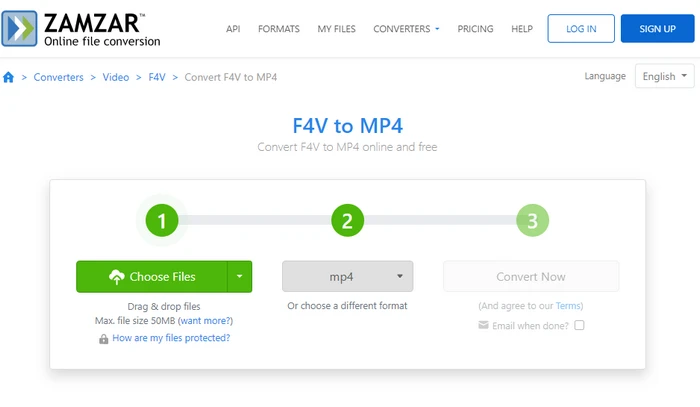

A: No, while both F4V and FLV are video formats associated with Adobe Flash, they are not the same.
A: Most media players may not support the F4V format by default. You'll typically need to install a Flash plugin or use a player like VLC to open and play F4V files. Converting to MP4 makes the videos much easier to play in any media application.
A: Yes, there are mobile apps available for both Android and iOS devices that can convert video files. However, these may not offer the same features and efficiency as desktop software.
A: Yes, you can do it with all the methods mentioned above, but we recommend using desktop software for batch conversion. Online converters can be more time consuming for converting many video files.
With this guide, you now have all the information needed to change F4V videos to MP4. Just choose your preferred method and you'll be able to enjoy your old Flash videos on modern devices and software without compatibility issues.
Terms and Conditions | Privacy Policy | License Agreement | Copyright © 2009-2025 WonderFox Soft, Inc. All Rights Reserved