
In this post, you will learn basic information about F4V files and how to play F4V videos with some media players or through video conversion. If you encountered an F4V video playback issue, follow this post to play your F4V videos without error.
F4V (Flash MP4 Video) is a digital container format similar to FLV.
Adobe developed this format as the improved version of the FLV format for streaming video content.
An F4V file can contain video, audio, and metadata and is usually used for streaming embedded videos on the internet, especially for use with Adobe Flash Player. However, with the end of Adobe Flash Player, F4V is progressively being phased out.
If you still have some F4V videos and want to play them without hassle, follow this post to learn about some F4V video players to help you play F4V on Windows and other operating systems. Keep reading and pick one for viewing your F4V files now!
Operating System: Windows 11/10/8.1/7...
Before we get into F4V file players, I'd like to present a free tool, WonderFox Free HD Video Converter Factory. It can play and convert F4V videos for playback without error.
With it, you can directly play your F4V videos on Windows PCs or convert F4V videos to MP4, MOV, Android, iPhone, etc. for smooth playback on any device. You can also line up all your videos to start the conversion in one click.
The conversion process only takes a few simple clicks. Its simple interface and straightforward workflow also make it suitable for beginners. You can also use it to download and edit video files and adjust video settings.
More importantly, all features included in this software are free to use. Free downloadFree download this F4V video player and converter to play or convert your video files now!
Step 1. Install WonderFox Free HD Video Converter Factory and launch it. Open the “Converter” module.
Step 2. Click the “+ Add Files” button to import the unplayable F4V videos or directly drag the source files and drop them into the workspace.
💡 You can click the video thumbnail to start playing the F4V video or take the next steps to convert your F4V videos to other formats.
Step 3. Press the format image on the right side and then choose “MP4” or other formats under the “Video” tab. You can also choose a device preset under the “Select Device” tab.
Step 4. Specify an output path and hit “Run” to start conversion.


💡 You can open the "Parameter settings" window to change the video codec, resolution, bitrate, frame rate, etc. For most people, the defaults are perfect.
💡 If you desire faster conversion speed, hardware acceleration, video recording, and more..., you can try the Pro Version [WonderFox HD Video Converter Factory Pro].
Operating System: Windows
If you just need a video player that can play F4V files without other features, you can try F4V Player. It is a lightweight and free media player that is designed for playing Flash videos. It can play .f4v and .flv Flash video files. Without a complicated interface and troublesome settings, this F4V video player just provides the basic video playback feature.
All you need to do is launch it and click “File” > “Open” to select the F4V videos you want to play. During the playback, you can use the Right key to move forward and the Left key to reverse playback.


Operating System: Windows, Mac OS X, Ubuntu, Android, and iOS
VLC Media Player can be the best media player for all platforms. Due to its excellent format support, it can play any type of video and audio file. To play F4V videos, all you need to do is throw the video into the player and start playing.
Moreover, VLC Media Player provides a wide array of settings that allows you to control the playback speed, download subtitles, etc.
Apart from being an F4V video player, VLC features more tools that can help you edit and convert files for free.


Operating System: Windows, Mac
5K Player is also a free media player that can help you play F4V videos on Windows and Mac. Built in with AirPlayTM tech, 5K Player supports screen mirroring and video music AirPlay. Not just F4V, it also supports playing other 300+ video formats like AVI, MKV, MOV, MTS, etc.
Moreover, it is also an online video music downloader that can download videos from YouTube and other sites. The screen recording feature is also provided to help with 4K UHD recordings.


Operating System: macOS
Elmedia Player is a great media player that supports almost all video files. With it, you can smoothly play F4V files on a Mac.
Besides the basic playback feature, it also offers many other features that allow you to create and manage playlists, capture screenshots, etc. Though it is not 100% free, the provided free edition is enough for you to play F4V videos on your Mac computer.
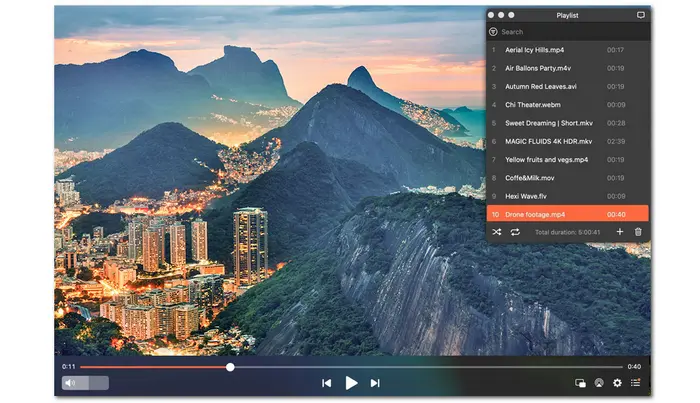
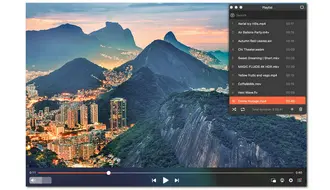
| Media Player | Platform | Best for |
|---|---|---|
| F4V Player | Windows | Playing flash videos (FLV, F4V) on Windows without troublesome options. |
| VLC Media Player | Windows, Linux, macOS, Android, iOS | Playing local F4V and other video/audio files with multiple advanced playback controls. |
| 5K Player | Windows, macOS | Play F4V videos and download videos for playback |
| Elmedia | macOS | Play F4V videos and other files on macOS. |
Now, we’ve shown you how to play F4V videos on different operating systems. Hope you can now successfully play your F4V videos. If you still cannot play F4V videos, you’re recommended to try WonderFox Free HD Video Converter FactoryWonderFox Free HD Video Converter Factory [click to download] to convert the files and see if they play. Otherwise, your F4V videos may be corrupted.
BTW, with Free HD Video Converter Factory downloaded, you can also be free from other video and audio not opening issues without downloading other programs.
That’s all we want to share about F4V video players. Thanks for reading till the end. Have a nice day!
Here are two solutions for you if you fail to play F4V files. You can choose to convert your F4V files to MP4 or other formats supported by your device and player or directly use a third-party media player that supports the F4V format.
You can use WonderFox Free HD Video Converter Factory to convert F4V to MP4. It can help you convert any files to MP4 for free! [Click to see the tutorial]
F4V and MP4 are both video container formats.
F4V is a variant of the MP4 format designed for streaming flash content and is considered outdated nowadays, while MP4 is still popular for its wide compatibility and excellent balance of quality and file size.
Generally, MP4 is superior to F4V in almost every way.
Terms and Conditions | Privacy Policy | License Agreement | Copyright © 2009-2025 WonderFox Soft, Inc.All Rights Reserved