
Convert SWF to WMV for Free on PC
In the early 2000s, SWF was used to deliver animation, video, and sound over the Internet. Oftentimes, this format was applied to browser-based games. We used to open an SWF file with a Flash Player which was built into web browsers. But Flash Player is no longer be supported after December 31, 2020. Thus, if you have some SWF video files and find it a challenge to open them on your PC, you can convert them to a needed format by using a video converter.
In the following part, we are going to detail how to convert SWF to WMV for free on Windows PC and online respectively.
To make a quick SWF to WMV conversion on Windows PC, WonderFox Free HD Video Converter Factory is your go-to app. This software offers more than 500 types of profiles to meet almost all of your conversion needs. Besides, it features handy video editing tools, including video cutter, merger, rotator, filter, and watermark adder.
It can also function as an online video downloader that can help you fast download videos and music from YouTube, Vimeo, Facebook, Twitter, Dailymotion, and other 500+ websites.
Free download Free download this SWF video converter on your computer first. Then let’s see how to convert SWF to WMV in simple clicks!
Open Free HD Video Converter Factory on your PC and enter the Converter module. Then click on the + Add Files button at the top-left corner of the screen to import your SWF video into the program. Drag-n-drop operation is also supported.


On the right side of the converter, hit on the format image to open the list of supported video formats. Next, head to the Video category and select the WMV profile below.
(Optional) You can click on the Parameter settings tab. In the dialog box that opens, you can adjust video resolution, bitrate, frame rate, aspect ratio, audio bitrate, channel, volume, etc., for better output quality.


Click on the triangle button at the bottom to set an output folder or leave it as default. Then click the Run button to start the SWF WMV conversion immediately.

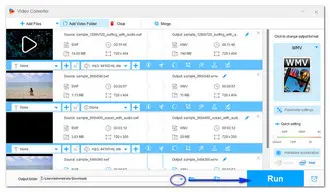
Also Read: SWF File Player | Free SWF to MP4 Converter | SWF to MP3
You can also turn to an online video converter for help. Convertio is the recommended online SWF to WMV converter. If your SWF file size is less than 100MB, then you don’t need to sign up for an account. Simple and fast. Here’s the how-to guide:
----Step 1. Open Convertio in your browser via this link: https://convertio.co/swf-wmv/.
----Step 2. Upload your SWF files from your PC, Dropbox, or Google Drive. Note that the free account is limited to upload SWF within 100MB.
----Step 3. Select WMV in the drop-down list. Then press the gear-shaped button to open the Settings window and adjust video and audio parameters.
----Step 4. Press the Convert button to convert SWF to WMV for free online.
----Step 5. When the conversion is done, download the WMV file and save it locally.


|
SWF |
WMV |
|---|---|---|
Full Name |
Small Web Format |
Windows Media Video |
File Type |
Vector Graphics and Animation |
Encoded Video Data |
File Extension |
.swf |
.wmv |
Developer |
Adobe Systems Incorporated |
Microsoft |
File Data |
Includes vector graphics, audio, scripts, and embedded video |
Encodes video and audio streams using codecs |
Player |
Adobe Flash Player (Discontinued), Ruffle (Open-source player) |
Windows Media Player, Most media players |
Developing History |
Introduced in 1996 by Macromedia (later acquired by Adobe) and primarily used for web animations and interactive content. However, its support was discontinued in December 2020. |
Microsoft introduced it in 1999 for video playback on Windows systems and it is still widely used today with ongoing support. |
In conclusion, FLV stands for Flash Video and an FLV file contains only video, while SWF contains a variety of content, including video, an animation, games, even little applications. So you probably fail to open the SWF file since it holds not only video/audio but also other information. In such case, trying an open-source Flash Player emulator like Ruffle is a good option. Then you can use a screen recorder to capture the whole Flash animation or movie on your website.
Anyway, that’s all about how to convert SWF video file to WMV for free. We hope this post has really helped you. Thanks for reading
Terms and Conditions | Privacy Policy | License Agreement | Copyright © 2009-2025 WonderFox Soft, Inc.All Rights Reserved