
Typically, REC files are digital video recordings created by Topfield PVR digital video recorders. Also known as Toppies, such files are saved in a proprietary format and can be viewed on Topfield Audio Recorder player and some other media players such as VLC and MPEG Streamclip.
However, you may find that your REC files cannot be played on your device or player. To fix this problem, a quick solution is to convert these files to a more common format, such as MP4. Below, we will introduce a simple and fast conversion method. If you are interested, please continue reading.
WonderFox HD Video Converter Factory Pro is a professional video converter program that can convert almost any video, including Topfield REC files, to over 500 popular formats and devices. At the same time, it has a batch mode that allows you to convert multiple files at once.
Using this software, the entire conversion takes just a few clicks. And it’s fast and the output quality is high. Now, download and install download and install the software and follow the instructions below to start the conversion.
Start WonderFox HD Video Converter Factory Pro and open the Converter program. Next, click the center + button to import your videos. Alternatively, you can drag and drop the files into the program directly.
Tips. You can choose a destination folder by clicking the ▼ button at the bottom of the interface.

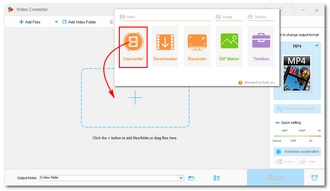
Click the format image on the right to open the output format page. Choose MP4 format under the Video category.
Tips. The program will smart-fit the output settings based on the format you choose. But you can open Parameter settings and change the settings, including a/v codec, resolution, bitrate, framerate, volume, etc., as desired.


Finally, click the RUN button to start the conversion at once. If your computer supports hardware acceleration, you can enjoy up to 30x conversion speed.


That's the whole process of converting REC files to MP4. Note that while you can use the program for free, you can only convert each file for five minutes. To convert longer files, you need to purchase a license. WonderFox often sends out coupons, and the 50% discount is still valid.
I hope this article was useful to you. Thanks for reading. Have a nice day!
Terms and Conditions | Privacy Policy | License Agreement | Copyright © 2009-2025 WonderFox Soft, Inc.All Rights Reserved