
“I need to extract audio from .vob and save it as FLAC format. Is this feasible? If yes, then which utilities/tools should I use? Thanks in advance.”
VOB files are typically the media files of a DVD, which contain the video, audio, and subtitle data. You can extract audio from the VOB file if you only need the soundtrack. And it will be extremely easy if you use a reliable VOB audio extractor. In the next part, we will introduce a top-rated VOB audio converter to help you convert VOB to FLAC audio in Windows 10/11. Without further ado, let’s get started.
The DVD VOB audio ripper we will use is WonderFox DVD Video Converter. It can convert VOB files to a wide range of video and audio formats, including FLAC, WAV, MP3, MP4, MKV, MPG, etc. Besides converting the DVD VOB files, it supports DVD disc, ISO image, and other mainstream video/audio files as well. You can also use it as an all-format converter to change any video and audio formats as you want. The conversion process is simple and straightforward.
Now, you can free download free download the software and try converting your VOB files to FLAC with the instructions below.
Launch WonderFox DVD Video Converter. In the main interface, click “Load DVD Folder” to load all the VOB files from your VIDEO_TS Folder directly (the main movie will be auto-marked). Or you can click “Add Files” to import your individual .vob files into the program.
At the bottom of the interface, click the three-dot button to specify an output path in advance or leave it as default.
Tips. After the file is loaded, you can click the “Edit” button to trim/clip the video if there is a need.

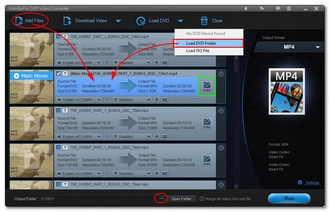
On the right side of the program, hit on the format image to open the output format list. Then go to the “Audio” section and choose “FLAC” as the output format.
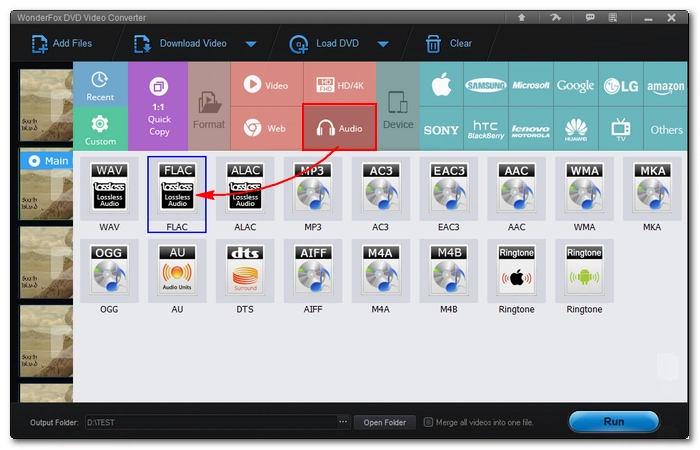

Before conversion, you can go to the “Settings” to modify the audio output parameters, including the bitrate, sample rate, channel, and volume, to get a more customized result.
Finally, click “Run” to export the VOB audio file as FLAC. It should not take long, and after the conversion, you can view the audio files in the output folder you previously set.


Converting VOB to FLAC will be easy with the mentioned DVD converter. However, if you got some small, non-protected VOB video clips (not from a DVD), you can also try the VOB to FLAC converter online for more convenient conversion whenever the internet is accessible. That’s all I want to share about how to convert VOB to FLAC files. Thanks for reading. Have a nice day!
Terms and Conditions | Privacy Policy | License Agreement | Copyright © 2009-2025 WonderFox Soft, Inc.All Rights Reserved