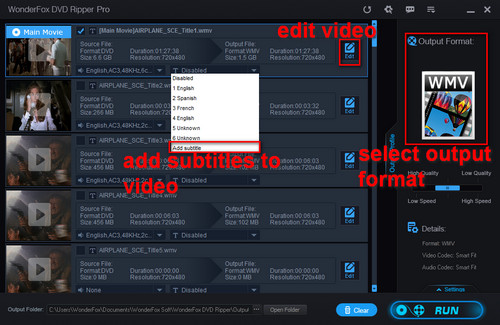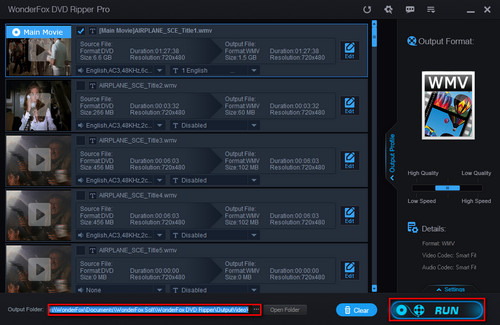To convert DVD ISO files to WMV simply and fast, a reliable ISO converter is a must. WonderFox DVD Ripper Pro stands out among numerous ISO converters. It’s easy-to-use for all users. Meanwhile, thanks to its powerful DVD encryption technology, this ISO ripper can help you effectively get rid of the trouble caused by region code, DVD CSS, etc. Additionally, it offers fast conversion speed but never compromises the output quality.
Thus, we highly recommend it to help you fast convert ISO to WMV within several clicks. Now, let's free downloadfree download it and move on to see how to convert ISO to WMV below.