Q. I just had a friend professionally recorded an event for me, and the file type of the video he gave me was BRAW. I can view it on my mac, but it's also really slow because it's a 4K video of about 100 GB. Is there any way I can convert it to an MP4 and lower the quality so the video is more accessible?
A. BRAW is a new RAW digital cinematography format designed to store the RAW image series data shoot by the Blackmagic RAW cameras. Currently, the BRAW file is compatible with the Blackmagic cameras and DaVinci Resolve, a video editing application owned by Blackmagic Design. If you want to convert BRAW to MP4 or other formats or edit the BRAW video, DaVinci Resolve is your only and the easiest way out.
In the following part, I will show you more details on how to convert BRAW files to MP4 with this BRAW to MP4 converter.
Hot Search: Replay to MP4 | ROFL to MP4 | EXO to MP4 | WFP to MP4 | OSP to MP4
Step 1. Download and install the latest DaVinci Resolve at https://www.blackmagicdesign.com/products/davinciresolve. It is available on macOS, Windows, and Linux. (Here, I’m using DaVinci Resolve 17)
Note: The “Studio” version is paid software. Download the free program, which is by the plain name of “DaVinci Resolve.” Both versions come with a Blackmagic RAW Player on which you can play the BRAW files natively.
Step 2. Run DaVinci Resolve. Over the top-left menu, click “File” > “Import” > “Media…” (or press “Ctrl + I”) to import the BRAW file into the media pool.

Step 3. At the bottom of the screen, click on the far right “Deliver” tab that looks like a rocket ship.
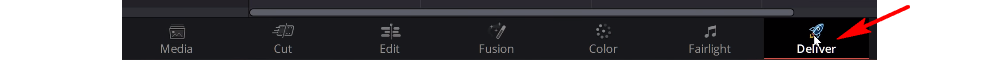
Step 4. The “Render Settings” section will show up on the upper-left of the workspace. You can follow the provided options (Filename, Location, Format, Codec, Encoder, Resolution, Frame rate, Quality, etc.) to render BRAW as MP4, lower the resolution, change quality, any way you like. When you are ready, click “Add to Render Queue” at the bottom right.
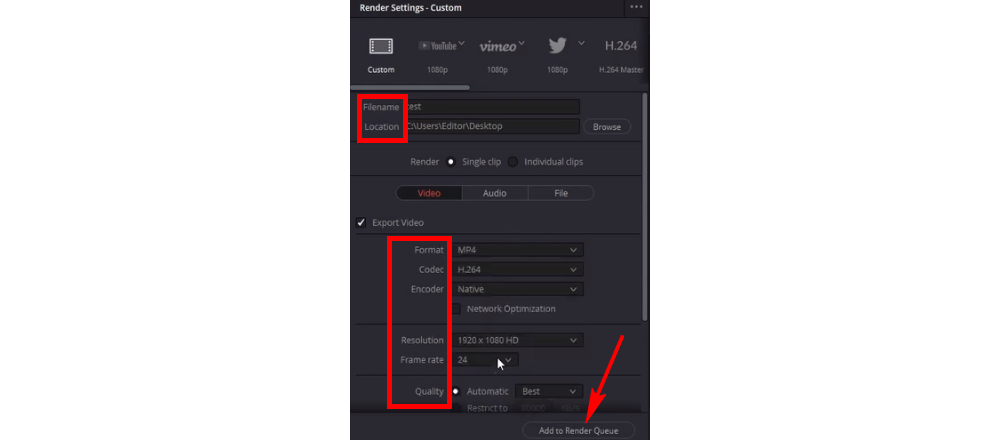
Step 5. Now, your file will be available over the upper-right “Render Queue” section. Click “Render All” below to export the BRAW file as MP4.

That’s all for how to convert BRAW to MP4 with the easiest free method. Hope this article could be of some help to your problems. Thanks for reading!

WonderFox HD Video Converter Factory Pro
Convert video to 500+ formats and devices;
Save video stocks from 1000+ websites;
Downsize video without any quality loss;
Upscale video quality from SD to HD to FHD to UHD;
Trim, crop, watermark, add special effects to video with ease;
Privacy Policy | Copyright © 2009-2025 WonderFox Soft, Inc.All Rights Reserved