
Audio is usually recorded at two sampling rates (frequencies), 44100 Hz and 48000 Hz. However, there are times you need to change the sample rate for different purposes, like changing audio from 48khz to 44.1khz to burn on a CD or converting 44100 Hz to 48000 Hz for special device support. To make the conversion possible and simple, all you need is a powerful audio conversion program. Below, we provide a flexible music converter that can help you convert 48000 Hz to 44100 Hz and vice versa in an easy, quick way. Read on.
WonderFox HD Video Converter Factory Pro is a professional video and audio conversion program. Besides helping you change the audio formats, it also provides advanced settings for you to modify the audio sample rate easily. It can change sample rate from 48000 hz to 44100 hz as well as convert 44100 to 48000. It also supports 11025 Hz audio. Besides, it allows you to adjust audio codec, bitrate, channel and volume, and you can cut and join audio files freely. The software supports all types of audio files and you can change the sample rate of WAV, FLAC, MP3, AAC, M4A, Ogg, and so on. As the cherry on top, batch audio conversion is available.
It is easy to use the program to convert audio frequencies, and the output quality is high. Now, let’s free download free download this audio converter and see how to convert 44100 to 48000 and vice versa below.
Open WonderFox HD Video Converter Factory Pro on your PC and select “Converter.” Import your audio files into the program by clicking the center + button or just drag-and-drop.

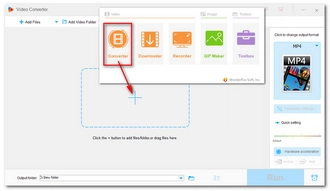
Go to the right side of the program and open the output format page. Head over to the “Audio” section and select your preferred audio format. Keeping the same audio format is suggested.
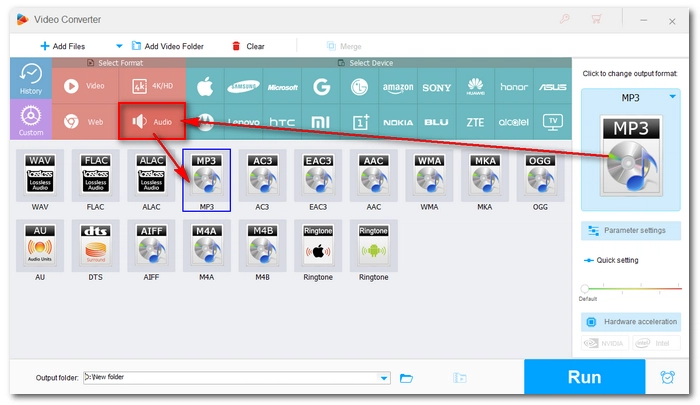

Navigate to the “Parameter settings” and find the audio output settings. From the “Sample rate” drop-down lists, choose your needed sample rate to convert to. Then click “Ok.”


Click the ▼ button at the bottom to set an output folder and hit the “Run” button to export the final file. Now it’s time to enjoy the music.

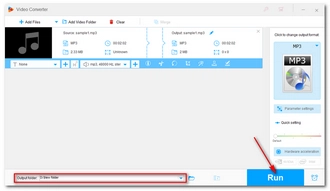
1. Does converting audio from 48kHz to 44.1kHz or 44.1kHz to 48kHz affect the quality?
Yes, there will be quality loss when changing 44.1 to 48 or converting 48kHz to 44.1kHz. In fact, any sample rate conversion will lead to a loss of audio fidelity. But it is barely noticeable to human ears.
2. How to convert 48000 Hz to 44100 Hz and 44100 to 48000 online?
In addition to the offline audio converter program, there are online audio converters to change sample rate. Take Aconvert as an example. Simply upload a music file to the website, configure the target format, change the sample rate to your desired value, convert and download. Done! However, note that Aconvert takes file size smaller than 200MB and does not support batch processing.
Terms and Conditions | Privacy Policy | License Agreement | Copyright © 2009-2025 WonderFox Soft, Inc.All Rights Reserved