To deliver the best viewing experience, it’s necessary to make your video match with the requirements of TikTok video uploading. In this post, we will introduce several ways to help you convert any video to the best TikTok aspect ratio, resolution, and format.
Quickly install this recommended desktop software to resize, edit, compress, and convert any video to TikTok: https://www.videoconverterfactory.com/download/hd-video-converter-pro.exehttps://www.videoconverterfactory.com/download/hd-video-converter-pro.exe
Many users tend to confuse between aspect ratio and resolution. Though they both are closely related to the dimensions, there are some major differences. The aspect ratio defines the video’s width and height and is usually written as “X:Y”. Common aspect ratios that you can use for video creation include16:9, 1:1, 4:3, and 9:16. Whereas, the resolution describes the number of square pixels contained in the video. Common video resolution includes 720p, 1080p, 4K, etc.
Depending on where your video will be posted, you should choose a compatible aspect ratio. Or your video might appear distorted or stretched. Sometimes, it will display with an awkward black bar, resulting in a terrible viewing experience.
Since TikTok is a popular social media platform designed for viewing on your phone, the recommended aspect ratios for TikTok videos are:
9:16—standard portrait size for nearly all phone
A 1:1 aspect ratio is also accepted but may not fit the whole screen.
And for the best results, make sure your videos fit the following requirements as well:
Orientation: Vertical
Resolution: 1080×1920
Max file size: 287.6MB max for iOS, 72MB max for Android, 500MB for TikTok ads
Video length: 15s is the best. The max length is 3 minutes.
Video format: MP4, MOV
With HD Video Converter Factory Pro, you can process any video to make it compatible with the target device and platform by manually adjusting or choosing presets for aspect ratio, resolution, format, codec, bitrate, etc. Get this powerful video resizer now!
Whether you are in search of a desktop TikTok aspect ratio changer or an online service, we’ve got you covered all in the following part. Please read on.
WonderFox HD Video Converter Factory Pro is a well-regarded Windows video resizer that can help change video aspect ratio and resolution in bulk to fit TikTok perfectly.
Besides converting TikTok aspect ratio and resolution, this powerful video processing software also provides you with options to change format/codec, compress file size, reduce video length, rotate video, and adjust other parameters including frame rate, bitrate, sample rate, etc.
Now, get this functional TikTok aspect ratio changer and follow the steps to start resizing videos!
How to Change TikTok Video Aspect Ratio Easily?
Step 1. Launch HD Video Converter Factory Pro and enter the “Converter” module. Click “Add Files” or straightly drag and drop your videos into the software. Batch mode is supported.
Step 2. Click the “crop” icon below the imported video to open the cropping window.
Step 3. Type in 1080 ×1920 in the box with Crop Area Resolution tabs above.
Then manually drag the dotted box in the Original Preview window to select the part you want to keep. Hit “OK” to save the change.
(Tips: This program offers some predefined aspect ratios including 24:9, 20:9, 18:9, 16:9, 4:3, 3:1, and 1:1.)
Step 4. Back to the main workplace and go to the right-side format section to choose a TikTok-compatible format, such as MP4 or MOV.
Step 5. Under the format image icon, click Parameter Settings and tweak video and audio settings here.
Step 6. Specify an output folder by clicking the inverted triangle button. Press the “Run” button to start conversion and export the final file.
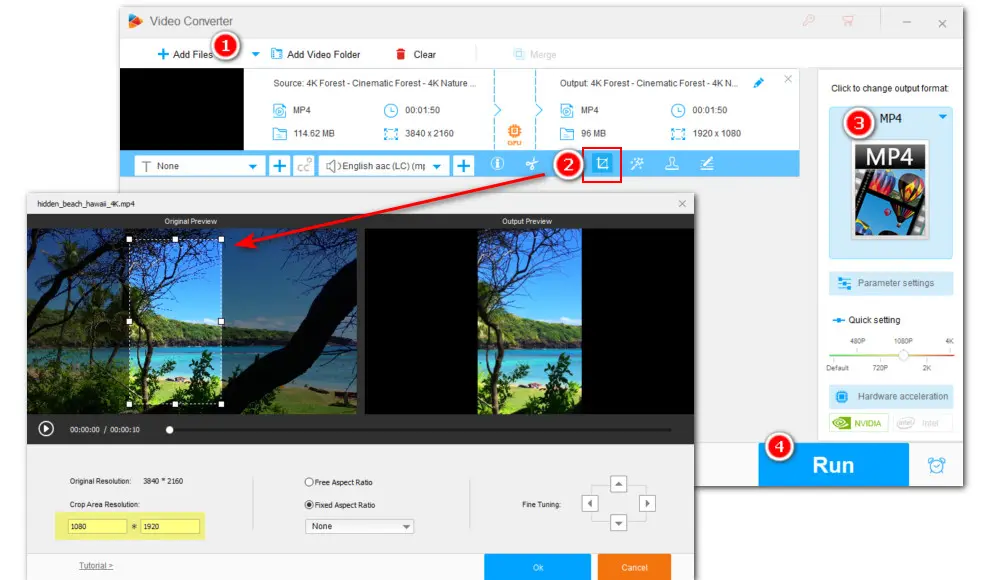
Clipchamp offers a simple and fast online solution to change the video aspect ratio for TikTok. It not only enables you to adjust TikTok video size (width and height) and resolution but also comes with other editing features like rotating and trimming. It has wide input support so you can import a video in formats MP4, MOV, WEBM, AVI, DIVX, FLV, 3GP, WMV, VOB, DCM, or MKV. But the output file type supports MP4 only. The good news is that you can directly post the edited video on TikTok.

Here are the steps to change TikTok aspect ratio using it:
Step 1. Visit Clipchamp here: https://app.clipchamp.com/
Step 2. Go to Create a new video > Import media to load source video.
Step 3. Drag the imported video onto the timeline. Then hit the upper-right aspect ratio to choose 9:16 or 1:1.
Step 4. Select the video on the timeline and hit the Scissor icon to cut the video’s length.
Step 5. Click Export and choose 1080p as the output video quality. It will start downloading the resulting video file and save it to your computer immediately.
The online tool is more accessible, but it requires a stable internet connection and takes a longer time to upload. In such cases, WonderFox HD Video Converter Factory Pro is a more reliable way that helps you quickly handle large high-definition videos, such as 4K and 8K video, in any possible format to fit the video specs of the TikTok and keep the best quality as you want.
Get it here to optimize your video now!

1. Convert all mainstream audio and video files;
2. Download movies and music from 1000+ websites;
3. Compress video while keeping high quality;
4. Record meetings, gameplay, streaming content…;
5. Trim, merge, crop, rotate, add special effects.
6. Batch processing and hardware acceleration;
7. Capture screen with audio, make GIFs/ringtones…
Privacy Policy | Copyright © 2009-2025 WonderFox Soft, Inc.All Rights Reserved