
If you are looking for a free yet efficient way to extract MP3 audio from AVI video, look no further than WonderFox Free HD Video Converter Factory, a feature-packed, professional video converter for Windows.
100% Clean & Watermark-free! Use it to get your media file in any format you need.
In the following parts, we’ll tell you more features offered by this robust converter and detail the steps of conversion. Besides, we also collected web services for your AVI-to-MP3 free conversion needs.
WonderFox Free HD Video Converter Factory includes more than 500 output profiles and allows you to turn AVI, MP4, MOV, MKV, and any other video format into MP3, WAV, OGG, etc.
It also has a few editing tools to apply all the necessary adjustments to your videos and a powerful video downloader to save video or audio from YouTube, Vimeo, Instagram, and other hot social platforms.
Free downloadFree download this versatile video converter and follow the instructions below to start converting AVI video to MP3 with no limit.
After the installation, start the program and go to Converter. Hit Add Files or drag the target AVI file to the converter.


Enter the output format library by clicking the format image on the right side of the main workplace. Then go to Audio > MP3.
To manage the output quality, you can go further with Parameter settings and modify the audio sample rate, bitrate, channels, and volume.
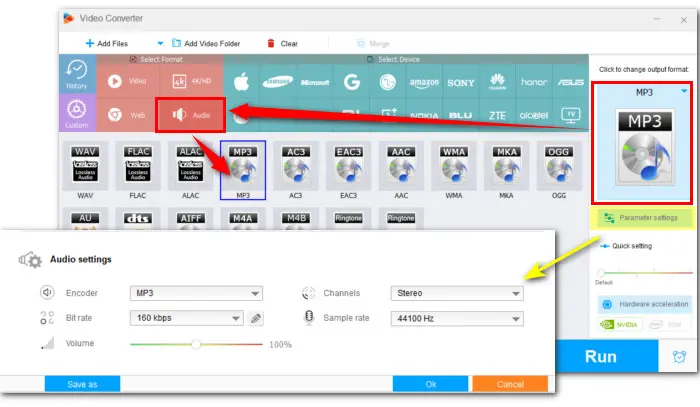
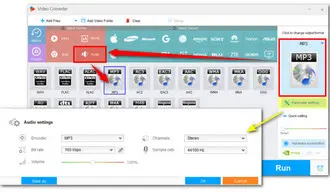
Press the button triangle button to set the output path. Finally, click the blue Run button to start the conversion.


Sure! For those who don’t want to install software or plug-ins, they can also choose to convert AVI video to MP3 online free. The best thing about these online video converters is that you can access them on any device. Take CloudConvert as an example.
This web-based features a simple conversion process and allows you to finish the AVI to MP3 conversion within just a few clicks. You also have advanced options to adjust the audio output settings like sample rate, bitrate, channels, and volume. However, it’s a shame that free users can only upload a video file up to 1GB at a time. You have to buy a package to send larger files.

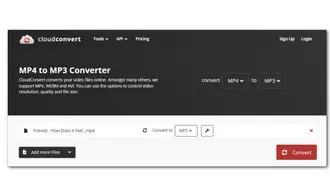
That’s all about 2 free AVI to MP3 converters on PC and online. If the video file you want to convert is small, you can try the online converter; yet when it comes to private videos or large-sized videos, the desktop software—Free HD Video Converter Factory— is highly recommended.
Terms and Conditions | Privacy Policy | License Agreement | Copyright © 2009-2025 WonderFox Soft, Inc.All Rights Reserved