
HEVC, also known as H.265, is an advanced video compression method that has got increasing popularity on the Internet. Compared with the mainstream video coding method, H.264/AVC, it can achieve 25% to 50% higher data compression ratio at the same video quality. AVI, on the other hand, is a rather old video container format. Although it can contain different video codecs to store video data, AVI usually adopts less efficient video compression approaches, which results in large file size.
When faced with videos large in size, converting AVI to a video with HEVC/H.265 codec is surely a solution to reduce video file size significantly. How to convert AVI to HEVC/H.265? Here is an easy-to-use video processor for you.
WonderFox HD Video Converter Factory Pro is a specialized and efficient video converter for Windows, which helps you convert between various video/audio formats and offers advanced setting options like bitrate, resolution, frame rate, etc. It supports importing all mainstream video types and encoding videos with advanced H.265 and H.264 codecs.
Now, downloaddownload the converter on your PC, and follow the guide to start the conversion.
Start WonderFox HD Video Converter Factory Pro and select Converter on the home interface. Then, click + Add Files on the top left corner, locate and select your AVI files, and click Open.
Another way to import the file source is to drag and drop them into the software.
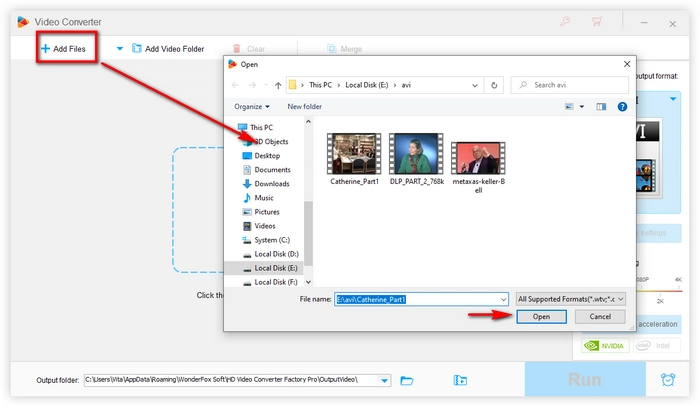
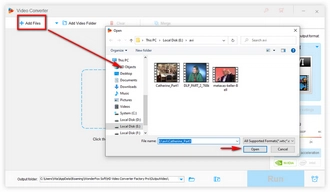
Click the format icon on the right side, go to Video, and select H.265 for MP4.
Compared with AVI, MP4 has the best compatibility with all sorts of devices and platforms. Also, you can choose H265 for MKV option.


Click the triangle icon on the bottom to specify an output path for saving the converted H.265 files. After that, click Run.
WonderFox HD Video Converter Factory Pro supports batch conversion of multiple videos. A new window will pop up when the conversion process finishes. Click the Open icon to check out the files.

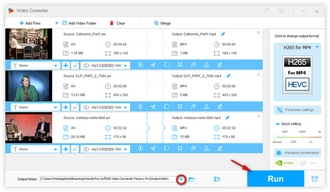
WonderFox HD Video Converter Factory Pro can help you accomplish more purposes besides the AVI to H.265 conversion. You can also use it to do many other conversion tasks, such as DAV to MP4, MKV to MP4, H.264 to MP4, and so forth, based upon its support for virtually all video inputs, and over 500 output formats and optimized presets for various devices and platforms.
Terms and Conditions | Privacy Policy | License Agreement | Copyright © 2009-2025 WonderFox Soft, Inc. All Rights Reserved