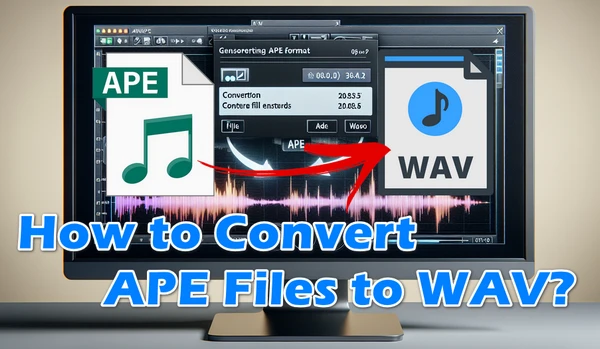
If you have a collection of APE files and want to convert them to the more versatile WAV format, the following guide will walk you through the process on Windows, Mac, mobile devices, and online platforms.
If you're using a Windows PC and looking for a reliable method to convert APE to WAV, the WonderFox HD Video Converter Factory Pro proves to be a competent tool for this task, offering a blend of ease-of-use, batch processing, and high-quality conversion.
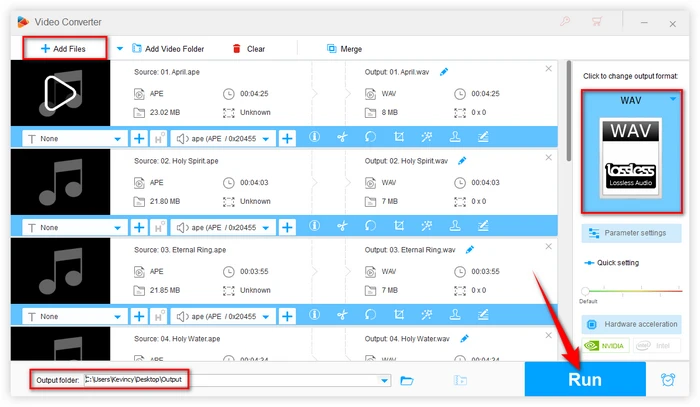

Mac users can turn to X Lossless Decoder, known as XLD, which is favored for its lossless decoding and encoding capability, ensuring high fidelity in your audio conversion. Here's how to use it to convert APE to WAV:
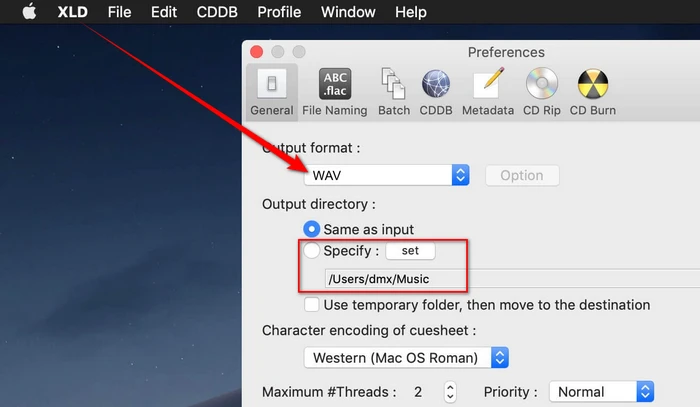

For those always on the move, converting APE to WAV online or on a mobile device can be convenient. Here's how to use online services to carry out the conversion on iOS or Android via a web browser:
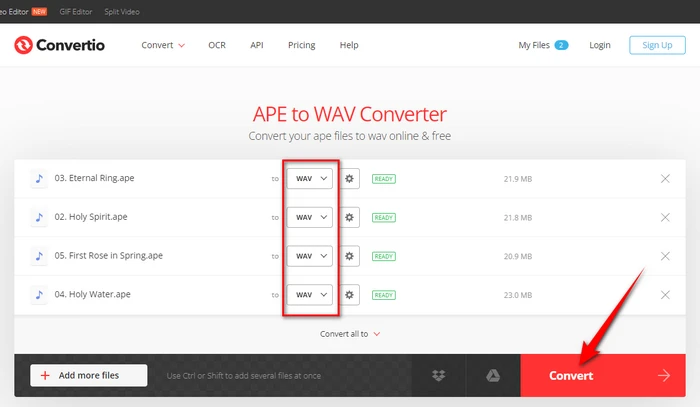



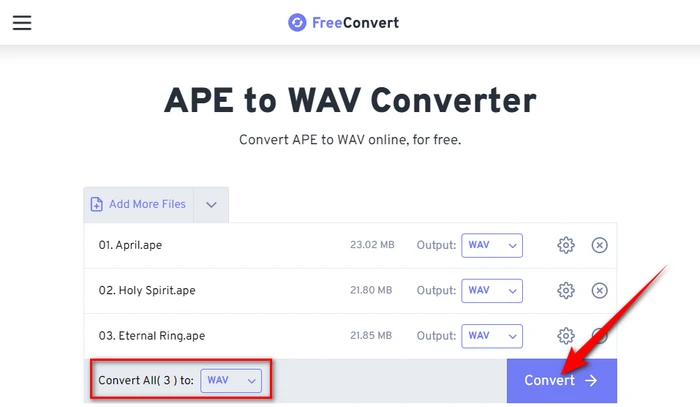
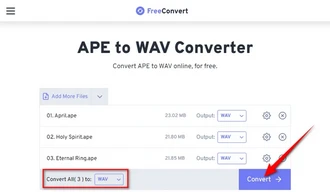
A: APE, also known as Monkey’s Audio, is an audio format known for its high-quality sound preservation in a lossless compression format, offering superior compression ratios.
A: The main difference lies in compression. APE files are compressed losslessly, while WAV (Waveform Audio File Format) files are typically uncompressed, providing higher quality at the cost of larger file size.
A: It can ensure universal compatibility with more audio editing and playback software that may not support APE natively.
A: No, since both APE and WAV are lossless audio formats, converting between them does not degrade the quality.
Terms and Conditions | Privacy Policy | License Agreement | Copyright © 2009-2025 WonderFox Soft, Inc. All Rights Reserved