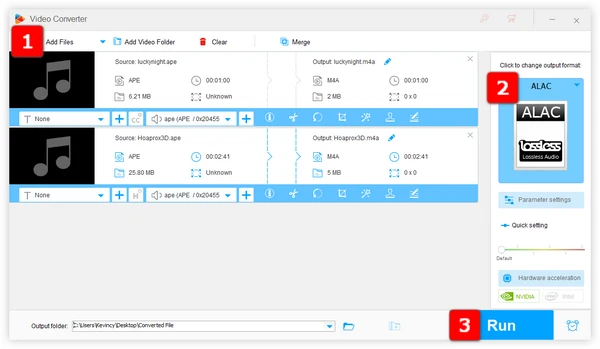
Have you ever wanted to convert your impressive APE (Monkey's Audio) music collection into the Apple Lossless (ALAC) format on your Windows computer? ALAC is great for Apple users because it provides lossless compression of audio files, meaning no data is lost during compression. This allows you to preserve the full quality of the original audio file while saving space.
Converting your APE files over to ALAC is simple if you have the right software. Next, I'll walk you through the quick 3-step process using an easy-to-use application.
To get started, you first need to download the feature-rich yet user-friendly WonderFox HD Video Converter Factory Pro on Windows 10 or 11, which is designed for all your video and audio conversion needs. With its sleek interface and robust performance, this app makes the process more straightforward. Follow these simple steps:
DownloadDownload, install, and run the application. Open "Converter" from the startup interface. Navigate to where your APE files are saved on your computer. You can add multiple APE files for batch processing via a simple drag-and-drop.


After loaded, click on the "Format" image on the right side to expand the output format library. Go to "Audio" category and select "ALAC" profile.


Specify the destination folder where you want the converted Apple Lossless files to be saved. Finally, press the big blue "Run" button to start the lossless conversion process in bulk. Rest assured, it's a quick process.
Once the conversion is complete, you can transfer and enjoy the ALAC files on your Apple devices without any loss in audio quality.


A: Well, the Apple Lossless Audio Codec (ALAC) is just a codec, not an audio container format. Typically, ALAC-encoded files are saved in the .m4a container format. By the way, both the lossy AAC files and ALAC files use the .m4a extension.
A: Yes, converting from APE to ALAC will retain 100% lossless quality. Both are lossless audio compression formats.
A: Yes, you can. WonderFox HD Video Converter Factory Pro supports batch conversion, making it a breeze to convert your entire APE collection to Apple Lossless in one go.
A: There are also several applications available for Mac. Here are some free options: X Lossless Decoder (XLD), fre:ac, and Media Human Audio Converter.
Despite being a lossless music format, APE has limited support, especially for Apple users. In contrast, ALAC takes up less space than APE while preserving audio quality, and allows you to easily integrate your music into the Apple ecosystem like iPhone, iPad, iPod, Apple TV, etc.
Converting your APE files to ALAC has never been easier using HD Video Converter Factory Pro. If you're ready to take the plunge and experience a seamless and efficient conversion on Windows, don't hesitate to downloaddownload the fantastic app and give it a whirl.
Terms and Conditions | Privacy Policy | License Agreement | Copyright © 2009-2025 WonderFox Soft, Inc. All Rights Reserved