
If you've got AIFF files and want to convert them to Ogg, you're in the right place! 🎵
AIFF (Audio Interchange File Format), typically saved in .aiff or .aif extension, is a high-quality, uncompressed format often used on Apple devices. Meanwhile, Ogg (usually refer to Ogg Vorbis with .ogg extension) is a compressed, open-source format that saves space while keeping great sound quality.
👉 You can enjoy more benefits by converting AIFF to Ogg:
📢 Sounds great? Ready to learn how? Now let's move on!
WonderFox Free HD Video Converter Factory is not just a simple free video transcoder as its name implies, but also a handy audio converter that is well-qualified for serving as an awesome AIFF to Ogg converter. Equipped with the rich video and audio encoders, 500+ configured presets are available for your choice. The intuitive interface and simple operation deserve my first introduction.
👇 Get this freeware and follow the simple instructions below.
💡 You can preview each AIFF file in the built-in player on the left side.
💡 The application will queue up your AIFF files in the list for later conversion.
💡 Try "Downloader" for video/music downloading from 500+ pop sites.
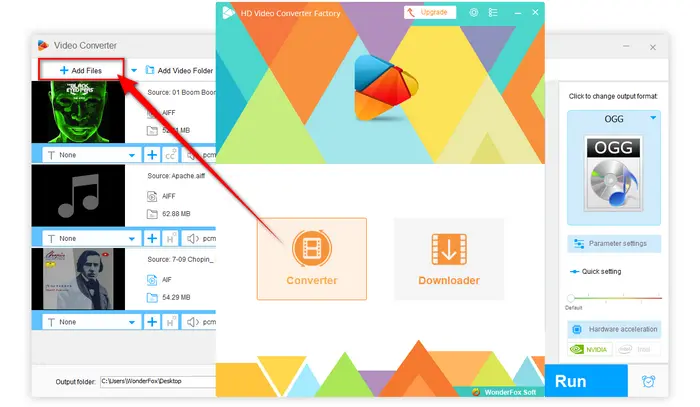

💡 By default, it has been set to FLAC-encoded OGG for lossless conversion.
💡 To change the audio encoder, open "Parameter settings" window and select "Vorbis", "Opus", or "Speex" in the drop-down list of "Audio Encoder" section.
💡 You can also change audio bitrate, sample rate, channel and volume right there.
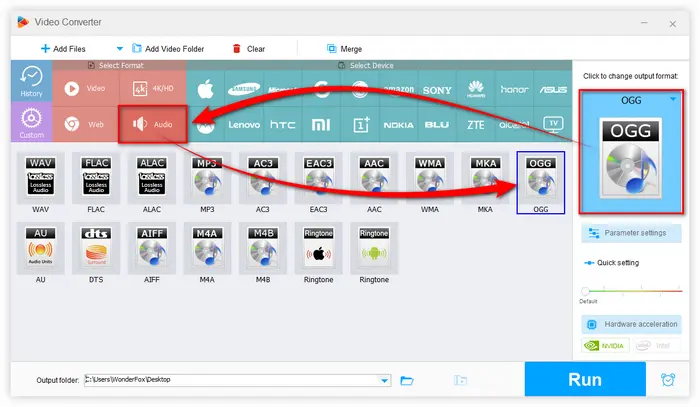

It will be finished in the shortest possible time. Once done, you'll be prompted to check your converted Ogg files. Pretty simple!
Also Read: Convert AIFF to MP3 | AIFF to M4A | AIFF vs FLAC


Audacity is a free, open source, cross-platform audio editor and recorder that most people may be familiar with. It can be also used as an AIFF to Ogg converter.
Step 1. Open Audacity, drag and drop your AIFF files into the window.
Step 2. After loaded, click "File" menu on the top bar, go to "Export" and then select "Export Audio".
Step 3. You can directly select "Ogg Vorbis Files" option in the drop-down list of "Save as type" box. With FFmpeg Library installed for Audacity, you're able to convert AIFF to Ogg Opus.
Step 4. Then click "Save" to export your Ogg files.


As you may know, VLC is far more than a powerful media player. It also allows you to convert AIF files to Ogg. Here's the steps below.
Step 1. Run VLC, click "Media" menu and choose "Convert / Save" option.
Step 2. Click "+ Add" button to import your AIFF file on "Open Media" window, and press "Convert / Save" to proceed.
Step 3. Select "Audio - Vorbis (OGG)" in the drop-down list of "Profile" section.
Step 4. Click "Browse" button to choose a destination folder.
Step 5. Hit "Start" button.
Step 6. VLC will convert the file and save it in your chosen location.


Now that you've explored these three free and accessible methods for converting your AIFF files to Ogg, you're well-equipped to manage your audio files more efficiently.
I hope this post is of some help to you guys. And if you run into any roadblocks or have suggestions for future guides, don't hesitate to reach out.
Terms and Conditions | Privacy Policy | License Agreement | Copyright © 2009-2025 WonderFox Soft, Inc. All Rights Reserved