
An AC3 file is an Audio Codec 3 file. It’s a surround audio format mainly used for DVDs, video games, and movie theaters. An AC3-compatible player is needed to play these files, or you’ll meet the codec not supported issue, leading to playback failure. For instance, Windows Media Player cannot recognize the .ac3 extension. But you can convert AC3 to WMP-supported formats using WonderFox Free HD Video Converter Factory. This software can help you convert AC3 to MP3, WMA, AAC, WAV, DTS, and other audio formats for easy playback, editing, or transmitting. Also, its built-in file viewer lets you play almost all audio and videos without a hitch. Free downloadFree download the software to enable AC3 files to play on any players and devices hassle-free!
Website: https://www.videolan.org/vlc/
Supported systems: Windows, macOS, Android, iOS, Linux
Supported formats: AC3/A52, DTS, AAC, Raw DV, FLAC, FLV (Flash), MXF, Nut, Standard MIDI / SMF, Creative™ Voice, MPEG (ES, PS, TS, PVA, MP3), AVI, ASF / WMV / WMA, MP4 / MOV / 3GP, OGG / OGM / Annodex, Matroska (MKV), Real, WAV (including DTS), Raw
Brief Intro: VLC is a well-known media player for multiple platforms. It has the most complete feature-set over the video, subtitle synchronization, video and audio filters. Besides being an excellent AC3 audio player, VLC lets you play and rip DVDs, convert media files, add subtitles to your video, take screenshots, record live TV, and more.


Website: https://www.aimp.ru/?do=download
Supported systems: Windows, Android, Linux
Supported audio codecs: Dolby AC-3, MP3, AAC, Ogg Vorbis, Opus, Speex, Windows Media Audio, Apple Lossless, FLAC, WAV, Audio CDs, APE, True Audio; DTS audio, MP1, MP2, Musepack, OptimFROG, WavPack, MIDI, Impulse Tracker, MO3, MOD, MultiTracker Module, S3M, Tom's lossless Audio Kompressor (TAK), FastTracker 2 Extended Module
Brief Intro: AIMP is one of the best free AC3 players for Windows, Android, and Linux. It supports a variety of audio codecs and provides tools to convert audio files and edit their metadata, as well as the capacity of installing skins and plugins. This app is ad-free and keeps updates to improve the user experience.


Website: https://daumpotplayer.com/download/
Supported systems: Windows
Supported formats: .aac, .ac3, .aifc, .aiff, .amr, .ape, .au, .cda, .dts, .flac, .m4a, .m4b, .m4p, .m4r, .mid, .mka, .mp2, .mp3, .mpc, .oga, .ogg, .oma, .ra, .ram, .tak, .tta, .w64, .wav, .wma, .wv, .3gp, .bup, .divx, .dv, .dvr-ms, .evo, .f4v/.flv, .h264, .m2ts,.m4v, .mkv, .mod, .mov, .mp4, .mpeg1, .mpeg2, .mpeg4, .mpg, .mts, .mxf,.ogv, .rmvb, .ts, .vob, .webm, .wmv, .wtv
Brief Intro: PotPlayer is a free AC3 supported video player only available for Microsoft Windows. It supports many codecs and subtitle formats. And with OpenCodec, you can easily add whatever codec you want to the player. Moreover, it provides various 3D glasses, letting you experience the 3D effects anytime on your 3DTV or PC. It also provides enhanced H/W acceleration to get the best out of what you have.


Website: https://www.kmplayer.com/home
Supported systems: Windows, macOS, Android, iOS
Supported formats: AC3, APE, AVI, CDA, CUE, DTS, FLA, FLAC, H265, 3GP, AVI, WMV, MKV, MOV, MP4, OGM, M3U, MID, MKA, MP2, MPA, MPC, MPEG, MPG, TTA, VOB, WMV, WV, and more>
Brief Intro: The KMPlayer (K-Multimedia Player) is an adware-supported media player for PC and mobile that can play most current audio and video formats, including AC3. It also supports 3D and high-quality video playback, such as 4K, 8K, UHD, and 60FPS. It’s a great alternative to other AC3 players for its concise interface, a wide range of possibilities, and additional features beyond playing audio and video.


Website: https://www.mxplayer.in/
Supported systems: Windows, macOS, Android, iOS
Supported formats: AC3, AAC, MP3, AIFF, AU, AIFC, M4A, MPEG-2, MPEG-4, MOV, AVI, WMV, M4V, MP2, 3GPP, 3GPP2, DivX, FLV, F4V, VOB, WebM, and more
Brief Intro: MX Player is another powerful AC3 audio player for Windows/Mac/Android/iOS. It offers advanced hardware acceleration and subtitle support and is the first Android video and music player which supports multi-core decoding, performing up to 70% better than single-core devices. With 1B+ downloads and rave reviews, MX Player may be the best video player for Android with AC3 audio support.
Note. MX Player is available in India, the US, the UK, Canada, Australia, New Zealand, Bangladesh, and Nepal.
Related Post: Fix AC3 Not Supported on MX Player | Fix EAC3 Not Supported Error in MX Player


Website: https://www.gomlab.com/gomplayer-media-player/
Supported systems: Windows, macOS
Supported formats: .ac3, .aac, .mp3, .m4a, .ogg, .flac, .wav, .alac, .mka, .avi, .ogm, .mkv, .mp4, .k3g, .ifo, .ts, .asf, .wmv, .wma, .mov, .mpg, .m1v, .m2v, .vob, .m4v, .3gp/3gp2, .rmvb, .rm, .ogg, .flv, .asx(video), .dat
Brief Intro: GOM Player is the most used player in South Korea. It was developed by GOM & Company and is available for Windows and Mac computers. The main features include playing some broken media files, finding missing codecs (using a codec finder service) and subtitles, and playing 360-degree VR videos. But some functions are not supported on Windows XP or Mac OS. If you’re running the Windows system, GOM Player is a good AC3 audio player to download and use.


Website: https://mac.eltima.com/video-player.html
Supported systems: macOS
Supported formats: .ac3/.eac3, .3ga, .aac, .acm, .aif/.aiff, .amr, .ape, .au, .caf, .cue, .dff/.dsf, .dts, .flac, .gsm, .m4a, .mka, .mp3, .ogg, .pcm, .wma, .wav, .3gp, .asf, .avi, .dat, .divx, .dv, .h264, .mpeg, .mp4, .m2ts, .mts, mkv, .mxf, .ogv, .vcd, .vob, .wmv, .webm
Brief Intro: Elmedia is the best free video player for Mac that boasts compatibility with all commonly used video and audio formats, including AC3. It allows you to switch between audio tracks, adjust the volume, work with various subtitle files, create and manage playlists, visualize audio, and sync subtitles with the video. Thanks to native hardware-accelerated decoding, this player offers you a wonderful HD experience.
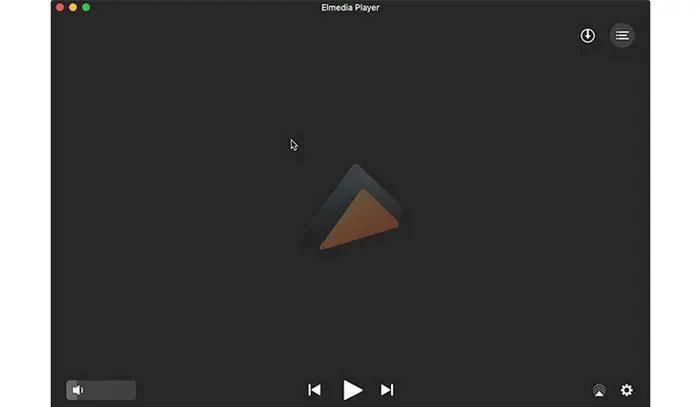

Website: https://play.google.com/store/apps/details?id=video.player.videoplayer
Supported systems: Android
Supported formats: .ac3, .mp3, .wma, .wav, .ogg, .flac, .mpg, .wmv, .mkv, .ts, .m2ts, .mp2, .mpeg, .mpe, .ogg, .mp4, .m4v, .mov, .fly, .avi, .3gp and most of all audio & movie file formats
Brief Intro: XPlayer – Video Player All Format is a professional AC3 supported video player for Android devices. It supports all video audio formats and plays HD/4K videos in high definition. With this app, you can cast videos to TV with Chromecast, download subtitles, play video in a pop-up window or split screen, identify video files on your SD card, etc. In addition, XPlayer allows you to set passwords for your private album to protect your videos and music. It’s worth a try.

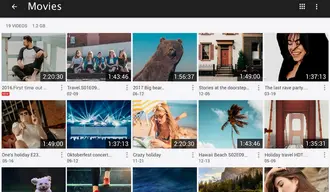
We have learned about the top 8 best AC3 players for Windows, Mac, Android, and iOS devices. There’s no doubt that VLC Media Player should be your first choice for its strong compatibility and useful configurations. However, you can still try other video players with AC3 support for your music enjoyment, like AIMP, KMPlayer, or XM Player. You can also use the recommended Free HD Video Converter Factory to play AC3 audio files and convert them for smooth playback on any device.
Tips. The advanced HD Video Converter can do more for you beyond just playing and downloading audio & video files on a Windows PC. Learn more details below or on the product page:
https://www.videoconverterfactory.com/hd-video-converter/
Terms and Conditions | Privacy Policy | License Agreement | Copyright © 2009-2025 WonderFox Soft, Inc.All Rights Reserved