KMPlayer is a popular media player for various platforms. On this page, you will learn more about KMPlayer's main features and the file formats it supports.
KMPlayer is the abbreviation of K-Multimedia Player and also known as The KMPlayer or KMP, which is a feature-rich media player designed for Windows PC and mobile phones. It supports a wide variety of file formats and offers customizable playback controls for a seamless experience.
KMPlayer can handle many types of subtitles and enables users to adjust the subtitle settings like color, size, and position to their preferences. Also, users can sync audio, skip and repeat sections, apply various filters, slow down or increase playback speed, select parts of a video as favorites, remap the keys of the remote interface for HTPC including overlay screen controls, and change a skin dynamically depending on a media type playing.
These extensive advanced configuration options make KMPlayer a highly versatile and user-friendly media player.
The original designer of the KMPlayer is Kang Yong-Huee (강용희) from Korea and later acquired and developed by Pandora TV, a Korean streaming video company, in August 2007.
Yes, the KMPlayer for Windows 10 or 11 is 100% free. It also offers a free KMPlayer app for Android and iOS phones, bringing the same powerful format support and extensive playback features to mobile users.
According to the KMPlayer official site, we know that KMP supports the following file formats and devices:
⭐ Supported formats of KMPlayer for PC
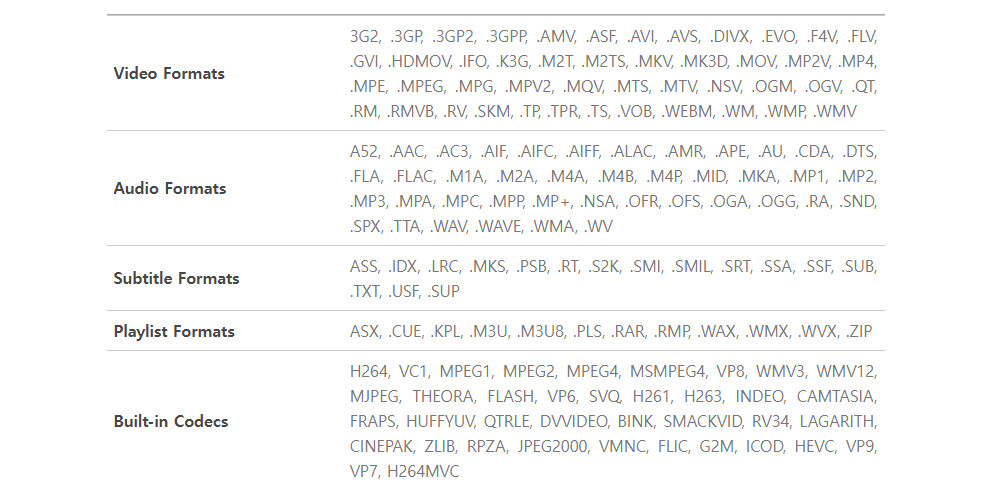
⭐ Supported formats of KMPlayer for Mobile
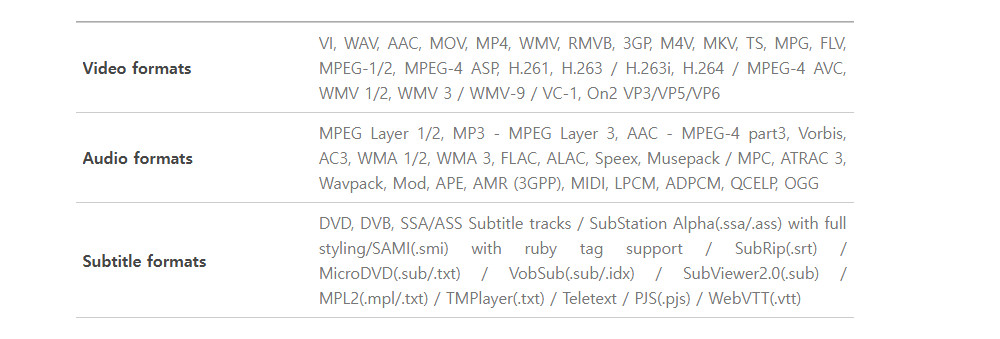
File Unplayable on KMP? Or Need an Alternative Way to Open Audio/Video?
WonderFox HD Video Converter Factory Pro converts virtually all video and audio. Built-in hundreds of video/audio codecs enable you to export files to any needed format within 3 steps! Hardware acceleration helps deliver the fastest video conversion performance without lags even though you need to handle large-sized 4K files.
Terms and Conditions | Privacy Policy | License Agreement | Copyright © 2009-2025 WonderFox Soft, Inc. All Rights Reserved.