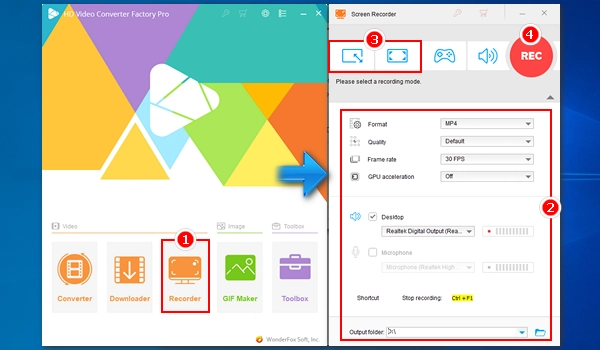
The name Bandicam might come up often as you search for a Windows screen recorder. You may have seen its features, pros and cons, and even downloaded and tried the software. However, during use, it may have slowed down your computer, leading you to wonder if it was causing issues with your system. So, is Bandicam safe? Can it be fully trusted? There's no need to worry. Just read this page and it will clear up your doubts.
If you haven’t got a chance to know about Bandicam, here’s a quick introduction.
Bandicam is a screen recording utility for Windows. It was developed by the Bandicam Company in 2009 and hence became the flagship product of Bandicam. The main features it offers include:
You may expect more features as Bandicam is been actively updated. But what about the safety of this app?
Yes. Bandicam is safe as long as you download it from the official website (bandicam.com), which states that each release has gone through a safety check in VirusTotal to ensure no virus or malware can harm your computer.
If your computer has Windows Defender turned on, you’ll also notice that there is no warning or malware report before or after the downloading and installation of Bandicam. However, if you’re not convinced by this, you can download a third-party antivirus software like Avast to test the app. In our testing, it got the green light.
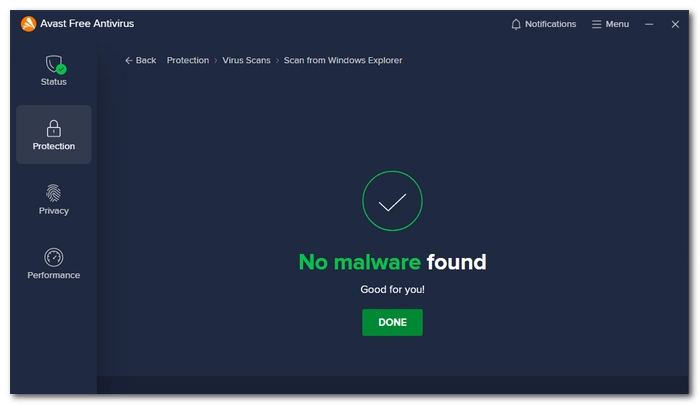
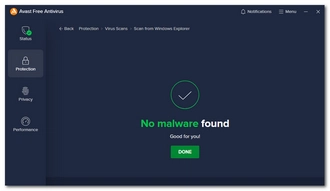
Meanwhile, as an offline screen recorder, the recorded files by Bandicam are saved to the user’s local folder and not on the server. Therefore, it is safe to use Bandicam as it does not collect any user data that might cause problems of data leaking.
In a nutshell, Bandicam is totally safe to download and use.
Bandicam isn’t the only reliable screen recorder to use right now. If you still haven’t made up your mind, here are 3 more options for your choice.
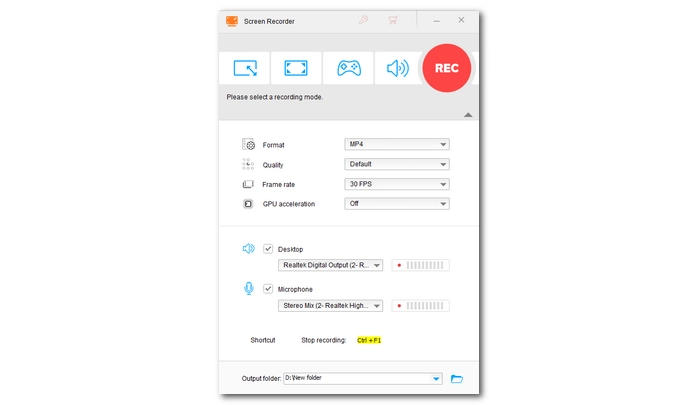
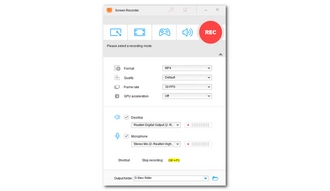
OS: Windows
This software is a comprehensive multimedia tool that includes a video converter, video downloader, GIF maker, screen recorder, and a toolbox. The screen recorder allows you to easily record video on your computer screen. You can adjust the recording area, select the desired format and quality, and record system sound and your microphone voice together with the video or separately.
As the name suggests, this app can record in HD quality up to 4K and also supports high frame rate recording, which is ideal for capturing gameplay.
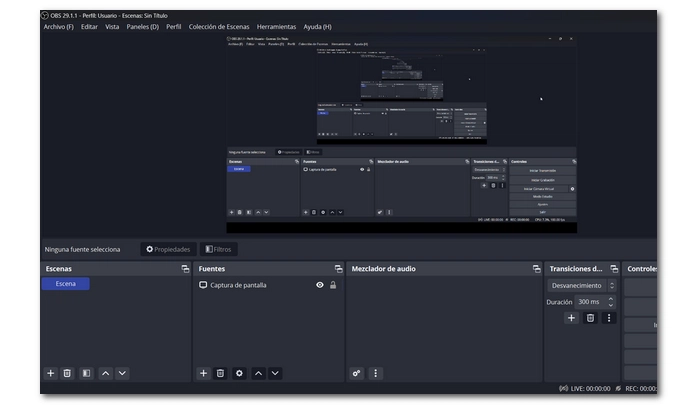
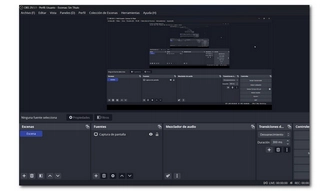
OS: Windows, macOS, Linux
OBS is a well-known free and open source software for screen casting and live streaming. It is widely used by YouTubers and professionals to capture screen activity with maximum flexibility. In addition to built-in recording features such as video and audio capturing, mixing, and audio mixer with filters, OBS can also accept external extensions to customize recording preferences. However, it may be overwhelming for beginners as it offers more than just simple screen recording.
👉 Try OBS
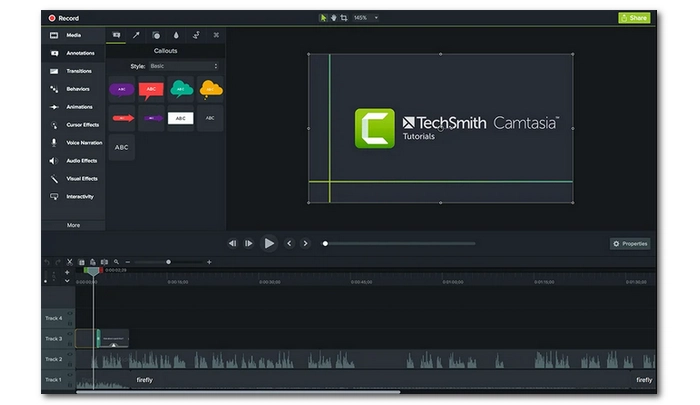

OS: Windows, macOS
This is a commercial product by TechSmith, specifically designed for educators, instructional designers, and tech marketers. It combines a screen recorder and video editor into one platform, providing a seamless experience for creating and editing videos. This tool gives you full control over your screen recordings, so you can easily tailor them to your audience's needs.
👉 Try Camtasia
By the end of the article, I believe you should have your answers to whether Bandicam is safe to use or not. Just go ahead and download Bandicam. However, you can also try out the Bandicam alternatives if you have a second idea.
That is all I want to share in this article and I hope it was useful to you. Thanks for reading. Have a nice day!
No, Bandicam does not contain any malware. It has been scanned by antivirus programs like VirusTotal and Avast, and no malware issues were found.
Yes, Bandicam offers a free unregistered version, but it has limitations such as a watermark.
Yes, Bandicam is suitable for recording for YouTube because it can record high-quality, small-size MP4 videos that are compatible with YouTube.
Terms and Conditions | Privacy Policy | License Agreement | Copyright © 2009-2024 WonderFox Soft, Inc. All Rights Reserved.