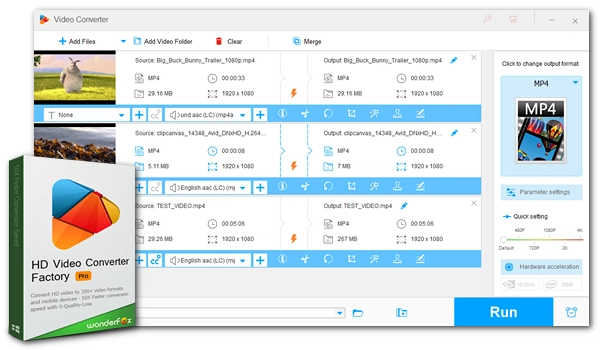
Due to the frequent need to change video formats, compress video size, etc., special programs are developed to meet such needs. These programs are called video converters.
Since 2010, Freemake has been providing high-quality video conversion solutions to hundreds of millions of users around the world and has earned itself a good reputation. But what exactly can Freemake do? Is it good for you? Don’t worry. This Freemake review will cover everything you need to know about Freemake Video Converter such as what it is, what it does, whether it is safe, free and worth it, etc. Read on to learn more.
Freemake Video Converter is a popular video conversion and editing program from Ellora Assets Corporation. It provides many features to help users convert between video formats, rip and burn DVD videos, create photo slideshows, convert URLs, and edit videos. Although it has so many functions, it is mainly used for video conversion. It is one of the best MP4 converters that can convert videos to and from MP4 format. Additionally, it supports major formats including AVI, MP4, WMV, Matroska, FLV, SWF, 3GP, DVD, Blu-ray, MPEG, and MP3. It also provides device profiles for Apple, Android, Sony, Xbox, Samsung, HTML5, Nokia, BlackBerry and YouTube, allowing you to convert videos to the format suitable for your device with one click. You can use Freemake for fairly fast conversions thanks to its NVIDIA CUDA technology that supports H.264 video encoding.
Freemake has a user-friendly interface and is easy to master. Converting your files takes just three steps, just drag and drop your files into it, select your target format below, and complete the conversion. The software is available in multiple languages, making it suitable for global users.
Before using a product, it is best to check its reliability. The good news is that Freemake Video Converter is 100% safe to download, install, and use. With various antivirus software and services, Freemake (as of version 4.1.12) has been tested to be free of malware, viruses, etc. Freemake also assures users that it does not collect any personal data. However, it does contain some ads for its Mega Pack, an upgraded version of Freemake. It also used to have bundled software that you could cancel during installation. But now it has dropped that to improve user experience.
Nevertheless, make sure that you download the Freemake software from the official Freemake website to prevent potential malware or other risks.
Before version 4.0, Freemake Video Converter was completely free without restrictions. But now, it is a freemium software with the core function to be free while others are behind a paywall.
You can use Freemake to convert all popular video formats, DVD files, and online videos to various video formats and ready profiles for gadgets, cut, join and rotate videos, as well as direct upload to YouTube for free. But it is necessary to know that the free version of Freemake will place a Freemake welcome screen at the beginning of the video and a big Freemake logo throughout the video.
To remove the watermark, you’ll need to get the Mega Pack, which sells at three tiers: $0.95 for a one-week trial, $39.95 for a monthly subscription, and $59.95 for a lifetime. The Mega Pack ad will pop up when you try to use a premium feature or exit the program. You can also click the Sale button in the center of the program or go to Help > Get Mega Pack to upgrade your Freemake. By buying the Mega Pack, you can have benefits as follows:
Freemake Video Converter is not the only video converter program out there and is often compared with others, such as the competent WonderFox HD Video Converter Factory.
WonderFox is a handy and professional video converter program that is similar to Freemake. It can help you handle almost all video conversions. It allows any video input and provides over 500 output formats and gadget profiles. It is also very easy to use and has fast conversion performance. But compared with Freemake, WonderFox has a faster conversion speed since it supports NVIDIA CUDA and Intel QSV-based hardware acceleration for H.264 and H.265 encoding, and it features an exclusive lightning mode, which can speed up conversion 50x faster.
Like Freemake, WonderFox can also cut, join, and rotate videos, download files from URLs and create photo slideshows. But it is able to offer more features that you don’t see in Freemake, like audio format conversion, batch file compression, screen recording, GIF making, ringtone making, subtitle extraction, and more. But it also lacks Freemake features such as DVD ripping and burning.
Unlike the free version of Freemake, WonderFox does not add a watermark to your videos, but it limits the conversion length for each file to 5 minutes.
It’s not easy to choose the right video converter for you on the spot as there are many other similar programs on the market. You can compare Freemake with WonderFox and others before you make up your mind. And here is a detailed comparison table of Freemake vs. WonderFox.
|
Freemake |
WonderFox |
|---|---|---|
Supported OS |
Windows |
Windows |
Features |
Convert video formats; |
Convert video and audio formats; |
Input Formats |
All formats |
All formats |
Output Formats |
AVI, WMV, DVD, MP4, MP3, MPEG, 3GP, MKV, FLV, Sony, Xbox, Samsung, Android, Apple, Blu-ray, SWF, HTML5, Nokia, BlackBerry, YouTube. |
MP4, MOV, AVI, M4V, MPEG, 3GP, 3GP2, MKV, WebM, FLV, WMV, ASF, VOB, SWF, HTML5, TS, MTS, M2TS, DV, MP3, WAV, FLAC, AAC, AC3, EAC3, WMA, MKA, Ogg, AU, DTS, AIFF, M4A, M4B, ALAC, Sony, Xbox, Samsung, Android, Apple, Nokia, BlackBerry, smart TVs, YouTube, H.264, HEVC, AV1, VP9, DivX, Xvid, and more. |
Speed |
Fast with NVIDIA hardware acceleration |
Super-fast with NVIDIA and Intel QSV hardware acceleration; batch mode |
Limits |
Freemake watermark |
5-minute conversion length |
Price |
1-week trial: $0.95 |
1 year 1PC: $29.95 |
Website |
Freemake definitely does what it says it will do. If you like all that Freemake has to offer, then this software is totally worth it. You can trust Freemake Video Converter to convert all the videos in your daily life, do some basic video editing, and more. It is fast and high quality. You may find the ads annoying, but you can pay a cheap price to remove the watermark and unlock more premium features.
In short, Freemake Video Converter is a good choice for both short- and long-term video conversion and editing. But also remember that Freemake isn't the only option. If you haven't made up your mind yet, it's recommended that you compare Freemake with other programs such as WonderFox HD Video Converter Factory to see what features you need and don't need, pricing information, etc., or try different software to find the best video converter for you.
That is all I wanted to share in this Freemake review. I hope this article was useful to you. Thanks for reading. Have a nice day!
Freemake is developed by Ellora Assets Corporation in 2010.
Freemake Video Converter can do a lot of things. The primary function is converting between video formats. It can also convert video to MP3, convert online URLs, rip and burn DVDs, make photo slideshows, and cut, join and rotate video files.
The free version of Freemake has a watermark that will be added to the final video export. The watermark is placed at the center and throughout the video. There is also a Freemake welcome screen added to the beginning of the export file. To remove the Freemake watermark, you’ll need to upgrade your Freemake to Mega Pack.
No, Freemake Video Converter is currently only available for Windows. It does not have a Mac version. If you want to convert videos on Mac, you can try HandBrake.
Terms and Conditions | Privacy Policy | License Agreement | Copyright © 2009-2025 WonderFox Soft, Inc.All Rights Reserved