HD Video Converter Factory Pro - Convert AV1 to iPhone, iPad, and Mac for playback
In 2018, Apple joined the Alliance for Open Media, which is responsible for the AV1 codec. But in the five years since then, Apple has not taken any action to support AV1. A year ago, a new global variable was discovered in Apple's AVFoundation Core Media framework library, listed as "kCMVideoCodecType_AV1". This indicated that Apple might soon add support for AV1. And that day has finally arrived.
In the past few months, Apple finally officially announced support for AV1. The A17 Pro mobile processor in the latest iPhone 15 Pro and Pro Max comes with AV1 codec. At the same time, Apple launched the M3, M3 Pro, and M3 Max. In addition to using next-generation technology to further improve the performance and functionality of the Mac, this family of chips also supports AV1 decoding for the first time. This means that all new Macs equipped with M3 processors will have native AV1 hardware decoding capabilities. In early May 2024, the new M4 chip in the new iPad Pro was also released, moving towards full support for AV1.
AV1 is the state-of-the-art video technology that uses today's highest compression to compress digital video for streaming and playback. Apple has finally adopted AV1 and says it will enable “more efficient and high-quality video experiences for streaming services” and “power-efficient playback of streaming services to further extend battery life” (source). In addition, Apple's adoption of AV1 hardware decoding also brings the following benefits:
Since the AV1 video is highly compressed, decoding the file requires more resources. Hardware decoding is more power-efficient for this than software decoding. At the same time, it generates less heat, which is essential for maintaining the performance and lifespan of the device.
Hardware decoding ensures smoother playback of AV1-encoded videos, especially at higher resolutions (such as 4K and above). It reduces latency in video playback and streaming, which is also beneficial for video conferencing, live streaming, etc.
As AV1 is increasingly adopted by streaming services (such as Netflix, YouTube, etc.) and becomes the standard for web video, having hardware support ensures that devices can handle new content without the need for software updates or additional computing power.
Since AV1 is more efficient in data compression, users can enjoy higher-quality video streaming even on bandwidth-constrained networks.
With the AV1 codec so efficient compared to AVC and HEVC, will Apple add it to its encoding library for video creation so that you can record high-resolution videos in a smaller size? Unfortunately, there's no word yet on AV1 encoding. It's good to try out AV1 encoding now, though, as this is sure to become an Apple feature soon.
WonderFox HD Video Converter Factory Pro (Windows-based) is a program with AV1 encoding and decoding capabilities. It can help you quickly get started with AV1 encoding. If you are interested, download the software and follow the steps below.
Step 1: Download and install Download and install the program on your PC and launch it.
Step 2: Click Converter. Then drag a test video into the software.
Step 3: Click the Output Format image and select AV1 codec.
Step 4: Click the Output folder drop-down arrow and select a save location.
Step 5: Click Run to start the encoding process.
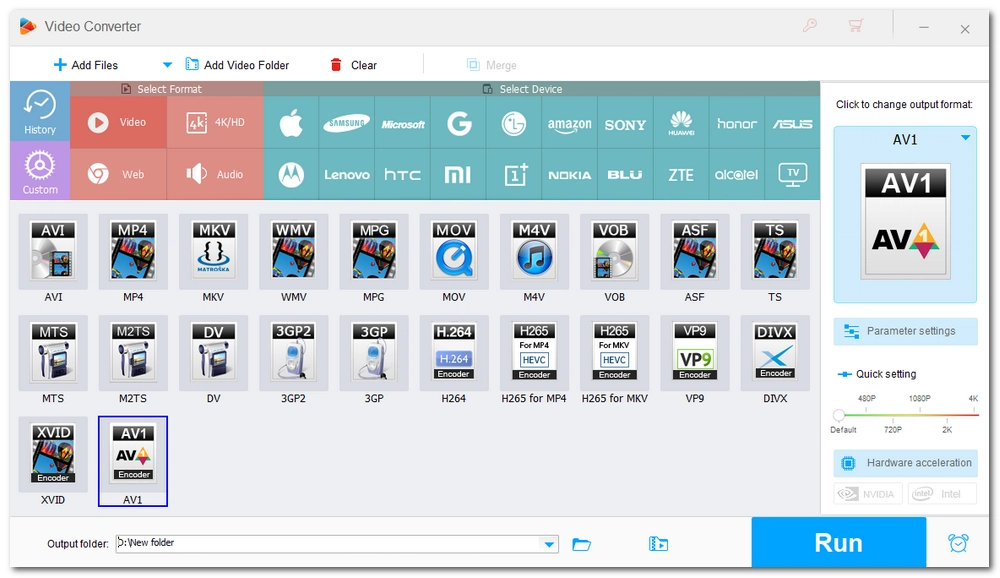
Currently, the latest iPhone 15 Pro and Pro Max, MacBook with M3 chip, and iPad Pro with M4 chip support AV1 codec. But earlier Apple models cannot handle AV1 files. To play AV1 videos on these non-AV1-supporting devices, you need third-party codec extensions or software to decode them.
You can install svt-av1, an AV1-compliant software encoder/decoder library, to macOS to decode AV1 files. In addition, you can also transcode AV1 to HEVC or AVC that your device can recognize and play. This can be done quickly using HandBrake or the video converter tool used above.
Yes. In early May 2024, Apple announced that the AV1 codec would be included in the new M4 chip in the iPad Pro.
No. Only iPhone 15 Pro and Pro Max support AV1, while iPhone 15 does not. See more details >> iPhone AV1 Support.
AV1 is indeed better than H265 in terms of compression and quality, roughly 30% more efficient than H265. This makes AV1 more suitable for video streaming. However, AV1 requires more computing power to encode and decode than H265, which is not very friendly to low-end devices.
WonderFox
HD Video Converter Factory Pro

Terms and Conditions | Privacy Policy | License Agreement | Copyright © 2009-2025 WonderFox Soft, Inc. All Rights Reserved.