Can I share a Vimeo video on Instagram?
Sure. But you cannot post links from Vimeo to Instagram because the two platforms do not collaborate. You need to download the Vimeo video first and post it on Instagram from your computer or phone afterward. You can save a Vimeo video to MP4 straight from the site if the video owner enables the download option. Yet, how to save videos from Vimeo that are not available for direct download? For this, you will need the help of a third-party downloader like WonderFox Free HD Video Converter Factory.
This free converter app can help you download and convert Vimeo videos for Instagram. It can parse the Vimeo video link and save it as MP4 on your computer. Furthermore, it lets you change the video specifications like bitrate, frame rate, resolution, and duration, helping you post the video on Instagram hassle-free!
Free download Free download the easy yet powerful Vimeo to Instagram converter and see how-to.

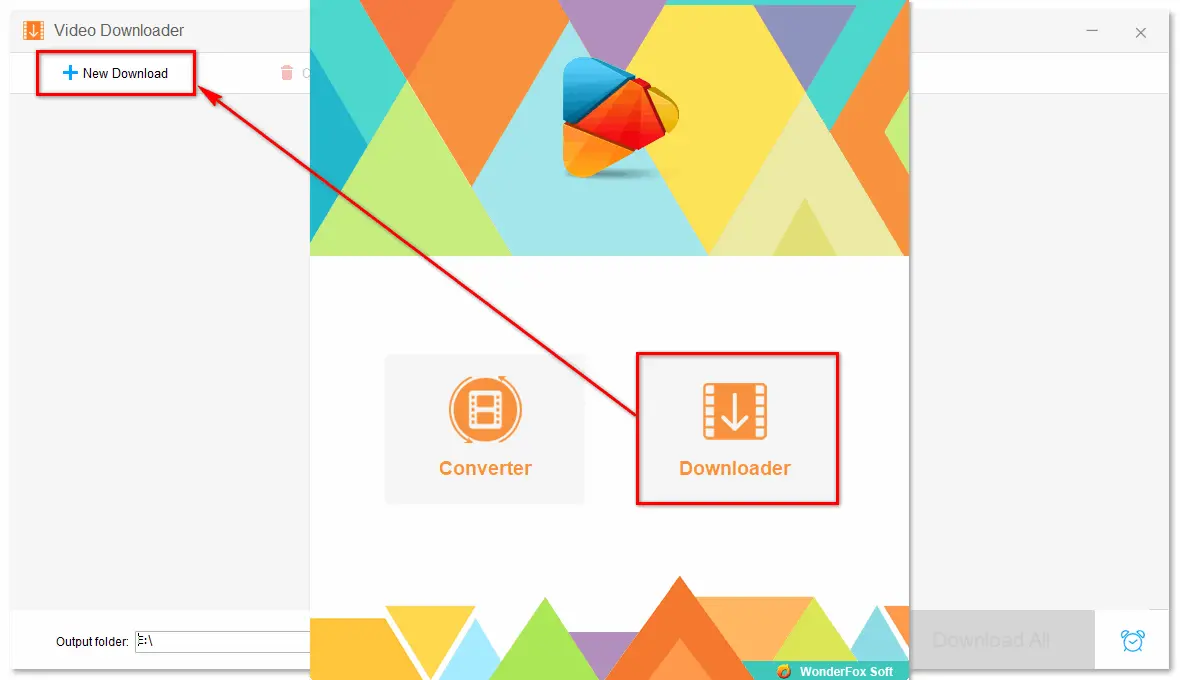
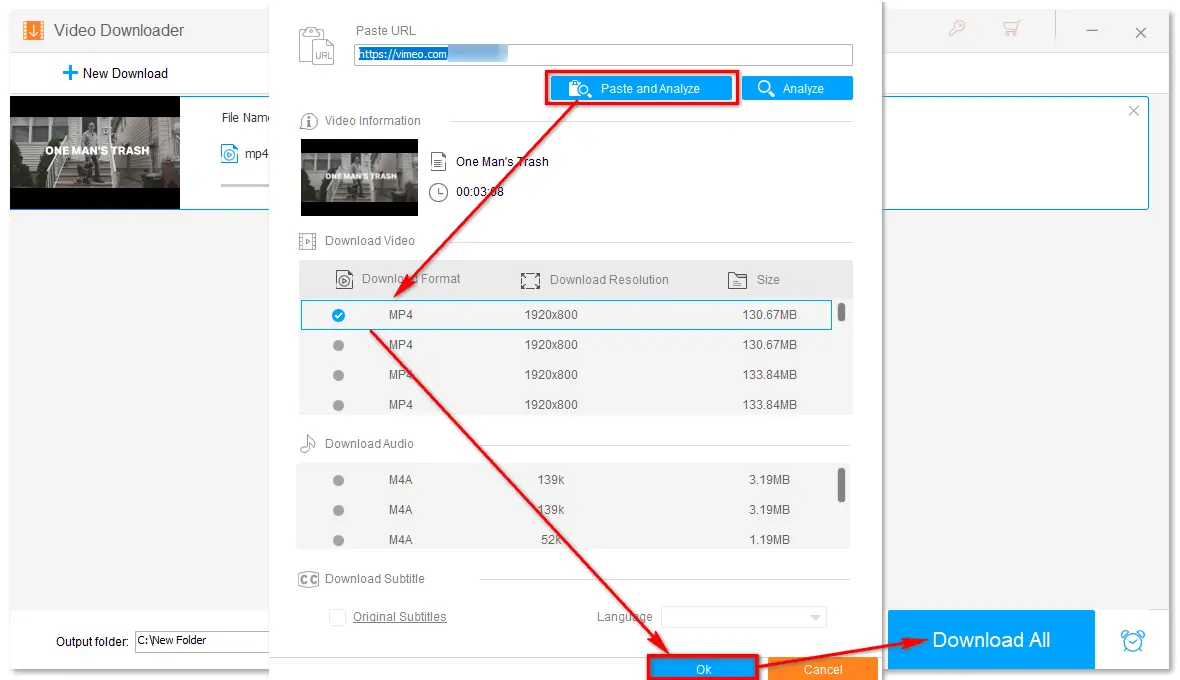
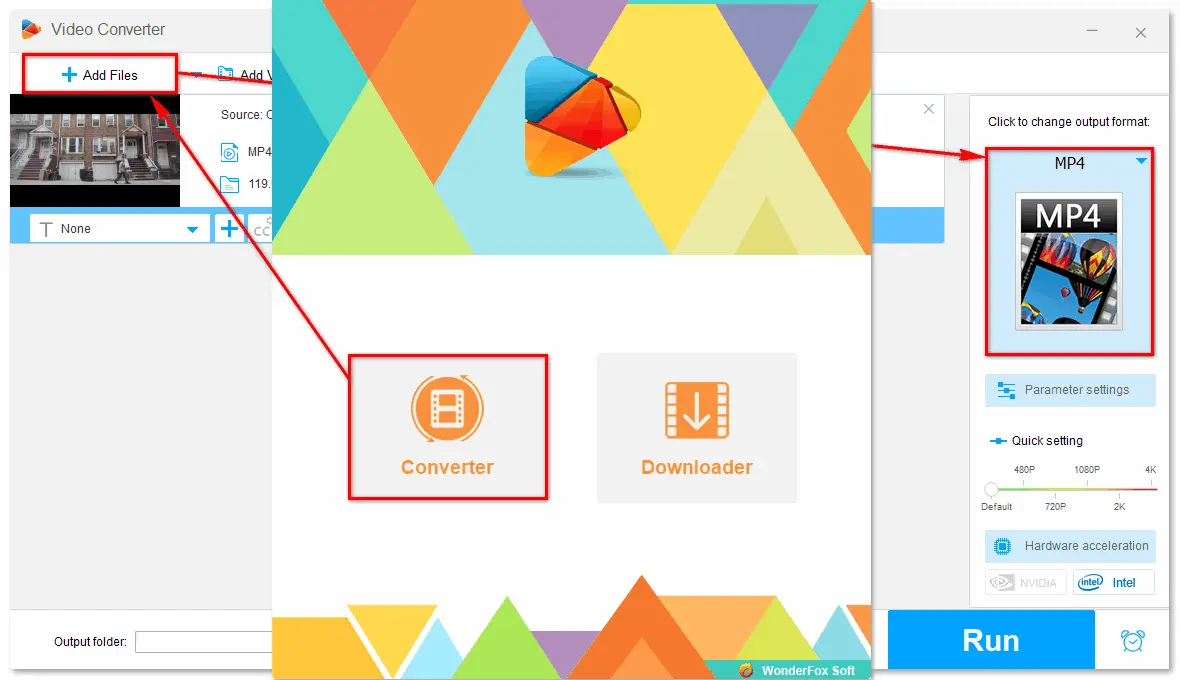
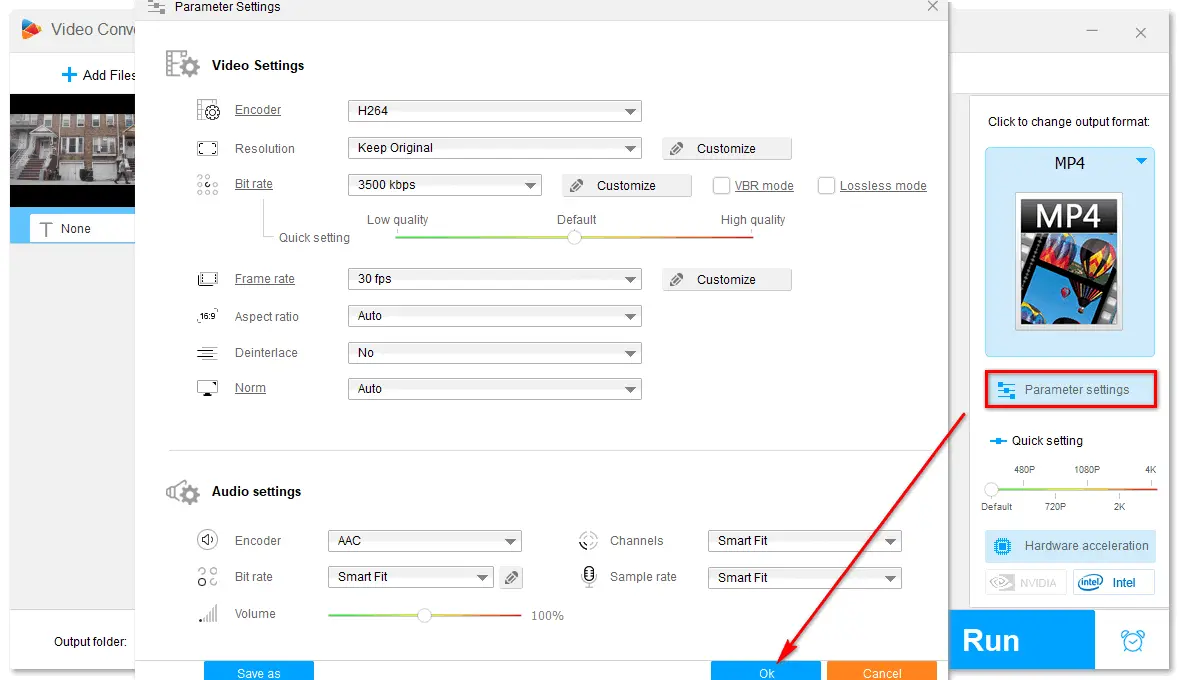
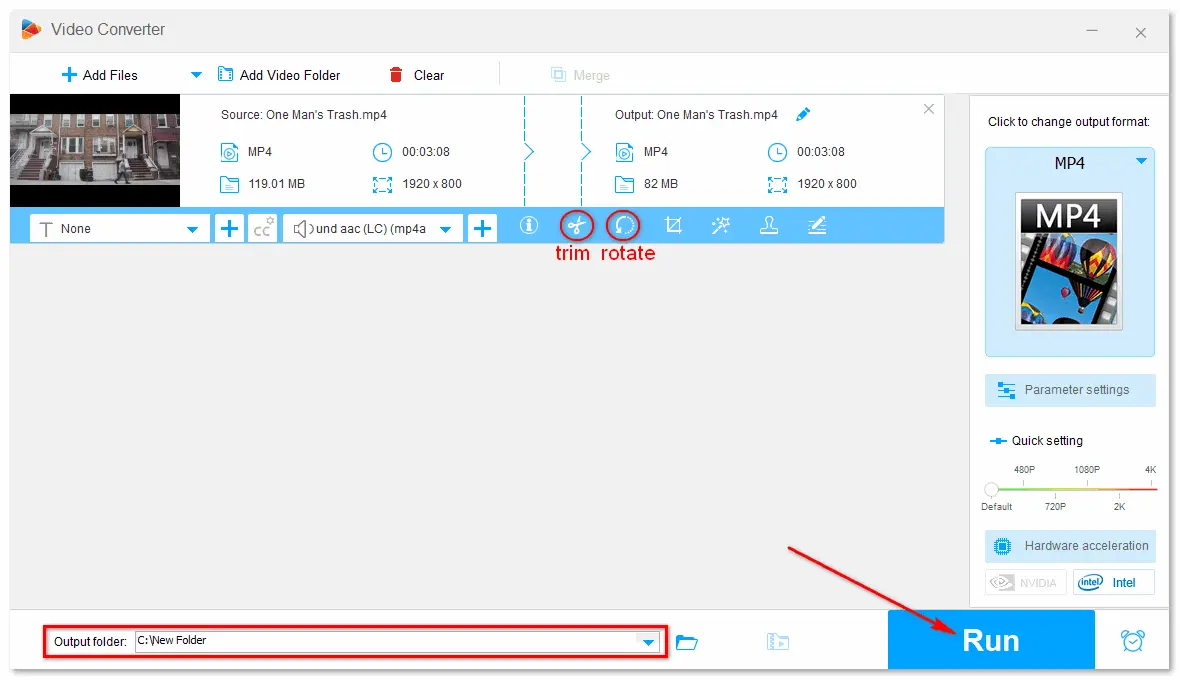
Pro-tips: Upgrade to the Pro version Upgrade to the Pro version for batch conversions and enhanced video quality.
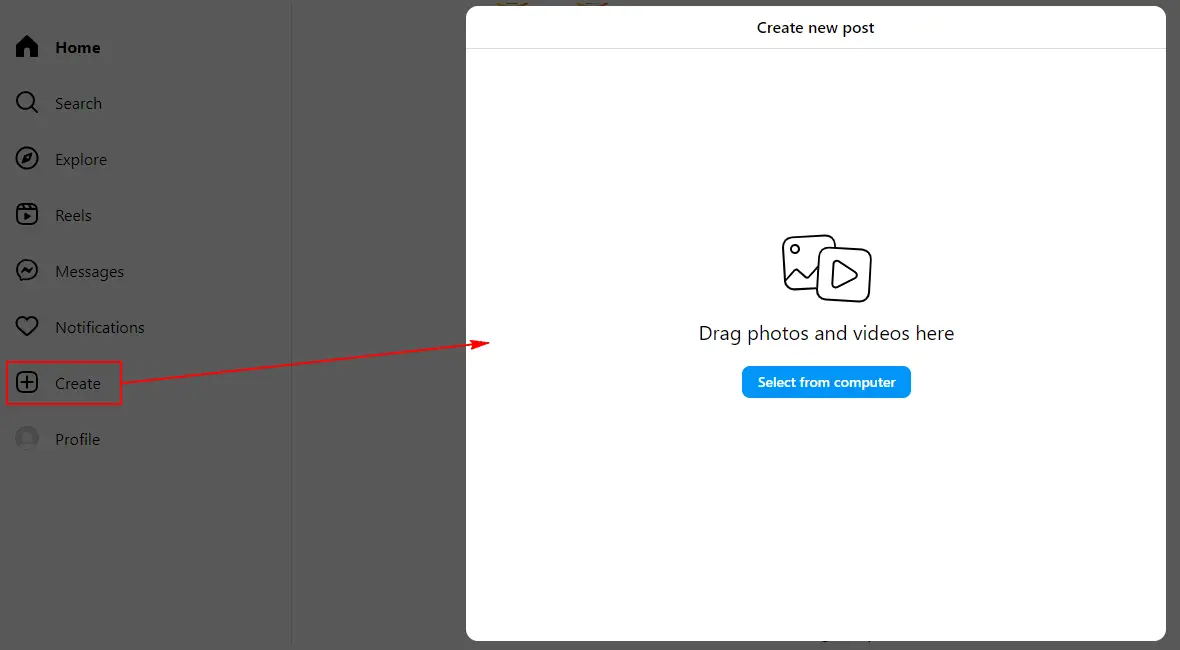
Excellent Video Downloader & Converter
WonderFox Free HD Video Converter Factory lets you save videos from 500+ websites and convert any video for smooth upload on social media, including Vimeo, Instagram, YouTube, Facebook, Twitter (X), and more. Get it for free!
Since Instagram doesn't allow users to share links directly from Vimeo, we have to go through a tortuous process of downloading Vimeo videos and then uploading them to Instagram. This guide has simplified the steps by using Free HD Video Converter Factory. Hope it is helpful to you. Thanks for reading!

How to Add a Vimeo Video to Instagram on iPhone?
Way 1: You can use WonderFox Free HD Video Converter Factory to download the Vimeo video on PC and transfer it to your iPhone. Then, post the video in the Instagram app.
Way 2: Save the video from the Vimeo app to your iPhone with an online video downloader like SaveFrom.net and then upload it to Instagram.
WonderFox
HD Video Converter Factory Pro

Terms and Conditions | Privacy Policy | License Agreement | Copyright © 2009-2025 WonderFox Soft, Inc. All Rights Reserved.